Gary's Parries 09/04/06
 This week’s Gary’s Parries topics are:
This week’s Gary’s Parries topics are:
1. Birds Of A Tether
2. Not So Black And White
3. Mr. Mac And Ms. Windows To Wed
Introducing this week’s Gary’s Parries column. Everything you always wanted to know about digital cameras, but were afraid to ask. No question too difficult, or too easy. As a Senior Principal Software Engineer, and a former Assistant Professor of Computer Information Systems, as well as a recording studio owner/operator, and now, a digital camera enthusiast, GARY has more digital camera knowledge in his entire brain than most people have in their little finger. In the unlikely event that GARY would not know the answer to your question, he will answer it anyway, true to the spirit of the word “Parries”, a fencing term which, in this context, implies “cleverly evasive answers”. So let your imagination run wild. Email all your nagging digital camera questions to: [email protected], and then, En Garde!
You may also attach to your email an ORIGINAL PHOTO of your choosing. A preview of the photo will be displayed with your question, and a full-sized version will be just a click away, for viewing and downloading (unless you request otherwise). No personal information will be published with your question unless you specifically include it in the text or attached photo of your email. Questions and photos selected for publication may be further edited for grammar, content, or other reasons.
Here are this week’s questions and answers
*** QUESTION 1—- BIRDS OF A TETHER
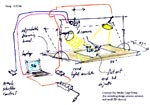 Hey Gary’s Parries ...
Hey Gary’s Parries ...
I am poised to buy a digital SLR for the first time. I am an old film SLR guy who has used a handful of point-n-shoot digitals over the last five or six years, only because it was needed at work, and because I am a techie at heart. I have always waited on them and bitched about their lenses, but now I am going to jump in with either the Nikon D200 or the Canon 30D. I will probably go with the Canon, but I am still having a “first lens” debate, as I realize now that this body will send me down a long path of either Canon or Nikon lenses.
My question has to do with combining either of these two bodies with a laptop in an “art-copy” setup. I can’t find a sales person that is savvy enough to predict whether the Nikon or Canon has any better features that would allow me to shoot with remote shutter for an inaccessibly positioned digital body, and then preview the image on a laptop in real-time so I can model the shot before a series of final frames are taken.
Just stopped into a Ritz where they plugged a Nikon D50 into the video port of a TV they had behind the counter. The Nikon took a frame, disabled the on-camera LCD, and displayed the image on the TV. When MENU was selected at the camera, the settings displayed 100% on the TV. So the TV was acting as the camera’s LCD, which was disabled while the TV was connected. The sales guy reminded me that this was the Nikon’s video (not USB) port, and was not sure what the Canon’s equivalent features would be, nor whether a laptop display would allow a similar process. The TV image was of very poor quality, as I recall.
The USB connection moves data to the PC (image files), and the video port sends LCD display info out? What about typical laptop ports? I must go read my users manual.
Any advice about gear I should be looking for, starting with the two digital bodies?
Thanks,
Greg
P.S. I have attached a sketch of the proposed copy station setup. This is something I would build onto an existing, adjustable drawing board top, and could quickly make it ready to record process photos.
*** ANSWER 1 ***
Greg, excellent sketch, but the required setup is really much simpler than what you have shown. You can eliminate the camera’s remote control completely, as well as the video cable from the camera’s video output to the laptop’s video input (assuming your laptop even has a video input). All you really need is a computer controlled DSLR that tethers to your laptop with a standard USB or FireWire cable, and which allows complete control of the camera and preview of its images on the computer screen, all via the camera’s included, optional, or third party software.
If you are into Nikon (and that is really your choice), the D200, D70s, D50, and D2X (among others) all provide computer remote control using the optional Nikon Capture Camera Control software application (List: $139.99, Mac and Windows).
http://nikonimaging.com/global/products/software/capture4/
If you are into Canon (and again, that is really your choice), the EOS 30D, 5D, and 350D (among others) all provide computer remote control using the included Canon Remote Capture software application (Mac and Windows), or using the highly rated, DSLR Remote Pro software application ($95, Windows only) from Breeze Systems.
http://www.breezesys.com/DSLRRemotePro/index.htm
One note regarding the preview of images on the computer. As you know, aside from the new Olympus E-330 and Panasonic Lumix DSC-L1, DSLRs are incapable of live preview from their main CCD. With the above mentioned remote control software, preview is accomplished by the triggering of the camera’s shutter from the computer, and then transferring the resulting (unstored) image directly to the computer via the USB or FireWire connection for immediate display on the computer screen.
If you really want or need a “live” preview, there is another option available, namely, the PS Remote software application ($45, Windows only) from Breeze Systems, which allows remote control of a long list of Canon PowerShot digital cameras (i.e., non-DSLRs), while providing a live viewfinder display on the computer via the USB tether. The Canon PowerShot cameras supported are the S3 IS, A620, S80, G6, and Pro1 (among many, many others).
http://www.breezesys.com/PSRemote/index.htm
Greg, I would recommend that you download all the free trial versions of all the above mentioned computer remote control programs, check them out thoroughly, and then use that as a basis for deciding which brand of camera you would want, and whether you would want a DSLR with a “real-time” preview, or a digicam with a “live” preview.
*** QUESTION 2—- NOT SO BLACK AND WHITE
 Hi Gary,
Hi Gary,
I have a problem for which you might have an answer ... or maybe not!
The problem is with printing grey scale images. Depending on the manufacturer’s paper, I get a colour cast, i.e., green using Fuji paper and pinkish using Epson paper, with this cast being more evident in the darker areas.
Is there a way around this problem, or is there paper especially designed for printing monocolour images?
Hoping you can help.
Ken M.
P.S. I get the same result using the Epson R300 and the HP 3210 printers.
[Note: the accompanying “B&W” photo was provided by Nick in Japan - Ed.]
*** ANSWER 2 ***
Ken, there are a number of factors that influence the quality of black-and-white photos from color inkjet printers, including: (1) the processing used to convert a color image to black-and-white; (2) the type of paper used for printing; and (3) the type of ink used for printing. With the problem you are experiencing, I would say the type of ink you are using is the main culprit.
There are many printers that have special photo-gray ink cartridges which can be used to produce neutral, yet rich and vibrant, gray scale images. Unfortunately, neither your Epson R300 nor your HP 3210 provide this capability; however, short of buying a new printer, there is a work around.
For your Epson R300, you can buy third-party, monochrome ink sets to replace your color ink cartridges for printing in black-and-white. When you print with these inks, you actually leave the printer in its “color” print mode, rather than “black-and-white”, since the color mode will mix the monochrome inks (just like it does color inks) to achieve a higher depth of tone than would be possible in the black-and-white printer mode using a single cartridge.
Here is a site which sells monochrome inks for an Epson R200/R220 (which I believe uses the same cartridges as your R300, but better make sure before buying).
http://www.inksupply.com/utr2.cfm
Two different types of monochrome ink sets are shown, one for warm prints, the other for neutral prints. A set consists of seven ink cartridges @ $10.95 each. There are two blacks inks, one for glossy paper, the other for matte paper, either one of which replaces your normal black ink cartridge, and there are five other monochrome inks which replace your five normal color ink cartridges.
When switching back and forth between the different ink sets, particularly between the monochrome and color ink sets, be sure to completely purge the printer of the previous ink before printing with the new ink.
*** TOPIC 3—- MR. MAC AND MS. WINDOWS TO WED
 It made the PhotographyBLOG “This Week’s Highlights” (see Apple Boot Camp), but not one single comment was posted about it. Maybe you don’t realize that this is the first time in history that the Macintosh and Windows operating systems have been able to run, in native mode, on a single, mainstream platform. Or, maybe you just don’t care.
It made the PhotographyBLOG “This Week’s Highlights” (see Apple Boot Camp), but not one single comment was posted about it. Maybe you don’t realize that this is the first time in history that the Macintosh and Windows operating systems have been able to run, in native mode, on a single, mainstream platform. Or, maybe you just don’t care.
I’m not sure whether this move was designed, by Steve Jobs, more to attract Windows users to the Mac, or more to dissuade Mac users from drifting over to Windows, but if anyone objects to this marriage, speak now, or forever hold your peace.
***
[Column photo “The Photographer” by Brenda LaFleur of Brenda LaFleur Photography.]
