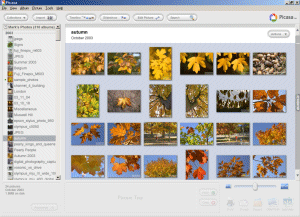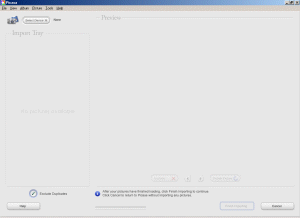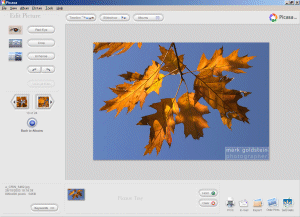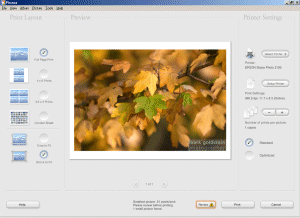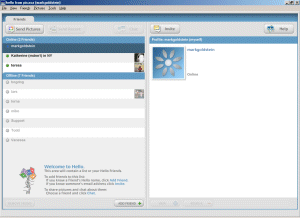Reviews: Picasa (v1.618) and Hello (v1)

Introduction
Picasa is a software program from Picasa Inc. that allows you to manage and organize your digital photos. It also includes additional features such as cropping, red-eye removal, keyword search and slideshow. Hello is a program from the same company which enables instant sharing of photos. It operates as a private picture sharing network that lets you send pictures to friends and family and then chat about the pictures immediately. Together Picasa and Hello offer a unique two-part solution: Picasa organizes all the digital photos on your hard drive and Hello allows you to share them with other people. Are Picasa and Hello the ideal combination for you? Find out in my review.
Price
![]()
(out of 5 stars)
Picasa is available for download for a very reasonable one-off cost of $29.99. A free 14 day trial is also available if you want to find out if the software is suitable for you before buying. Hello is available as an optional download for all Picasa version 1.5 users. All you need to do to begin sharing pictures is click on the “Hello” button in the bottom right corner. If you don't own Picasa, then you can still download and install Hello and share your pictures. Full pricing details can be found here: You can buy Picasa from PhotographyBLOG's recommended US retailer, Amazon.com, for only $24.99. Free shipping in the US! |
Features
![]()
(out of 5 stars)
Picasa
Picasa allows you to quickly browse through the entire collection of photos on your PC. It automatically generates thumbnails of each image, which makes it easier to find what you are looking for than the usual non-descript filenames that digital cameras typically use. When you first install Picasa it immediately searches your hard drive to find all pictures and standard camera movie files, regardless of format. It then automatically organizes them into chronological order based on the date the files were created. Furthermore, Picasa's proprietary auto-discovery technology detects when you have copied new photos to your PC and automatically adds them to its database. It can also detect when a camera or card reader is attached to your PC, prompting you to copy the files across. Organisation is the main focus of Picasa and will be very beneficial if you have a large collection of digital photos scattered across your hard-drive.
In addition to its organizing capabilities, Picasa also offers a range of features to help you improve and enjoy your digital photo collection. Picasa allows you to create onscreen slide shows, print, e-mail and export your photos to the web, and order prints online. With popular photo editing features such as crop, rotate and red-eye removal, you can touch up your photos quickly and easily without having to open another application. Additionally, Picasa enables you to assign keywords to each photo and search for them at any given moment. You can access your photos through a graphically rich timeline view, and each time a new photo is added to your PC, Picasa automatically adds it to your album.
Hello
Hello opens a private, secure peer-to-peer connection just between you and your friend or family member and allows you to share your pictures over that connection and also chat about them. The network is much more secure than sharing pictures via email. Peer-to-peer is a communications model in which each party has the same capabilities and either party can initiate a communication session. In this case, it allows Picasa users to share photos with only the people they want to include in their network. You can optionally choose to register your credit card and print the pictures with two clicks of the mouse - a few days later the pictures will arrive in the mail.
Ease of Use
![]()
(out of 5 stars)
Picasa
Main Screen
When Picasa first runs, it asks if you want to scan the whole hard-drive or select certain folders. I chose the former and it took about an hour for Picasa to scan my 80Gb hard drive, finding 310 albums and 6,429 images in total. An individual album is automatically created for every folder that contains digital photos. You can then organise the albums into individual collections.
Picasa is a very nicely designed software program, with a clean, uncluttered interface which is easy to find your way around. On the left of the main screen is a list of albums containing your photos; on the right thumbnails are displayed for the photos in the currently selected album. The Picture Tray area at the bottom displays all of the individual photos that you have selected, and you can choose to Hold or Clear them. This is quite an important concept in Picasa, because when you choose to print, email, export, order prints or send to Hello, these actions apply to the photos that are currently marked as Hold (shown by a small green dot).
Import
The Import screen allows you to import files from other sources like scanners or digital cameras. You can also specify a particular folder, including from a CD-ROM drive. This is important because it allows you to add files to Picasa that aren't stored on your hard drive e.g. from CD backups.
Timeline
The Timeline is an animated graphical representation of all the photos and albums that are in the currently selected collection. It's quite a stylish way to view your work, but you can only view a small thumbnail version of one photo per album.
Slideshow
Much more useful and equally as good looking is the Slideshow feature, which displays a full screen version of all the photos in a particular album, cycling through them according to the display time that you set. You can easily use this to replace the wallpaper feature in Windows; just open Picasa, pick an album and click the Slideshow button.
Edit Picture
Picasa isn't meant to be the equivalent of Photoshop or even Photoshop Elements; its first and foremost a photo organiser. So although there are some basic tools in the Edit Picture window, such as Red-eye and crop, I'd be inclined to do all of my editing in a program that is designed for it.
Keywords
Keywords is one of the areas of Picasa that could be significantly improved. You can add a new keyword or remove an existing one for a particular photo by selecting the Keywords button in the bottom left of the main screen. Unfortunately that's all you can do. You can't, for example, select an existing keyword from a list, which means that you have to retype or copy and paste the same keyword for other photos. There's also no way to categorise the keywords. You also have to enter them one by one; it would be nice if there was some way of entering a batch of keywords at once.
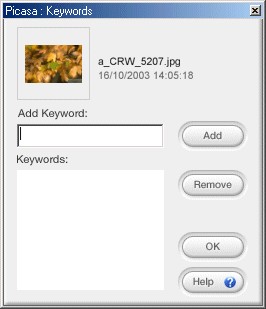
Similarly the Print function does not rival a dedicated program like the popular Qimage or even something like Epson PhotoQuicker. You can choose to print a Full Page Print, 4x6 print, 3.5x5 print or a contact sheet. And that's about it. One great feature is that Picasa identifies and warns you of any files that will produce a low-quality print i.e. any file that has a low DPI value. This a nice touch that will prevent paper being wasted on poor-quality prints.
Overall
Picasa has obviously been designed by a team who know a lot about user interface design. In terms of looks and ease-of-use, Picasa is a step above the competition. In terms of features, it just needs to go one step further in certain areas, such as the keyword system and print option.
Hello
Hello is just as well designed as Picasa, with lots of neat touches that show the developers have really thought things through.
The most impressive thing that strikes you when you first use Hello is the sheer speed that it transfers photos from you to your friends, or vice versa. It is configured by default to send smaller versions of your photos, and is a lot quicker and much more instantaneous than emailing them or using something like MSN Messenger. It's also a lot safer, using a private, secure peer-to-peer connection which is only open to people that you invite.
On the left of the main screen is a list of all your Friends. You can add a friend if you know what their Hello login name is, or you can click Invite to send them an email inviting them to download Hello and signup.
On the right is the Chat area, which functions much like any other instant message application, albeit without any Smilies at this point in time (although entering : ) causes a smiley face to fall across your screen!).
Hello integrates pretty seamlessly with Picasa. Click the Send Pictures button, select the photos that you want to share in Picasa, make sure that you select Hold, then click the Send Hello button, and Hello automatically sends those photos to the people that you are currently talking to. You do have to change between the two separate programs as you chat and send photos. I guess that this is because Hello is available separately and you don't have to own Picasa to be able to use it.
Overall
Hello is very simple, fast and easy to use and is a great way to share your latest photos with other people. At first glance it could be seen as something of a glorified chatroom, but the developers have worked hard to make sure that it's first and foremost an easy way of securely sharing pictures.
Conclusion
(out of 5 stars)
If you're the kind of person that copies photos onto your computer without paying too much attention to where they are being stored, then Picasa will prove to be a great addition to your software library. It may even help you find images that you thought had long been lost deep in the bowels of your PC! Even if you're very meticulous and organised, and you already have a system worked out, Picasa is a good way to quickly preview your photos in thumbnail and chronological form.
There are a few downsides to mention though. Picasa is currently only available for the PC platform, with no indication of if or when Mac support will be added, and it doesn't recognise the RAW file format, which is not good for DSLR owners like myself who shoot primarily RAW files. However, the developers assure me that RAW support will be added in Version 2, due out in January next year.
Perhaps more importantly, a few of the features don't offer enough options, particularly the keyword system, which definitely needs to be extended. It's all very well being able to find and organise your photos, but there also needs to be a flexible and comprehensive way to be able to search for them. The Print function is also a prime candidate for improvement.
When you've finally organised all of your photos, Hello lets you easily share them with other people. The first version of the software is very impressive and I'm sure will be my number one choice whenever I want to send photos to someone and have a chat about them. It basically combines two things that a lot of people love; photos and talking! Hello integrates pretty well with Picasa and is definitely worth downloading, either if you buy Picasa or as a standalone program in its own right.
Together Picasa and Hello make what could potentially be a tedious task, organising your photo collection, into something that is actually fun to do. Picasa takes all of the hard work out of finding, sorting and keeping your photos up to date, and Hello lets you easily share them with other people. There's still some scope to improve both programs, and I'm definitely looking forward to the next release of Picasa early next year!
Leave a Comment about this Review
You can find alternative reviews of Picasa at these websites:
You can buy Picasa from PhotographyBLOG's recommended US retailer, Amazon.com, for only $24.99. Free shipping in the US!