Canon Digital IXUS 870 IS Review
(also known as the PowerShot SD880 IS Digital ELPH)
Review Date: November 27th 2008
Author: Zoltan Arva-Toth
Leave a comment about this review
|
Introduction

The Canon Digital IXUS 870 IS (known as the PowerShot SD880 IS Digital ELPH in North America) is a new addition to Canon's popular line of stylish, metal ultra-compact digital cameras. The Canon 870 IS has a 10 megapixel sensor, stabilised 28-112mm wide-angle zoom lens, and a large 3 inch LCD screen with anti-glare / anti-scratch coating. It also boasts some cutting-edge features like Face Detection, i-Contrast, a new Face Self-timer function, Servo AF, and H.264 compression for movies. Available in either silver or a more head-turning gold, the IXUS 870 IS has a recommended price of $299.99 / �269.99 / �349.99. Zoltan Arva-Toth discovers if the good-looking Canon Digital IXUS 870 IS is worth considering this holiday season.
Compare Prices
Support PhotographyBLOG: Buy the Canon Digital IXUS 870 IS from one of our affiliate retailers:Ease of Use
Whilst buying a camera based on its looks may not sound like a terribly wise idea, there is no getting around the fact that the Canon Digital IXUS 870 IS / PowerShot SD880 IS is a strikingly beautiful piece of technology that will undoubtedly appeal to the style-conscious consumer. Its shiny metal body feels very nice to the touch and the golden finish of the front plate ensures an exquisite look that is guaranteed to turn some heads whenever you take it out of your pocket or bag. And when I say 'pocket', I mean shirt pocket if you don't mind putting your camera there � it's that small. Actually, it's shorter and less wide � albeit somewhat thicker � than an Apple iPhone. This small size does mean that it can be a bit uncomfortable to hold, especially if you have big hands, as the camera � just like other ultra-compacts � lacks any kind of hand grip, and the lens is also too small to hang onto, even when extended. Therefore it is recommended to attach the supplied wrist strap before the first use to prevent the camera from accidentally slipping out of your hands.
The Canon Digital IXUS 870 IS sports a motorised 4x zoom lens that covers an angle-of-view range equivalent to that of a 28-112mm lens on a 35mm camera. The lens features Canon's lens-based optical image stabilisation system, hence the IS abbreviation in the product name. In the Image Quality section of this review, you can see an illustration of how much difference it can make when taking hand-held shots at critically slow shutter speeds. When the camera is switched off, or when you spend more than a minute in Playback mode, the lens retracts fully into the body. Upon power-up or re-entering Record mode, it extends 2cm from the front plate in about a second, which makes the 870 IS one of the fastest compacts to ready itself for shooting. The maximum aperture is a fast f/2.8 at the wide end but a slow f/5.8 at the other extreme of the zoom range.
The top of the Canon Digital IXUS 870 IS features the usual few controls � the shutter release surrounded by the zoom lever, an on/off button and a shooting mode slider in lieu of a more traditional mode dial. The slider has three positions � one marked with a camera icon that takes you to the Auro and Program modes, another one reserved for the preprogrammed scene modes, and a third one for the movie mode. Right of the shutter release is a monaural microphone � make sure you don't cover it with your right forefinger while recording a video clip or a voice memo.
The back of the camera is dominated by the 3 inch LCD screen, which is slightly oversized for the 230,000-dot resolution it offers � in my opinion, Canon should either have upped the screen resolution or kept the size in the 2.5-2.7 inchrange, just as they did with the IXUS 870's sibling the IXUS 980 IS. Since the camera lacks an eye-level viewfinder of any sort, this LCD offers the only way to compose your photos. To its credit, it has very good coverage, viewing angle and outdoors visibility. Canon also claim to have endowed the screen with an anti-scratch coating, which is a great idea, as the large, non-recessed LCD panel looks vulnerable indeed.
The biggest improvement over the IXUS 870's predecessor, the IXUS 860 IS (PowerShot SD870 IS Digital ELPH), apart from the new sensor and lens, is the new styling of the rear controls, which goes beyond mere cosmetic changes. The new buttons are bigger, easier for your thumb to find and a breeze to operate. For some reason, the customisable Direct Print/Share and Playback buttons have been shuffled around, but otherwise the layout remains consistent with the previous model.
 |
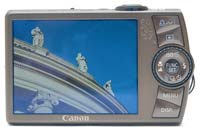 |
| Front | Rear |
The four-way controller fulfills essentially the same functions, with the Up button letting you adjust the sensitivity in Record mode and make various quick jumps in Playback, the Right allowing you to select a flash mode (Forced On, Forced Off or Auto), the Down key giving you access to the drive mode options (including the new Face Self-timer, which is discussed below) in Record mode and enabling you to erase your photos in Playback, whereas the Left arrow acts as a focus limiter for the lens, with the options being Macro, Normal and Infinity.
In the centre, you find the familiar FUNC/SET button used to enter the Function Menu and to confirm changes to settings. In the Function Menu you get access to exposure compensation, white balance, My Colours (with the options being Off, Vivid, Neutral, Sepia, Black-and-White, Positive Film, Light Skin, Dark Skin, Vivid Blue, Vivid Green, Vivid Red and Custom), metering mode (evaluative, centre-weighted and spot), file quality level (superfine, fine and normal) and resolution (10, 6, 4, 2 or 0.3 megapixel, or a widescreen 3648x2048-pixel format). Note that some of these options may be unavailable depending on which shooting mode you are in.
Around the four-way pad is a clever little dial. This serves to toggle between Program and Auto modes when the shooting mode slider is set to the camera icon, or to go through the 17 scene modes when said slider is at the SCN setting. When you are in a menu, the dial can also be used to navigate it and to make changes, although the four-way buttons are usually better for this.
As you may have guessed already, the Canon Digital IXUS 870 IS will always set the exposure automatically, giving you no control over shutter speed or aperture (except in Long Shutter mode when the aperture is fully open and you get to select the shutter speed between 1 second and 15 seconds). However, as mentioned above, you do get access to exposure compensation in most shooting modes, plus both autoexposure lock and flash exposure lock in Program mode. Exposure compensation (EC) is typically the default feature in the Function Menu, but can be mapped to the Direct Print/Share button if desired.
|
EC is a helpful function but would work even better if a live histogram was provided � unfortunately, the latter is reserved for the IXUS 980 IS and not present in the 870. AE Lock is achieved by pushing the Up button while holding the shutter release depressed halfway. FE Lock is activated the same way when the flash is set to Forced On. And, while not related to exposure control, it has to be mentioned that the focus can also be locked, by pressing the Left button while holding the shutter release depressed halfway. Once the focus is locked, you can take your finger off the shutter release � the focus won't change until you unlock it. Again, be reminded that this feature is only available in Program mode.
The Canon Digital IXUS 870 IS, while being first and foremost a stills camera, can also capture movies. The frame rate is fixed at 30fps, but the resolution can be set to either VGA or QVGA via the Function Menu. There is no HD video mode though. Maximum clip length is limited to about an hour or 4�Gigabytes. The camera uses the new H.264 codec to compress video, and the user guide wisely warns that the files may or may not play back smoothly when viewed on a computer, depending on its capabilities. Sound is monaural and is stored in the same MOV file as the video data. Focus lock, autoexposure lock and exposure compensation are available for movies as well as stills. AF Lock works the same way with movies as with stills, but for AE Lock, you simply need to push the Up button, which has no other function in movie mode. Simple and easy.
We've already talked about the Function Menu, but the camera has some other menus as well, accessible via a dedicated button just below the navigation pad. In Record mode, there are three tabs � Shooting, Setting and My Camera. Depending on what shooting mode you are in, the Shooting Menu may have anywhere between 6 and 16 items. Here you may do things like specifying the AF Frame (AiAF, Centre or Face Detect, the latter of which can now recognise faces at sharper angles), enabling or disabling Servo AF (useful for tracking subjects in motion), activating and deactivating red-eye reduction for when you use the flash, and setting the new i-Contrast function (which is Canon's answer to Sony's DRO, Nikon's D-lighting and Olympus' SAT, and works by lifting the shadows while leaving the midtones and the highlights alone in a high-contrast scene),
There's also setting the IS mode (which can be Continuous, Shoot Only, Panning or Off), displaying grid lines and/or a 3:2 aspect ratio mask, switching the AF assist light on or off, mapping one of 12 functions unto the Direct Print/Share button (my choice would be either exposure compensation or one-touch white balance), and setting your drive mode preferences, including the new Face Self Timer function. Basically what this means is that you press the shutter release, walk into the scene, and two seconds after the camera detects that a new face appeared in the frame, it will take a few shots � and it is the number of shots that you can change by way of this menu item. The Face Self-timer can come in handy when taking a self-portrait or a group shot with you being part of the group.
|
The Setting tab also has up to 16 items. This menu is for settings that you make once, typically when configuring the Canon Digital IXUS 870 IS to your tastes, never to change them again. These include things like muting all electronic beeps, setting the LCD brightness, the time zone, the menu language, the video system (NTSC or PAL) etc. Card formatting is also buried in this menu, inexplicably. Finally, there is a third tab labeled My Camera Menu, letting you to customise your camera further by choosing the start-up image and a number of camera sounds.
In Playback mode, there are two extra tabs. The Playback Menu has an above-average range of options, including, beyond the standard Slide Show, Erase, Protect and Rotate items, features like post-capture i-Contrast, red-eye reduction, trimming, resizing and voice memo recording. Voice memos are recorded by way of the monaural microphone sitting on the top plate, and are saved in WAV format. These can be useful if you want to add comments to your photos in the field. Finally, there is a menu tab called the Print Menu, with options for those who want to send their photos directly from the camera to a separately sold PictBridge compliant printer.
There is only one port on the right side of the camera (when viewed from the back), which accepts both the USB interface cable required to connect the IXUS 870 to a printer or computer, and the AV cable. The memory card and the battery share a common compartment with a lockable door on the bottom plate. The IXUS 870 takes SD/SDHC cards and is powered by a proprietary Lithium-ion battery. Both the card and the battery are prevented from accidentally falling out, even when the cover is open. The tripod socket looks like it is made of metal like most of the camera � except the various controls and covers � and is almost perfectly aligned with the lens' optical axis. Changing cards or batteries is not possible while the camera is mounted on a tripod, because the compartment door hinge is too close to the tripod socket.
In summary, the Canon Digital IXUS 870 IS / PowerShot SD880 IS Digital ELPH is an unusually well-made ultra-compact digital camera that handles well and has a wide zoom lens as well as a number of advanced functions, such as autoexposure lock, auto-focus lock, exposure compensation, one-touch white balance, i-Contrast and a unique Face Self-timer. The only functions that I missed were a live histogram, manual exposure control and perhaps manual focus, all of which are reserved for the flagship of the Digital IXUS line, the 980 IS.
|
![]() PhotographyBLOG
is a member of the DIWA
organisation. Our test results for the Canon Digital IXUS 870 IS have been submitted to DIWA
for comparison with test results for different samples of
the same camera model supplied by other DIWA
member sites.
PhotographyBLOG
is a member of the DIWA
organisation. Our test results for the Canon Digital IXUS 870 IS have been submitted to DIWA
for comparison with test results for different samples of
the same camera model supplied by other DIWA
member sites.




