Fujifilm Finepix Z100fd Review
Review Date: December 12th 2007
Author: Mark Goldstein
Leave a comment about this Review
|
Introduction

The Fujifilm Finepix Z100fd is the newest member of Fujifilm's Slim Compact range of digital cameras, measuring less than 20mm thick and featuring a two-tone all metal body. Despite its modest dimensions, the Z100fd manages to squeeze in a 5x optical lens (36-180mm), instantly making it more appealing than the vast number of 3x zoom cameras on the market. Fujifilm have also added a number of advanced features to what is principally a point and shoot camera aimed at beginners. There's a sophisticated Face Detection mode, CCD-shift image stabilisation for low-light shooting, sensible 8 megapixel resolution and a 2.7 inch LCD screen. And we haven't even mentioned the unique diagonally-sliding lens cover which also turns the camera on, or the illuminated 'Z' logo on the front! All in all the Fujifilm Finepix Z100fd is an intriguing compact, at least on paper, but what's it really like to use? Mark Goldstein dodged the rain and braved the cold British weather to find out...
Compare Prices
Support PhotographyBLOG: Buy the Fujifilm Finepix Z100fd from one of our affiliate retailers:Ease of Use
The Fujifilm Finepix Z100fd is a very slim and compact digital camera that easily fits into both the palm of your hand and a trouser pocket. With dimensions of 92.0(W)� 55.7(H)� 19.8 (D) mm and weighing only 138g, this is a camera that you can slip into a pocket or small bag and not notice until you need to use it. The Fujifilm Finepix Z100fd is also very pleasing on the eye, with a stylish two-tone champagne/black colour scheme and white lens cover (three other colours are available - Shell Pink, Satin Silver and Cappuccino Brown). It has an all-metal body and retains the excellent overall finish of the Fujifilm Finepix F-series cameras, looking and feeling more expensive than it actually is.
The Fujifilm Finepix Z100fd is fairly comfortable to hold, although as this primarily a "fashion" camera, there are no handgrip areas to speak of. Still, despite the smooth all-metal body, the camera is not too slippy when gripping it. The front is dominated by the large lens cover, which you slide from top-right to bottom-left to reveal the lens and flash and turn the camera on. The Z logo lights up for 10 seconds after the cover has been opened - you'll either think is cool or annoying. People will certainly notice the Z100fd in a dark room! The lens is non-extending and sits behind a plastic cover, which tended to quickly become smeared with finger-prints, as the lens is positioned very close to the top-right hand corner of the camera. Most of the controls are on the rear of the camera, to the right of the large 2.7 inch LCD screen. The various buttons are well-made and easy to operate, although I found the zoom lever too thin to operate comfortably. One innovative feature is the circular navigation pad, which you can rotate to select menu options (up, down, left and right also work too). The Fujifilm Finepix Z100fd is very well constructed and designed with no obvious signs of corners being cut.
The Fujifilm Finepix Z100fd has relatively few external controls, just 8 in total, which is not too surprising considering that this is predominantly a point and shoot camera offers. All 8 external controls are clearly labeled using industry-standard symbols and terminology. You can directly access the various flash, macro, self-timer and image stabilisation options by clicking the four sides of the navigation pad. As with most other Fujifilm digital cameras, the Fujifilm FinePix Z100fd has a Menu button on the rear of the camera (in the center of the navigation pad), which as you would expect gives you access to the software menu system.
The Z100fd is different, though, because the various Scene modes are also accessed here. Annoyingly, the Menu and Set options (arguably the most important) are at the bottom of the list, and every time you access the menu system, you have to scroll to those options if you want to use them. Beginners will probably not be too put out by this, but if you're constantly changing the ISO speed or or White Balance, it quickly becomes very annoying. Also note that the Z100fd has a shooting mode called Manual, but this is actually misleading, in that it does not allow you to set the aperture or shutter speed. Instead, the camera actually sets the aperture/shutter speed, whilst you can change all of the other settings (white balance, exposure compensation and so on). If you buy the Fujifilm Finepix Z100fd because you think it has a proper manual exposure mode, then you will be sorely disappointed.
 |
 |
| Image Playback | Main Menu |
If you have never used a digital camera before, or you're upgrading from a more basic model, reading the comprehensive and fairly easy-to-follow manual before you start is a good idea. Thankfully Fujifilm have bucked the recent trend of not providing hard-copy manuals and supplied it in printed format. Due to the large LCD screen, the various options and icons are perfectly easy to read. Note that there is no optical viewfinder on the Finepix Z100fd, leading to a few moments of frustration in very bright sunlight when it can be difficult to see the image on the monitor clearly. The LCD is protected by a scratch resistant, reinforced acrylic protective shield.
The Z100fd has a few interesting features up its sleeve. The Face Detection 2.0 function is accessed via a button on the top of the camera. This feature is a welcome one that works well in the right situations. It's really best for posed group shots where your subject(s) is standing still at a moderate distance, but unlike the previous system it also works if the subject is moving quickly or has their head turned sideways. Movement tracking keeps the camera 'locked on' to its subjects until they move out of the picture. Face Detection 2.0 is a lot faster and more accurate than other face detection systems that I have used, and is a definite improvement on the previous Fujifilm Face Detection system.
The Natural Light scene mode forces the camera to select a fast shutter speed in order to freeze subject movement more effectively, whilst setting a fast ISO speed without firing the flash for more natural results. It's an effective automatic way of taking photos of children indoors, for example. Intelligent Flash is a little more exciting. This feature is actually a shooting mode called Natural Light and Flash (obviously the marketing department didn't talk to the engineers about the naming convention). When selected, the camera instantly takes 2 photos, one with flash, one without, giving you the option of which one to choose later (both are saved by the camera). The infra-red port on top of the camera allows you to send or receive images (but not movies) to another Fujifilm camera or device with high-speed IR capability. Transmission distance is 5-20cm within a 20 degree angle. Note that the camera compresses the image so that it doesn't take too long to transmit.
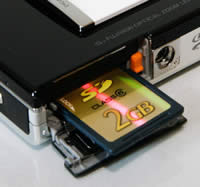 |
 |
| Memory Card Slot | Battery Compartment |
Fujifilm have incorporated an image stabilisation system in the Z100fd, an important addition given the camera's 5x zoom lens. Activated by a dedicated button on top of the camera, you can either turn the system on or off. The Z100fd's image stabilisation system, called Dual IS Mode, uses a combination of mechanical CCD-shift and the use of high sensitivity settings to help keep shutter speeds high enough to avoid subject blur in low light conditions. In practice I found that it does make a noticeable difference, as shown in the examples on the Image Quality page. You don't notice that the camera is actually doing anything different when anti-shake is turned on, just that you can use slower shutter speeds than normal and still take sharp photos. Thankfully leaving the anti-shake system on didn't negatively affect the battery-life, with the camera managing over 200 shots using the supplied NP-50 Li-ion battery.
The start-up time from turning the Fujifilm Finepix Z100fd on to being ready to take a photo is fairly quick at around 1.5 seconds, and it takes about 3 seconds to zoom from the widest focal length to the longest. Focusing is very quick in good light and the camera achieves focus most of the time indoors or in low-light situations, although there is no focus-assist lamp. The visibility and refresh rate of the 2.7 inch LCD screen are good, and the resolution is excellent. In the normal shooting mode it takes about 1 second to store an image, during which you can't take another picture. In Continuous mode the camera takes 2 frames per second at the highest image quality, not particularly quick, and it's limited to only 3 frames. There is a mode that allows you to take an unlimited number of frames, but only at 0.5 sec. intervals. All in all the Fujifilm Finepix Z100fd is average in terms of operational speed.
Once you have captured a photo, the Fujifilm Finepix Z100fd has a good range of options when it comes to playing, reviewing and managing your images. You can scroll through the images that you have taken, view thumbnails (up to 100 on the same screen!), zoom in and out, sort images by date, view slideshows with lots of different settings, delete, protect, trim and rotate an image. You can also add a sound clip to an image, set the print order and the transfer order. For pictures taken with Face Detection on, the new Zoom Up feature automatically magnifies all the faces in the frame so that you can check them one by one. The Display button toggles detailed settings information about each picture on and off, such as the ISO rating and aperture/shutter speed. There is no histogram either in shooting or playback mode.
In summary the Fujifilm Finepix Z100fd is a slim and stylish point-and-shoot camera with a surprising number of advanced features. The most annoying feature is the new all-in-one Menu system, which buries the important options at the bottom of a long list.
|
![]() PhotographyBLOG
is a member of the DIWA
organisation. Our test results for the Fujifilm Finepix Z100fd have been submitted to DIWA
for comparison with test results for different samples of
the same camera model supplied by other DIWA
member sites.
PhotographyBLOG
is a member of the DIWA
organisation. Our test results for the Fujifilm Finepix Z100fd have been submitted to DIWA
for comparison with test results for different samples of
the same camera model supplied by other DIWA
member sites.
