HP Photosmart 8450
Review Date: March 14th 2005
|
Ease of Use
The HP Photosmart 8450 is very large considering that it is only an A4 printer, measuring 21.1" W x 15.8" D x 7.6" H and weighing 1.6 lbs - it isn't that much smaller than my A3 / 19x13 inch Epson Stylus Photo 2100 / 2200 printer. It's quite plain looking overall, with the external controls located towards the front of the unit, with the rest being a dull grey colour. The HP Photosmart 8450 isn't the most stylish printer that you will ever see. It is very well-built though, with only the extendable paper catcher feeling a a little flimsy.
Installing the HP Photosmart 8450 is very straightforward. The supplied Quick Install Poster, built-in Help system and intuitive Installation software make it a simple process. Ensure that you already have a USB cable before buying the printer though, because HP (like most printer manufacturers) don't supply one. Remove the tape and packaging from around the printer, plug it into the mains power then select your language and country via the LCD screen on front of the printer. Then load some paper into the lower paper tray and install the inkjet cartridges as instructed. Press OK to print a calibration page (this page has to be printed whenever you change a cartridge). Now you insert the Setup CD into your CD drive, install the printer software and connect the printer to your computer when prompted. It takes a couple of minutes for the printer and computer to communicate with each other, then a Congratulations page appears and you can register your new printer online. The entire installation process took me around 20 minutes with no problems.
When printing directly from a computer, the HP Photosmart 8450's driver software is fairly easy to use. I opened my images in Adobe Photoshop and then printed them via the File > Print with Preview command. This allows you to access the HP Photosmart 8450's software and select the best settings for the current image, paper type etc, as well as selecting the correct ICC profile. Having used Epson printers for a long time, the HP driver software seems a little more straight-forward and friendlier to use. Here are the various screens that you can access:
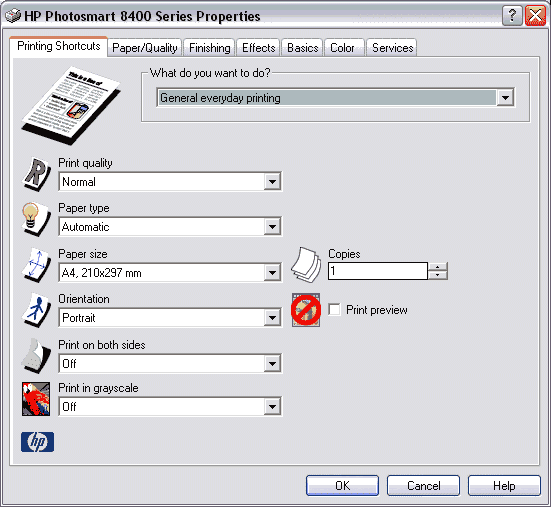 |
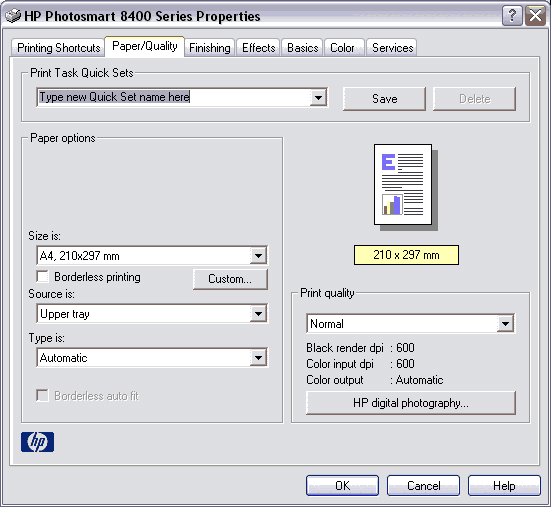 |
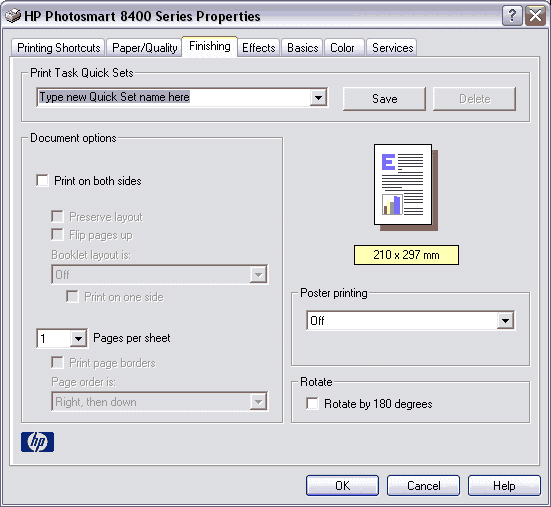 |
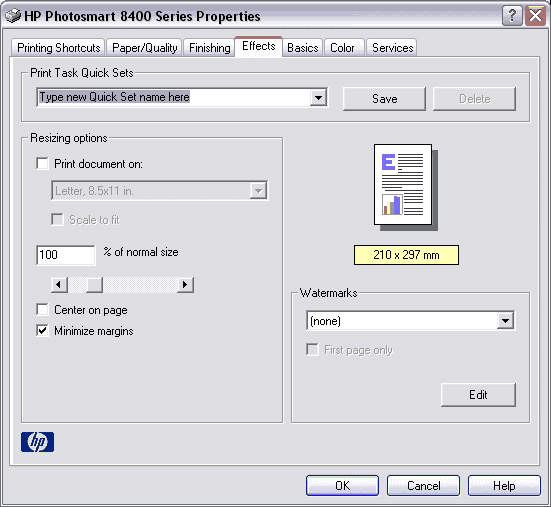 |
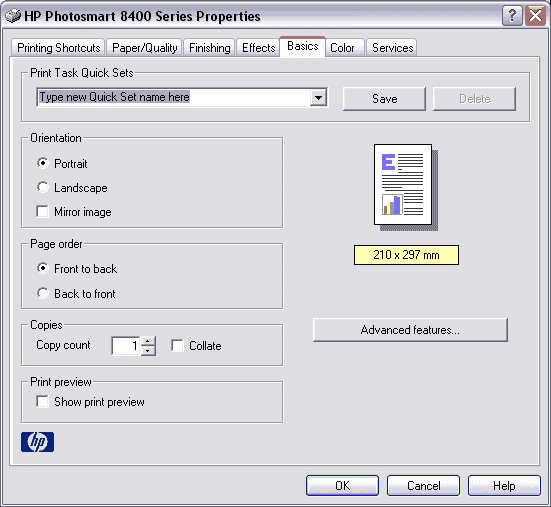 |
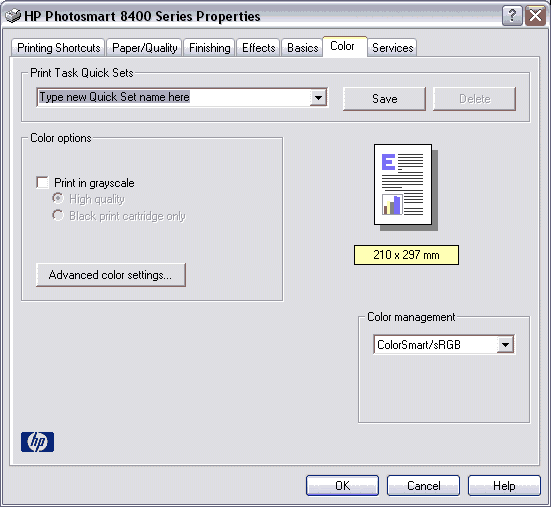 |
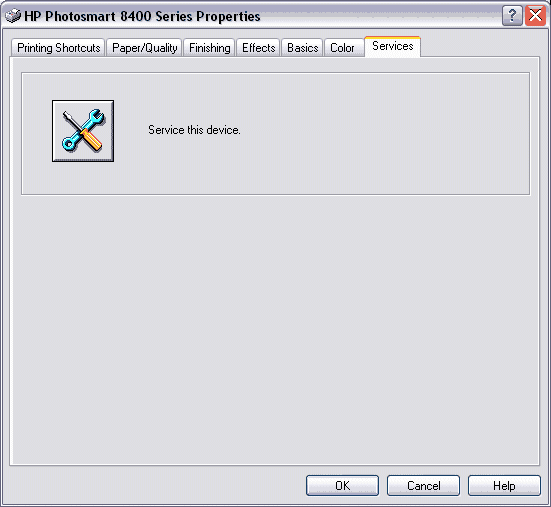 |
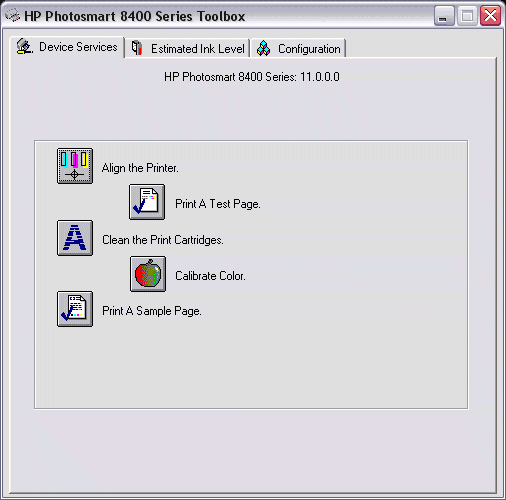 |
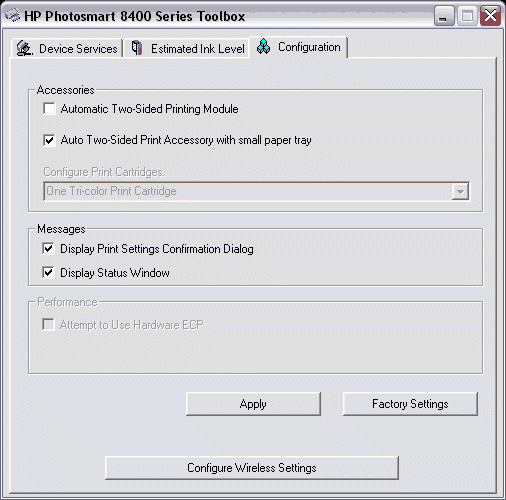 |
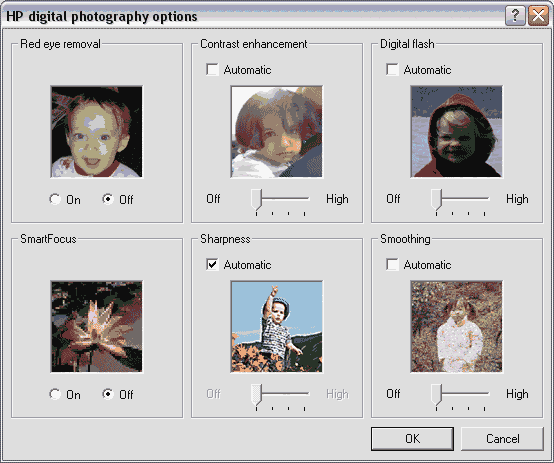 |
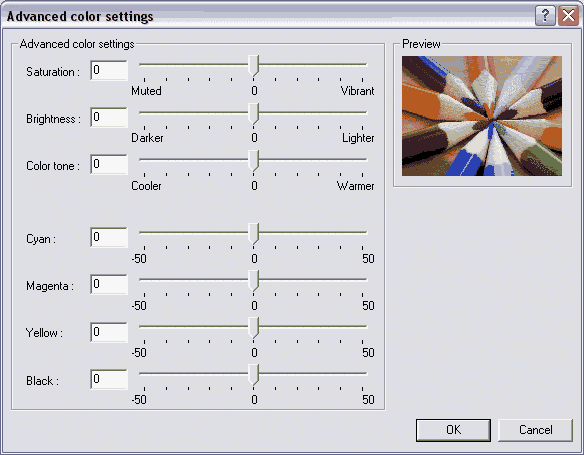 |
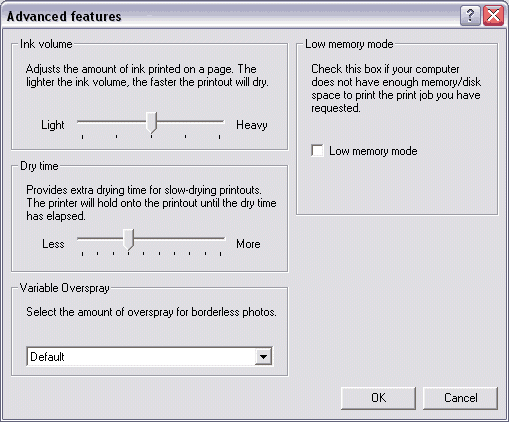 |
To print a photograph from a memory card, simply insert it into the relevant slot on the front of the printer. I used a variety of card formats without any problems. The HP Photosmart 8450 recognises that you have inserted a card, briefly displays the message "Reading Card", then displays the number of photos that it has found on the card. The first photo is then displayed on the LCD screen for you to edit and select for printing. This is as easy as pressing the large Print button, which will automatically print the image that is currently displayed. You can use the four-way controller to scroll through the images on the memory card and display thumbnail versions of all images.
The HP Photosmart 8450 unit has a very logical control layout that will perfectly suit the beginner photographer. HP's cameras are extremely easy to use and the Photosmart 8450 printer is no different. Selecting which photos to print, zooming in and cropping, and finally printing them out using the various external controls couldn't really be any easier. If you do get stuck, there is a Help menu option that contains most of what you will find in the printed User Guide. The HP Photosmart 8450 really is extremely easy to operate.
In terms of speed, the HP Photosmart 8450 took 2 minutes 15 seconds to print a 6 x 4 inch image and 6 minutes 30 seconds to print a borderless A4 image at the Best setting when printing directly from a computer. This increased to 8 minutes to print a borderless A4 image at the Best setting from a memory card inserted into the printer. The HP Photosmart 8450 has 64Mb of built-in memory, which limits how fast it can process the image and make the print. At the Maximum DPI setting (4800x1200dpi) the HP Photosmart 845 took 13 minutes to print a borderless A4 image when printing directly from a computer. The print times were calculated from pressing the print button to the final print arriving in the paper tray. Print times also varied slightly depending on how big each image was.
Overall the HP Photosmart 8450 was extremely intuitive to use and didn't suffer from any notable problems throughout the 2 week duration of this review. The printer is very well built, although it isn't too stylish, and all of the features work well.
|
