HP Photosmart 945
Review Date: October 28th 2004
|
Image Quality
All of the sample images in this Review were taken using the default 5 megapixel 2608 x 1952 mode, which gives an average image size of around 2-3Mb.
Noise
There are 3 ISO settings available on the HP Photosmart 945 which you can select at any time if the camera is in Auto, Tv or Av mode. Here are some 100% crops which show the noise levels for each ISO setting:
ISO 100 (100% crop) |
ISO 200 (100% crop) |
 |
 |
ISO 400 (100% crop) |
|
 |
|
The noise levels look reasonable at ISO 100, but there's quite a lot of noise starting to appear at ISO 200 and by ISO 400 the quality has deteriorated significantly.
Sharpening
Here are two 100% crops which have been Saved as Web - Quality 50 in Photoshop. The right-hand image has had some sharpening applied in Photoshop. As you can see the out-of-the camera images at the default setting of Medium sharpening are soft, with post-processing bringing out a lot of extra detail.
Original 100% Crop |
Sharpened 100% Crop |
 |
 |
 |
 |
Chromatic Aberrations
The HP Photosmart 945 suffered slightly from chromatic aberrations in high-contrast situations, displaying a number of different effects as shown below, but when it did occur it was well-controlled by the camera.
 |
 |
 |
Macro
The HP Photosmart 945 offers a single Macro setting that allows you to focus on a subject that is between 10cms and 80cms away from the camera.
Macro Shot (click to view full-sized image) |
100% Crop |
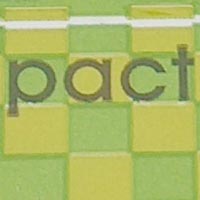 |
|
The first image shows how close you can get to the subject (in this case a compact flash card). The second image is a 100% crop.
Flash
There are a variety of different flash settings on the HP Photosmart 945, including the interesting Digital Flash option that is unique to HP. These shots of a white wall were taken at a distance of 1.5m.
|
Flash Off |
|
 |
|
|
Auto Flash - Wide Angle (37mm) |
Auto Flash - Telephoto (300mm) |
 |
 |
And these shots of my French Language Course (!) were taken at a distance of 2m.
|
Flash Off |
Auto Flash |
 |
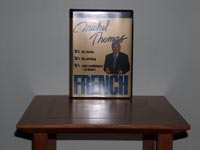 |
| Digital Flash - Low | Digital Flash - High |
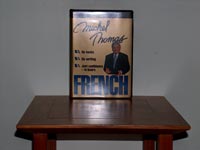 |
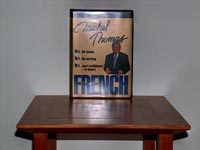 |
The two Digital Flash settings do have a definite effect on the shadows in the image when compared with the Auto Flash option, with the High setting brightening up the darker areas of the images.
|
Flash Off |
Flash On |
 |
 |
| Flash On with Red Eye | |
 |
|
Flash On and Flash On With Red-Eye produced very similar results, with no red-eye in either photo! When set to Flash On With Red-Eye, the camera emits an extra series of flashes that causes the subject's pupils to dilate.
Digital Flash
The HP Photosmart 945 has a feature called Digital Flash which is unique to HP. It has nothing to do with conventional flash as the name suggests (and as I first thought it did). Instead it aims to brighten up the shadow areas of images using a complex in-camera algorithm. You access it via the Digital Flash menu option and it comes in two different strengths, Low and High. Here's a shot of the same subject, showing the definite effect that selecting Digital Flash has on the overall image. Well worth using in those tricky situations where there is a lot of contrast.
|
Normal Mode  |
|
| Digital Flash - Low | Digital Flash - High |
 |
 |
Night Shot
The HP Photosmart 945 maximum shutter speed is 16 seconds - very useful if you're interested in night photography. The camera does apply a noise reduction filter, so I've included a 100% crop of the image to show what the quality is like, which strikes me as a little "smudgy".
|
Night Shot (click to view full-sized image) |
100% Crop |
 |
|
Overall Image Quality
The HP Photosmart 945 produced images of average quality during the review period. The 5 megapixel images were quite soft straight out of the camera and ideally require some post-processing before they can be printed up to A3 in size. Noise is fairly controlled well at the slowest ISO setting of 100, but it becomes very visible at ISO 200 and 400. The HP Photosmart 945's best performance is with chromatic aberrations, which do appear in the form of purple fringing in high-contrast scenes, but are well-controlled in most situations. Macro performance was average, allowing you to focus 10cms away from the subject. The Digital Flash option worked well, brightening up the shadow areas to reveal more detail. Overall only an average performance in terms of image quality from the HP Photosmart 945.
|
 PhotographyBLOG is a member of the DIWA organisation. Our test results for the HP Photosmart 945 have been submitted to DIWA for comparison with test results for different samples of the same camera model supplied by other DIWA member sites.
PhotographyBLOG is a member of the DIWA organisation. Our test results for the HP Photosmart 945 have been submitted to DIWA for comparison with test results for different samples of the same camera model supplied by other DIWA member sites.


