Olympus SP-570 UZ Review
Review Date: June 9th 2008
Author: Zoltan Arva-Toth
Leave a comment about this Review
|
Image Quality
All of the sample images in this Review were captured using the 10 megapixel SHQ JPEG setting, producing a file that is between 3.5-4.5Mb.
Noise
There are eight selectable sensitivity settings on the Olympus SP-570UZ, although the highest ones are 'boosted' and available at reduced resolution only. Between ISO 64 and ISO 200, there is some chroma noise which is easy to detect if you deliberately look for it, but it isn't too intrusive and doesn't really show up in print. At ISO 400 the image starts to get grainy, but you still have to make a big print to notice it. By ISO 800, noise reduction is working at full steam, smearing details and causing the photo to take on a watercolour-like look. However, saturation is maintained, and the overall image quality is still good enough for smaller prints. The same cannot be said about ISO 1600, which suffers from major detail loss and reduced saturation. The 'phoney' sensitivity settings of ISO 3200 and 6400 aren't really worth talking about � they look quite bad even after significant downsampling. Here are some 100% crops which show the noise levels for each ISO setting.
ISO 64 (100% Crop) |
ISO 100 (100% Crop) |
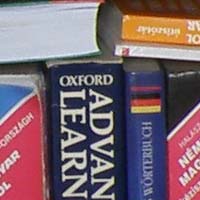 |
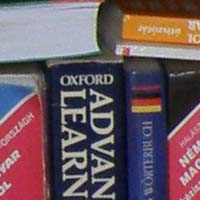 |
ISO 200 (100% Crop) |
ISO 400 (100% Crop) |
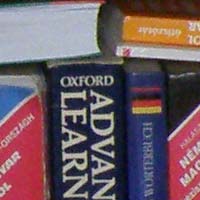 |
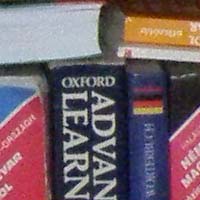 |
ISO 800 (100% Crop) |
ISO 1600 (100% Crop) |
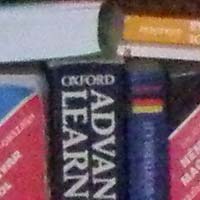 |
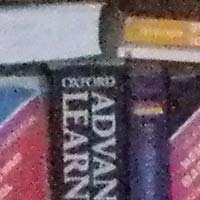 |
ISO 3200 (100% Crop) |
ISO 6400 (100% Crop) |
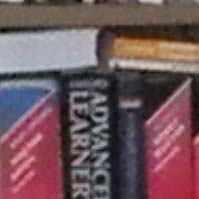 |
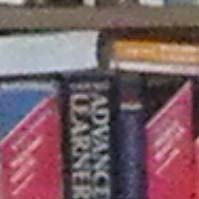 |
Sharpening
The out-of-the camera images at the default setting are a little soft and benefit from some further sharpening in a program like Adobe Photoshop. Alternatively you can change the in-camera sharpening level if you don't like the default results. Here are two 100% crops which have been Saved as Web - Quality 50 in Photoshop. The right-hand image has had some sharpening applied in Photoshop.
Original
(100% Crop) |
Sharpened (100% Crop) |
 |
 |
 |
 |
File Quality
Two compression settings are available, Fine and Normal. Full-resolution Fine JPEGs are generally between 3 and 4 megabytes, although they may exceed 4.5 megabytes if the subject is colourful and has plenty of detail. The Normal compression level yields files of half the size. Here are some 100% crops which show the quality of the various options, with the file size shown in brackets.
10M
Fine (3.72Mb) (100% Crop) |
10M
Normal (1.83Mb) (100% Crop) |
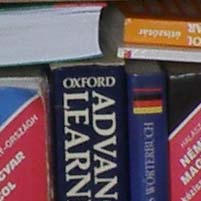 |
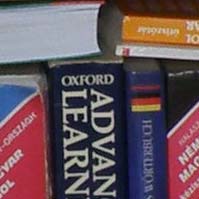 |
Chromatic Aberrations
Colour fringing is much less of a problem in real-world shots than what you would expect from such a vast zoom. At wide angle, it is very well contained, even at maximum aperture. At the telephoto end, it is much more pronounced, but only along extreme contrasts. Here are some 100% crops which show the typical chromatic aberrations that you can expect:
Chromatic
Aberrations (100% Crop) |
Chromatic
Aberrations (100% Crop) |
 |
 |
Macro
The Olympus SP-570UZ offers two maco modes, Normal and Supermacro.
In 'Normal' macro mode, you get to use the entire optical zoom range. Maximum magnification � and minimum distortion � is achieved at just above 18mm focal length, which is broadly equivalent to a classic 105mm macro lens. At this setting, which is unfortunately not marked on the lens barrel or anywhere else, a standard CompactFlash card practically fills the frame. Centre sharpness is good, while the corners are a bit blurred but not badly. Distortion is amazingly low.
In Supermacro mode, the lens is fixed at the 55mm equivalent setting, but you can get as close as 1cm to your subject. Magnification is noticeably greater than what you can achieve in 'Normal' macro mode, but so is distortion. The image suffers from heaps of chromatic aberrations and the corners are extremely blurred. Lighting your subject also becomes a major problem.
The first image shows how close you can get to the subject (in this case a compact flash card). The second image is a 100% crop.
Macro |
Macro (100% Crop) |
 |
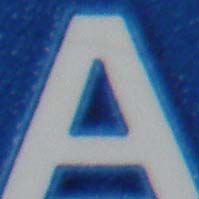 |
Supermacro |
Supermacro (100% Crop) |
 |
 |
Flash
The flash settings on the Olympus SP-570 UZ are Auto, Red-eye reduction, Fill in, Off, Red-eye reduction & fill-in and Slow synchronization. These shots of a white coloured wall were taken at a distance of 1.5m.
Flash Off - Wide Angle (26mm) |
Auto Flash - Wide Angle (26mm) |
 |
 |
Flash Off - Telephoto (520mm) |
Auto Flash - Telephoto (520mm) |
 |
 |
And here are some portrait shots. The flash caused some redeye, which was mostly, though not completely, removed by the redeye reduction setting.
Flash On |
Flash On (100% Crop) |
 |
 |
Red-eye reduction |
Red-eye reduction (100% Crop) |
 |
 |
Night
The Olympus SP-570 UZ's maximum shutter speed is up to 8 minutes in the Bulb mode, which is great news if you're interested in night photography. The shot below was taken using a shutter speed of 1 second, aperture of f/5.6 at ISO 64. I've included a 100% crop of the image to show what the quality is like.
Night |
Night (100% Crop) |
 |
 |
Anti Shake
The Olympus SP-570 UZ has an anti-shake mechanism, which allows you to take sharp photos at slower shutter speeds than other digital cameras. To test this, I took 2 handheld shots of the same subject with the same settings. The first shot was taken with anti-shake turned off, the second with it turned on. Here is a 100% crop of the image to show the results. As you can see, with anti-shake turned on, the images are much sharper than with anti-shake turned off. This feature really does seem to make a difference and could mean capturing a successful, sharp shot or missing the opportunity altogether.
| Shutter Speed / Focal Length |
Anti-Shake Off (100% Crop) |
Anti-Shake On (100% Crop) |
| 1/20th sec / 103mm |  |
 |
| 1/20th sec / 103mm |  |
 |
Overall Image Quality
In the heyday of 35mm film, the most common advice professional photographers would give to newbies was 'f/8 and be there'. With the Olympus SP-570UZ, it's more like 'anything-but-f/8 and be there'. The lens is remarkably sharp wide open and is best at around f/5.6, beyond which diffraction starts to eat away at fine detail, with f/8 being the worst aperture setting at all focal lengths. So if your main goal is maximising the amount of detail captured, stick with f/5.6 and wider. Otherwise, image quality in general was quite good, at least at the lower sensitivity settings. Chromatic aberrations were much less of a problem than I expected and no vignetting was detectable in photos taken without the flash. Barrel distortion at wide angle was easy to see but not excessive, though it quickly turned into visible pincushioning as soon as you reached the telephoto range. The camera's macro capabilities turned out to be truly remarkable. Auto white balance didn't put up an exemplary performance indoors, and I wasn't impressed with the presets either, but at least there is a one-touch WB option. And when WB is properly set, the colours the camera produces are nothing short of stunning.
|
![]() PhotographyBLOG
is a member of the DIWA
organisation. Our test results for the Olympus SP-570 UZ have been submitted to DIWA
for comparison with test results for different samples of
the same camera model supplied by other DIWA
member sites.
PhotographyBLOG
is a member of the DIWA
organisation. Our test results for the Olympus SP-570 UZ have been submitted to DIWA
for comparison with test results for different samples of
the same camera model supplied by other DIWA
member sites.
