Ricoh Caplio R1
Review Date: November 15th 2004
|
Ease of Use
The Ricoh Caplio R1 is a very stylish digital camera, with a brushed aluminium front, a sliding Power switch and shiny silver external controls. Unfortunately it also suffers from a few handling flaws which are directyl caused by Ricoh's attempt to make the camera look and feel so stylish.
The front half of the The Ricoh Caplio R1's body is made from brushed metal, with the back half made of plastic. At just over 10cms long, it easily fits into a trouser or coat pocket, yet doesn't have tiny controls that you can't operate properly. Its main distinguishing features from an appearnce point of view are the sliding Power switch which turns the camera on and off, and the sliding lens cover which protects the 2.8x optical lens. The Power switch feels well made and snaps into position. The lens itself very quickly extends when you power the camera on, making the start-up time of the camera very short (less than 1 second).
| Power On/Off Switch | Arrow Dial |
 |
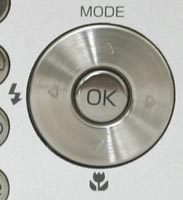 |
The Ricoh Caplio R1 is a fairly heavy digital camera, despite being very compact in terms of its overall dimensions, weighing 150g without batteries and storage card fitted. I think this actually counts in its favour, as it has a reassuring balance and weight to it without being too heavy. The Ricoh Caplio R1 initially feels intuitive to hold and use, with the generously-sized zoom button well positioned just where your right thumb naturally sits, and a simply designed array of buttons on the back of the camera. Ricoh have done a good job in designing a camera that doesn't have too many buttons and switches to confuse you, yet still feels accessible and quick to operate. There are only 10 external controls in total, with all of them are clearly labeled and understandable.
Unfortunately Ricoh have spoiled what is a good design on paper by making virtually all of the various buttons and switches difficult to operate. This is principally because they have used a shiny, slippery plastic material that looks stylish but feels completely unresponsive. I often had to resort to using my thumbnail to try and get a response from one of the camera's buttons, with the Zoom control being particularly poor. Most controls also have a very "mushy" feel to them, with the shutter release button unfortunately suffering from this too. It seems that in the pursuit of style and good looks, Ricoh have decided to sacrifice usability, which is a great shame because on previous models, like the Caplio GX, they have always got this aspect of camera design right. What should have been an easy to operate camera is actually a frustrating experience.
The second aspect of the Ricoh Caplio R1's handling that disappointed me is the operation of the zoom lens. Zooming from wide-angle to telephoto is fine, but when going back the other way, the lens sounds as though it's crunching through gravel! I might have received a poor sample from Ricoh - definitely check this before you buy.
| Zoom Switch | Mode Selection Switch (Video/Still/Sound/Play) |
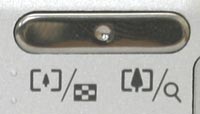 |
 |
Thankfully the menu system of the Ricoh Caplio R1 is much more well-designed and better implemented than the exterior of the camera. It has two main menu options, Shooting Settings and Setup, which as their names suggest are very self-explanatory. Most of the options are also easily understandable, with a few that require a quick check of the manual. Ricoh haven't tried to cram too many options onscreen at once, making the menu system easy to read.
So what is the Ricoh Caplio R1 like to actually operate and take a photo? The start-up time from turning the camera on to being ready to take a photo certainly lives up to Ricoh's claims at around 0.75 second, whilst it takes a similar amount of time to zoom from the widest focal length to the longest. Zooming back again from telephoto to wide-angle is a little bit slower. Focusing is quick and responsive in good light, and performance is also very snappy indoors or in low-light situations. Both the refresh rate and visibility of the generous 1.8" LCD screen are good and images are stored quickly (less than 1 second), allowing you to keep shooting as they are being recorded onto the memory card. In continuous mode you can take up to 4 photos at roughly 0.5 second intervals. The built-in flash unit does take a few seconds to recharge between shots, making it the slowest aspect of what is otherwise a very quick camera in terms of operational speed.
| Tripod Mount | AV-Out Port / USB Port |
 |
 |
Once you have captured a photo, the Ricoh Caplio R1 has an average number of options when it comes to playing, reviewing and managing your images. You can scroll through the images that you have taken and play a slideshow (non-configurable). You can change the resolution of a captured image (to Web sizes). You can choose which images to Protect (to prevent them from being deleted), delete an image, zoom in and out, and view detailed information about the image, including a small histogram. Finally, you can choose which images you want to print.
So in terms of ease-of-use, the Ricoh Caplio R1 gets some things right and some things wrong. It's a stylish and well-built digital camera that you can carry everywhere, with very quick performance. Unfortunately it's also a difficult to use camera from a handling aspect, with unresponsive controls and a rough-souding zoom lens. Useability has seemingly been sacrified by Ricoh in the pursuit of style.
|
 PhotographyBLOG is a member of the DIWA organisation. Our test results for the Ricoh Caplio R1 have been submitted to DIWA for comparison with test results for different samples of the same camera model supplied by other DIWA member sites.
PhotographyBLOG is a member of the DIWA organisation. Our test results for the Ricoh Caplio R1 have been submitted to DIWA for comparison with test results for different samples of the same camera model supplied by other DIWA member sites.
