Category: Software
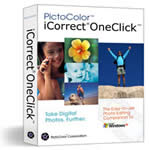 PictoColor Press Release
PictoColor Press Release
iCorrect OneClick Automatic Digital Photo Color Correction Plug-in - New plug-in offers Photoshop Elements and Paint Shop Pro Users Fast, Easy, Accurate Color Correction with Just One Click
Burnsville, MN, October 19, 2006 - - PictoColor Corporation announces the release of iCorrect OneClick, the latest addition to its award-winning family of digital photo color correction plug-ins. The new point-and-click color correction tool is PictoColor’s fastest, easiest, and most automatic color correction plug-in to date. Based on PictoColor’s professional-level color technology, iCorrect OneClick is ideal for photo enthusiasts who want to take the guesswork out of making the color right. By simply clicking on an area in the image that should be neutral (black or white or gray), users can instantly correct the white balance, fix the exposure, and improve the saturation.
PictoColor Press Release iCorrect OneClick Automatic Digital Photo Color Correction Plug-in - New plug-in offers Photoshop Elements and Paint Shop Pro Users Fast, Easy, Accurate Color Correction with Just One Click Burnsville, MN, October 19, 2006 - - PictoColor Corporation announces the release of iCorrect OneClick, the latest addition to…
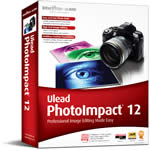 Ulead Systems Press Release
Ulead Systems Press Release
Northampton, UK October 18th, 2006 - Ulead Systems have announced a special promotional price for Ulead® PhotoImpact® 12, Ulead’s flagship image-editing software. From October 18th 2006 until end of January 2007, consumers can purchase PhotoImpact 12 at the vastly reduced price of £29.99 – a saving of £20 on the SRP. Ulead® PhotoImpact® 12 is a complete image-editing suite. Users can choose powerful yet easy-to-use tools and share in your photos, greeting cards, labels, calendars, prints, email and more. This latest version adds innovative features that allow beginners to immediately enjoy success in editing their digital photos and sharing images in creative projects.
Ulead Systems Press Release Northampton, UK October 18th, 2006 - Ulead Systems have announced a special promotional price for Ulead® PhotoImpact® 12, Ulead’s flagship image-editing software. From October 18th 2006 until end of January 2007, consumers can purchase PhotoImpact 12 at the vastly reduced price of £29.99 – a saving…
 Corel Press Release
Corel Press Release
Dell* to install Corel® Snapfire* Starter Edition on desktops, notebooks and selected printers. Dell customers also offered exclusive Corel® Snapfire Plus and Corel® Paint Shop Pro® Photo XI option.
Maidenhead, UK - 17 October 2006 - Corel® (NASDAQ:CREL; TSX:CRE) today announced that Dell* would be installing Corel® Snapfire* Starter Edition on all its Dimension* desktops, Inspiron* notebooks and selected Dell printers in Europe, Middle East and Africa (EMEA), as part of an ongoing strategic partnership deal between the two companies. In addition, Dell customers will also be offered the opportunity to buy Snapfire Plus and the full version of Corel Paint Shop Pro Photo XI for around a third of the recommended retail price, if they purchase a Dimension desktop or Inspiron notebook. All offers will go live across EMEA on 23rd October 2006.
Corel Press Release Dell* to install Corel® Snapfire* Starter Edition on desktops, notebooks and selected printers. Dell customers also offered exclusive Corel® Snapfire Plus and Corel® Paint Shop Pro® Photo XI option. Maidenhead, UK - 17 October 2006 - Corel® (NASDAQ:CREL; TSX:CRE) today announced that Dell* would be installing Corel®…
 Corel Press Release
Corel Press Release
Dell* customers also receive 200 prints free from ExtraFilm when purchasing next-generation digital imaging platform Corel® Snapfire* Plus as part of package
Maidenhead, UK - 17 October 2006 - Corel® (NASDAQ:CREL; TSX:CRE) today announced a partnership with online photo print company ExtraFilm* for them to provide Corel® Snapfire* users in Europe the ability to order prints and other photography items directly from within the application. Corel Snapfire, Corel’s free-to-download next-generation modular digital imaging platform which launched earlier this month, provides all the tools users need to easily organise, enhance and share their digital photos and video clips. ExtraFilm, which already provides print services to over 2.5 million loyal customers across Europe, will provide Corel Snapfire customers with the ability to buy professionally-produced and durable prints on traditional format as well as on multiple formats.
Corel Press Release Dell* customers also receive 200 prints free from ExtraFilm when purchasing next-generation digital imaging platform Corel® Snapfire* Plus as part of package Maidenhead, UK - 17 October 2006 - Corel® (NASDAQ:CREL; TSX:CRE) today announced a partnership with online photo print company ExtraFilm* for them to provide Corel®…
onOne Software Press Release
Portland, OR - October 16, 2006 - onOne Software, Inc., announces the immediate availability of the new professionally designed Helene Glassman Digital Frame Collection. This new collection adds to the already extensive library of easy-to-use border and edge effects currently available for users of onOne Software’s PhotoFrame Pro 3 and PhotoFrame 3 designed specifically for Photoshop® Elements. “This new onOne Software Digital Frame Collection is a great addition to our line of customized signature frame collections,” said Craig Keudell, president of onOne Software. “Our goal in creating these Digital Frame Collections and collaborating with world-renowned professional photographers is to help other photographers spend more time behind the camera with the knowledge that their own final masterpieces are just a few mouse clicks away. We are proud to partner with Helene to bring her custom frames to our users.”
onOne Software Press Release Portland, OR - October 16, 2006 - onOne Software, Inc., announces the immediate availability of the new professionally designed Helene Glassman Digital Frame Collection. This new collection adds to the already extensive library of easy-to-use border and edge effects currently available for users of onOne Software’s…
![]() Sharpcast Press Release
Sharpcast Press Release
Synchronization Solution Eliminates Dealing with Manual Backups, Tedious Uploads, and Bulky E-mail Attachments; Sharpcast Offers Free 5GB Photos Account Through Year End
PALO ALTO, CALIF. and NEW YORK, NY – (October 12, 2006) – Sharpcast, a pioneer in synchronization software and services for consumers, today released a powerful version of its Sharpcast Photos service that delivers a completely unparalleled way to back up, share, access and sync digital photos. Sharpcast Photos includes free desktop photo software that works automatically with the web to perform all of the tedious tasks associated with digital photo management all on its own. The company demonstrated the new all-in-one photo solution for the first time today at the Digital Life consumer electronics exhibition at the Jacob K. Javits convention center in New York. The company also announced today that everyone who signs up for a Sharpcast Photos account by November 15 will receive a free 5 GB account through the end of the year. It takes only minutes to get up and running on Sharpcast Photos at www.sharpcast.com. Visitors to Digital Life, October 12 – 15, can visit Sharpcast and try Sharpcast Photos in booth 436.
Sharpcast Press Release Synchronization Solution Eliminates Dealing with Manual Backups, Tedious Uploads, and Bulky E-mail Attachments; Sharpcast Offers Free 5GB Photos Account Through Year End PALO ALTO, CALIF. and NEW YORK, NY – (October 12, 2006) – Sharpcast, a pioneer in synchronization software and services for consumers, today released a…
![]() PicaJet Press Release
PicaJet Press Release
PicaJet burst on to the digital image management market in 2001 and quickly became a popular tool with professional photographers and digital camera owners alike. Since then, the program has been translated into 20 languages.
Despite a program of continuous improvement, it is still an easy-to-use and convenient tool for the management of large photo collections. Here is a list of the top 10 reasons why people choose PicaJet:
1. Support for Camera RAW formats, including Adobe DNG Images taken in a RAW format offer higher picture quality and richer post-processing capabilities compared to images taken in JPEG or TIFF formats. Because of this, the RAW format is the de-facto image format for professional photographers. PicaJet supports the RAW format of almost all camera manufacturers as well as Adobe DNG.
PicaJet Press Release PicaJet burst on to the digital image management market in 2001 and quickly became a popular tool with professional photographers and digital camera owners alike. Since then, the program has been translated into 20 languages. Despite a program of continuous improvement, it is still an easy-to-use and…
 AKVIS Press Release
AKVIS Press Release
October, 2006 - AKVIS LLC releases version 4.3 of its photo collage plug-in AKVIS Chameleon. The new version fixes the bugs on Macintosh. Besides, the Help files now show how to work with the program in Paint Shop Pro, Corel Photo-Paint and Ulead Photoimpact. Creating photo collages can be a lot of fun. Especially if you use AKVIS Chameleon. This ingenious software makes the process easy and entertaining. As the name of the program suggests, the plug-in pastes a copied object into a picture in such a way that the object adapts to the new color range and blends with the background, the way chameleons do.
AKVIS Press Release October, 2006 - AKVIS LLC releases version 4.3 of its photo collage plug-in AKVIS Chameleon. The new version fixes the bugs on Macintosh. Besides, the Help files now show how to work with the program in Paint Shop Pro, Corel Photo-Paint and Ulead Photoimpact. Creating photo collages…
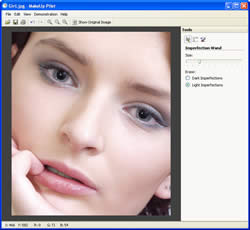 Two Pilots Press Release
Two Pilots Press Release
Two Pilots has released the new version (2.00) of MakeUp Pilot, a Windows application that makes it easy to have perfect, professional-level photo portraits. The ability of contemporary photographic equipment to catch and record the finest details should be a priceless tool in our hands. But strangely enough, it’s exactly that enormous power to preserve every bit of information that gets us disturbed and upset. Birthmarks, wrinkles, freckles, blemishes . . . somehow they all seem overly noticeable. We have the answer. With MakeUp Pilot you can quickly and easily remove any cosmetic imperfection directly from the digital photograph. Just knowing that you can delete any flaw in a moment gives you the security and confidence to be relaxed, free and open in front of the camera; you have nothing to hide! Your spontaneity will come through in a much more “alive,” expressive and attractive shot to start with.
Two Pilots Press Release Two Pilots has released the new version (2.00) of MakeUp Pilot, a Windows application that makes it easy to have perfect, professional-level photo portraits. The ability of contemporary photographic equipment to catch and record the finest details should be a priceless tool in our hands. But…
 Luminescence of Nature Photography Press Release
Luminescence of Nature Photography Press Release
The Photographer’s Guide to Capture NX™ is a new eBook by photographer Jason P. Odell. At over 180 pages, this comprehensive guide is a must-have companion for Nikon digital users who wish to use the latest version of Nikon Capture, Capture NX™. The eBook, a fully illustrated, bookmarked and indexed PDF document, is now available from Luminescence of Nature Photography at www.luminescentphoto.com/capturenx.html and includes a suite of Capture NX settings files and the actual RAW files from the book.
Colorado Springs, CO (PRWEB) October 11, 2006—With Nikon’s recent release of their full-featured raw processor and image editor, Nikon Capture NX™, Nikon DSLR owners gained an exciting new workflow option. Now they have an authoritative companion tutorial to go with their software, in the form of a new eBook by photographer Jason P. Odell, Ph.D. The Photographer’s Guide to Capture NX™ is a comprehensive resource on all things related to Capture NX. The easy to follow tutorial takes readers through the logical steps necessary to quickly and easily convert their Nikon NEF files into stunning images using Capture NX. According to the author, “The Photographer’s Guide to Capture NX will simplify the workflow of anyone who uses Capture NX to convert their raw images and take the confusion out of using RAW.”
Luminescence of Nature Photography Press Release The Photographer’s Guide to Capture NX™ is a new eBook by photographer Jason P. Odell. At over 180 pages, this comprehensive guide is a must-have companion for Nikon digital users who wish to use the latest version of Nikon Capture, Capture NX™. The eBook…
 iView Multimedia Press Release
iView Multimedia Press Release
iView Multimedia has released a free update to its flagship digital asset management program iView MediaPro. The first comprehensive update since iView’s acquisition by Microsoft this summer, iView MediaPro 3.1.2 delivers significantly more robust performance, including clearer error reporting and improved memory handling for both Mac and Windows customers, as well as a number of minor feature enhancements.
iView Multimedia Press Release iView Multimedia has released a free update to its flagship digital asset management program iView MediaPro. The first comprehensive update since iView’s acquisition by Microsoft this summer, iView MediaPro 3.1.2 delivers significantly more robust performance, including clearer error reporting and improved memory handling for both Mac…
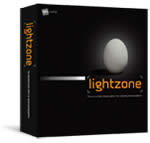 Photo-i have reviewed LightZone, a new intuitive tool which extends the capabilities of professional and amateur photographers, based on Ansel Adam’s Zone System.
Photo-i have reviewed LightZone, a new intuitive tool which extends the capabilities of professional and amateur photographers, based on Ansel Adam’s Zone System.
“Opening a RAW photo often gives you a special kind of ZoneMapper, the RAW ZoneMapper, applying some basic adjustment suitably for the format. As with a normal ZoneMapper you can change the zones here. It is a good idea to leave this mapper in peace, opening a normal one for further corrections because that way you will always have this basic adjustment and not start from scratch if something goes wrong. Mind that not all RAW formats have a RAW ZoneMapper, either they don’t need any pre-adjustment or the format is not supported by LightCrafts. As long as you can open the file in LightZone you can adjust to its needs and your taste.”
Website: Photo-i - LightZone Review
Photo-i have reviewed LightZone, a new intuitive tool which extends the capabilities of professional and amateur photographers, based on Ansel Adam’s Zone System. “Opening a RAW photo often gives you a special kind of ZoneMapper, the RAW ZoneMapper, applying some basic adjustment suitably for the format. As with a normal…
![]() Adobe have released a Beta version of Camera Raw 3.6 for both Windows and Mac platforms. Support for the following cameras has been added in this update.
Adobe have released a Beta version of Camera Raw 3.6 for both Windows and Mac platforms. Support for the following cameras has been added in this update.
- Canon EOS 400D / Rebel XTi
- Leica D-LUX3, Digilux 3
- Nikon D80
- Panasonic DMC-LX2
- Pentax K100D
Adobe have released a Beta version of Camera Raw 3.6 for both Windows and Mac platforms. Support for the following cameras has been added in this update. - Canon EOS 400D / Rebel XTi - Leica D-LUX3, Digilux 3 - Nikon D80 - Panasonic DMC-LX2 - Pentax K100D
 ProFotoSoftware Press Release
ProFotoSoftware Press Release
9th October 2006 - London, UK - ProFotoSoftware Ltd, the London, UK, based Digital Imaging Software House, have today released V1.07 of PFS Browser RAW Plugin and V1.05 of PFS Image Darkroom. This new release adds RAW support for the Canon EOS 400D/Digital Rebel XTi to the RAW Plugin and support for the Nikon D2Xs RAW format to both products. Both products now support the full range of Canon and Nikon digital SLRs and most RAW formats from other manufacturers, providing a unified interface that transparently handles the many differences between these formats.
PFS Image Darkroom is a full featured image editing package and PFS Browser is a low cost and simple to use image enhancer and RAW image processor. The basic PFS Browser is still free of charge, with the RAW plugin being an optional add-on.
Full details and trial versions can be obtained from http://www.profotosoftware.com
ProFotoSoftware Press Release 9th October 2006 - London, UK - ProFotoSoftware Ltd, the London, UK, based Digital Imaging Software House, have today released V1.07 of PFS Browser RAW Plugin and V1.05 of PFS Image Darkroom. This new release adds RAW support for the Canon EOS 400D/Digital Rebel XTi to the…
 PictureSync Press Release
PictureSync Press Release
PictureSync version 1.6 introduces reliability and functional enhancements including a fully Universal build, geocoding with Google Earth, support for Lightroom, and updated support for Aperture. As with prior versions its features may be used free or purchased for $14. The previous version, 1.5, was released in January 2006. Further details of changes may be found at http://holocore.com/ Since its introduction PictureSync has aided pro photographers and home users alike in uploading almost two million photos. We’re pleased to announce that a Windows version is under development with an anticipated launch in time for Christmas. Many further enhancements are now planned for both releases.
PictureSync Press Release PictureSync version 1.6 introduces reliability and functional enhancements including a fully Universal build, geocoding with Google Earth, support for Lightroom, and updated support for Aperture. As with prior versions its features may be used free or purchased for $14. The previous version, 1.5, was released in January…
 Digital Film Tools Press Release
Digital Film Tools Press Release
Oak Park, CA, October 9, 2006—Digital Film Tools (www.digitalfilmtools.com) announces the release of EZ Mask version 1.0, an easy to use interactive image masking tool. Masking is the process of extracting or isolating an object in a picture. EZ Mask extracts almost any object in an image—even if you are dealing with fine hair detail, smoke, or reflections. This extraction process creates what is known as a mask—essentially a black and white cutout. White mask areas are extracted, black areas not, and gray areas in between represent a level of transparency. Once a mask is extracted, the foreground object can be seamlessly composed onto a new background in Adobe Photoshop or Photoshop Elements as well as apply filter and image corrections only within the area defined by the mask. EZ Mask works on both 8 and 16 bit images and takes full advantage of the speed realized by multi-processor or dual core machines.
Digital Film Tools Press Release Oak Park, CA, October 9, 2006—Digital Film Tools (www.digitalfilmtools.com) announces the release of EZ Mask version 1.0, an easy to use interactive image masking tool. Masking is the process of extracting or isolating an object in a picture. EZ Mask extracts almost any object in…
 The Plugin Site Press Release
The Plugin Site Press Release
October 2, 2006 - The Plugin Site (www.thepluginsite.com) released B/W Styler for Windows, which is another product in the PhotoWiz series. B/W Styler is a Photoshop plugin for B/W conversion, creating traditional B/W effects and styling B/W photos. B/W Styler works in dozens of graphics applications including Photoshop, Paint Shop Pro, Photoshop Elements, Photo-Paint, Photo Plus, IrfanView and PhotoImpact. It supports 8bit and 16bit RGB images.
The Plugin Site Press Release October 2, 2006 - The Plugin Site (www.thepluginsite.com) released B/W Styler for Windows, which is another product in the PhotoWiz series. B/W Styler is a Photoshop plugin for B/W conversion, creating traditional B/W effects and styling B/W photos. B/W Styler works in dozens of graphics…
 ProFotoSoftware Press Release
ProFotoSoftware Press Release
3rd October 2006 - London, UK - ProFotoSoftware Ltd, the London, UK, based Digital Imaging Software House, have today released V2.04 of PFS Image Darkroom for Windows. This new version adds support for the new Canon 400D camera and improves the ‘click’ white balance capabilities of the program. PFS Image Darkroom now supports the full range of Canon and Nikon digital SLRs and most RAW formats from other manufacturers, providing a unified interface that transparently handles the many differences between these formats. Full details and trial versions can be obtained from http://www.profotosoftware.com
ProFotoSoftware Press Release 3rd October 2006 - London, UK - ProFotoSoftware Ltd, the London, UK, based Digital Imaging Software House, have today released V2.04 of PFS Image Darkroom for Windows. This new version adds support for the new Canon 400D camera and improves the ‘click’ white balance capabilities of the…
 Digital Film Tools Press Release
Digital Film Tools Press Release
Oak Park, CA (PRWEB) September 26, 2006—Digital Film Tools (www.digitalfilmtools.com) announces the release of Snap version 2.0, an easy to use interactive image cutout tool. Image cutout is the process of removing or isolating an object in a picture. The extracted object can then be combined with another image or individually filtered in Adobe Photoshop or Photoshop Elements. The challenge becomes defining which parts of the image are foreground, the portion to be cutout, and those which belong to the background. Snap provides instant visual feedback by snapping an editable curve to an object’s boundary even if it has vague or low contrast edges. This is made possible by utilizing unique graph-cutting and segmentation algorithms. More accurate results are achieved in a shorter amount of time than using existing tools and techniques.
Digital Film Tools Press Release Oak Park, CA (PRWEB) September 26, 2006—Digital Film Tools (www.digitalfilmtools.com) announces the release of Snap version 2.0, an easy to use interactive image cutout tool. Image cutout is the process of removing or isolating an object in a picture. The extracted object can then be…
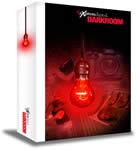 ExpressDigital Press Release
ExpressDigital Press Release
Englewood, CO—September 26, 2006 — ExpressDigital the leader in workflow solutions, Internet storefronts, lab synergy and photography enrichment, offers photographers a comprehensive, built-in retouch workshop in its latest Darkroom release. The full featured Retouch Workshop contains the most common image editing tools used by professional photographers. Darkroom’s easy-to-use interface makes using these powerful enhancement tools quick and efficient. The ability to clone, dodge and burn, paint, remove blemishes, smooth skin and apply spot color, are highlights of the new Retouch Workshop.
ExpressDigital Press Release Englewood, CO—September 26, 2006 — ExpressDigital the leader in workflow solutions, Internet storefronts, lab synergy and photography enrichment, offers photographers a comprehensive, built-in retouch workshop in its latest Darkroom release. The full featured Retouch Workshop contains the most common image editing tools used by professional photographers. Darkroom’s…
