Category: Software
Canon have just released Image Browser 5 for Mac OS X, which is apparently “software that knows your camera and will change your total digital camera experience”. Must be worth downloading then.
“ImageBrowser 5.0 provide a simple straightforward procedure for everything from downloading, organizing and editing images through to printing your images or sending them as e-mail attachments, it also offers a range of features specifically designed to combine with and make the most of your camera’s functions. Some of these features are RAW image processing, panorama image composition, and a remote shooting function that lets you control the camera from your Mac.”
Canon have just released Image Browser 5 for Mac OS X, which is apparently “software that knows your camera and will change your total digital camera experience”. Must be worth downloading then. “ImageBrowser 5.0 provide a simple straightforward procedure for everything from downloading, organizing and editing images through to printing…
![]() Imaging Resource have just reviewed VueScan from Hamrick Software, a third-party scanner software application.
Imaging Resource have just reviewed VueScan from Hamrick Software, a third-party scanner software application.
“Flatbed or film, you can’t buy a scanner without scanner software. So this market is a tough nut to crack. Your competition has an inside angle.
For a while, anyway. Then you upgrade your operating system or change hardware and suddenly your scanner isn’t supported by the manufacturer anymore.
VueScan has been the lifesaver of the scanner world by supporting older hardware on new platforms even when the manufacturer throws in the towel. The VueScan solution has worked for pioneers on OS X with no place to turn as well as Windows and Linux users with no supported driver.”
Website: Imaging Resource - VueScan Review
Imaging Resource have just reviewed VueScan from Hamrick Software, a third-party scanner software application. “Flatbed or film, you can’t buy a scanner without scanner software. So this market is a tough nut to crack. Your competition has an inside angle. For a while, anyway. Then you upgrade your operating system…
Imagenomic Press Release
NOISEWIRE, 12/23/04 - Imagenomic, LLC today announced three major new additions to its highly acclaimed Noiseware product line for noise removal in digital images.
For the Mac OS X user community, Noiseware is now available in Standard and Professional Plug-in editions, with support for 8-bit and 16-bit images respectively, and is compatible with leading image editing tools including: Adobe Photoshop 7.0 and CS; and Adobe Photoshop Elements 2.0 and 3.0.
For PC system users, the Noiseware Plug-in is now also available in both Standard and Professional editions to give greater flexibility to users when choosing the Noiseware tool that best meets their needs.
Noiseware Standard Plug-in for PC and Mac is priced at $49; Noiseware Pro Plug-in for PC and Mac is priced at $69.
Imagenomic Press Release NOISEWIRE, 12/23/04 - Imagenomic, LLC today announced three major new additions to its highly acclaimed Noiseware product line for noise removal in digital images. For the Mac OS X user community, Noiseware is now available in Standard and Professional Plug-in editions, with support for 8-bit and 16-bit…
PCWorld have taken a look at 3 different slide-show software packages, perfect for showing off your latest photo masterpieces to friends and family:
“I looked at Magix PhotoStory on CD and DVD 2005, $40; Photodex ProShow Gold, $70; and Ulead CD & DVD PictureShow 3 Photo Album and Slideshow Suite Deluxe, $50.
Each of these packages allows anyone with a writable DVD or CD drive to create a multimedia slide show that can be played back on a PC or on a TV using a DVD player. All of these programs also offer ways to optimize your slide show, making them small enough to easily share over the Internet.
With each package, I created impressive slide shows of my favorite photos, complete with soundtracks, animated transitions between images, and fancy 3D effects.”
Website: PCWorld.com - Slide-Show Software Adds Life to Still Digital Images
PCWorld have taken a look at 3 different slide-show software packages, perfect for showing off your latest photo masterpieces to friends and family: “I looked at Magix PhotoStory on CD and DVD 2005, $40; Photodex ProShow Gold, $70; and Ulead CD & DVD PictureShow 3 Photo Album and Slideshow Suite…
GIMP Release Notes
The GIMP developers are proud to release version 2.2 of the GNU Image Manipulation Program. About nine months after version 2.0 hit the road, we have completed another development cycle and can bring a new stable GIMP to our users’ desktops.
About The GIMP
The GNU Image Manipulation Program, the GIMP, is ideal for amateur photographers, web designers, and many other people who want to create and edit digital images. It is a very powerful application, with features including: channels, layers and masks; colour operations such as levels, curves and threshhold; advanced selection operations using intelligent scissors and selection channels; and much more.
GIMP is free software, which means it can be freely distributed and modified. This makes it well suited to be included on cover disks of magazines dedicated to digital photography or image editing, or to be included with digital cameras, scanners, printers etc. As free software, its capabilities are ultimately limited only by the collective imagination of the community of free software contributors. More information about the GIMP is available at www.gimp.org.
GIMP Release Notes The GIMP developers are proud to release version 2.2 of the GNU Image Manipulation Program. About nine months after version 2.0 hit the road, we have completed another development cycle and can bring a new stable GIMP to our users’ desktops. About The GIMP The GNU Image…
 Corel Corporation Press Release
Corel Corporation Press Release
Corel’s Paint Shop Pro 9 Named PC Magazine’s ‘Best of the Year’ : Flagship Digital Image Editing Software Takes Top Honors
OTTAWA—(BUSINESS WIRE)—Dec. 22, 2004—Corel Corporation today announced that PC Magazine will name its Paint Shop(TM) Pro(R) 9 “Best of the Year” in the Image Editing-Serious Hobbyist category in its upcoming December 28 issue. Paint Shop Pro 9 was lauded among products that, according to PC Magazine editors, “... wowed us, simply by being the best.”
According to the editors, “Paint Shop Pro 9 goes beyond simple image editing, with impressive new tools and capabilities,” and calls the product “excellent for digital photo editing.”
Corel Corporation Press Release Corel’s Paint Shop Pro 9 Named PC Magazine’s ‘Best of the Year’ : Flagship Digital Image Editing Software Takes Top Honors OTTAWA—(BUSINESS WIRE)—Dec. 22, 2004—Corel Corporation today announced that PC Magazine will name its Paint Shop(TM) Pro(R) 9 “Best of the Year” in the Image Editing-Serious…
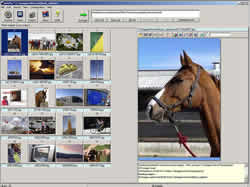 ArkiPix I/S Press Release 22/12/04
ArkiPix I/S Press Release 22/12/04
ArkiPix I/S is now offering an English version of their image archive management software ArkiPix in version 2.1
With this new and highly improved ArkiPix 2.1 for PC, photographers, companies and digital photography enthusiasts will find a wide range of functions for archiving, importing and searching for photos.
ArkiPix 2.1 turns the job of archiving into a positive experience with fast results. New users become familiar with the program quickly because ArkiPix in daily use requires only a few clicks of the mouse. The many essential and unique features of ArkiPix make it a strong competitor for established and more costly image archiving programs.
ArkiPix I/S Press Release 22/12/04 ArkiPix I/S is now offering an English version of their image archive management software ArkiPix in version 2.1 With this new and highly improved ArkiPix 2.1 for PC, photographers, companies and digital photography enthusiasts will find a wide range of functions for archiving, importing and…
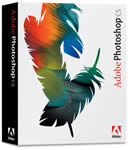 Adobe have just made a Beta version of Adobe Camera RAW (part of Photoshop CS) available for download.
Adobe have just made a Beta version of Adobe Camera RAW (part of Photoshop CS) available for download.
The Camera Raw 2.4 beta has added support for the following cameras:
* Canon EOS 20D
* Canon PowerShot S70
* Canon PowerShot G6
* Canon EOS-1Ds Mark II
* Konica Minolta DiMAGE A200
* Konica Minolta MAXXUM 7D
* Nikon D2X
Website: Rob Galbraith - Adobe Camera RAW 2.4 Beta
Adobe have just made a Beta version of Adobe Camera RAW (part of Photoshop CS) available for download. The Camera Raw 2.4 beta has added support for the following cameras: * Canon EOS 20D * Canon PowerShot S70 * Canon PowerShot G6 * Canon EOS-1Ds Mark II * Konica Minolta…
 PixVillage Press Release
PixVillage Press Release
PixVillage has grown to over 500,000 photos privately shared by its users
December 17, 2004 – Inventors of PixVillage photo sharing software application proudly announces that thanks to a newly released version, users privately share over 500.000 photos. New features will facilitate users sharing personal photo files within private communities, through peer-to-peer (P2P) connections.
New Features
Current software release features multilanguage support and photo formats extension to .BMP, .TIFF, .GIF and .PNG file formats (JPEG already supported). To match many users needs, the PixVillage Team has developed the “PixVillage Translation Manager”, a dedicated tool to write and test a translation. English and French translations are already available, and the team is looking for contributors to translate PixVillage in German, Spanish, Japanese, Chinese, Italian, Dutch, Swedish, Danish or any other language.
PixVillage Press Release PixVillage has grown to over 500,000 photos privately shared by its users December 17, 2004 – Inventors of PixVillage photo sharing software application proudly announces that thanks to a newly released version, users privately share over 500.000 photos. New features will facilitate users sharing personal photo files…
Canto Press Release
DAM for beginners: the Canto myCumulus giveaway week kicks off on December 18
December 16, 2004 - San Francisco, Berlin. Canto, a global leader in Digital Asset Management (DAM) solutions, today announced its exclusive Christmas offer. The English version of Canto myCumulus version 6 will be available for free for a limited time only and can be downloaded from the Canto website from December 18 to 26, 2004.
myCumulus is Canto’s “light” version of its Digital Asset Management solution Cumulus, ideal for DAM beginners and for organizing personal media such as photographs, mp3s and other personal files. It offers the same features and functionality as the full version of the popular Cumulus Single User. The only difference is the number of media assets that users can archive and manage. Canto myCumulus can manage two catalogs simultaneously, of which each catalog can manage up to 2000 digital assets.
Canto Press Release DAM for beginners: the Canto myCumulus giveaway week kicks off on December 18 December 16, 2004 - San Francisco, Berlin. Canto, a global leader in Digital Asset Management (DAM) solutions, today announced its exclusive Christmas offer. The English version of Canto myCumulus version 6 will be available…
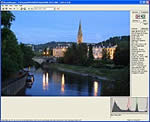 BreezeBrowser Systems Press Release
BreezeBrowser Systems Press Release
16 December 2004: BreezeBrowser v2.11 released
This release adds Canon EOS 20D, Canon PowerShot G6 and S70 raw conversion.
Also new in this release:
Grid overlay available in main and filmstrip views
Focus point overlay display for Canon EOS 20D images
Fixes the following problems with BreezeBrowser v2.10: errors when outputting JPEGs using proofs; errors when selecting combined raw conversion with some cameras; memory leaks when converting Canon EOS raw files during HTML generation.
BreezeBrowser Systems Press Release 16 December 2004: BreezeBrowser v2.11 released This release adds Canon EOS 20D, Canon PowerShot G6 and S70 raw conversion. Also new in this release: Grid overlay available in main and filmstrip views Focus point overlay display for Canon EOS 20D images Fixes the following problems with…
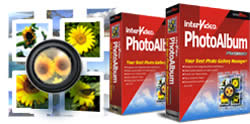 InterVideo Press Release
InterVideo Press Release
InterVideo Introduces PhotoAlbum; New Simple and Efficient Digital Photo Organizer that Delivers an Easy Way to Edit and Share Digital Photos
FREMONT, Calif.—(Business Wire)—Dec. 16, 2004—InterVideo(R), Inc. (Nasdaq:IVII) a leading provider of DVD software, announced today the new release of PhotoAlbum(TM), the premier photo media center to easily organize and share digital pictures with family and friends. PhotoAlbum is a comprehensive photo management solution designed for digital photo/video enthusiasts interested in enhancing their file organization and slideshow experience on their PC. With the growing usage of digital cameras worldwide, consumers want to have an application that effortlessly helps manage, create, edit, and share their photos.
InterVideo Press Release InterVideo Introduces PhotoAlbum; New Simple and Efficient Digital Photo Organizer that Delivers an Easy Way to Edit and Share Digital Photos FREMONT, Calif.—(Business Wire)—Dec. 16, 2004—InterVideo(R), Inc. (Nasdaq:IVII) a leading provider of DVD software, announced today the new release of PhotoAlbum(TM), the premier photo media center to…
ProFotoSoftware Press Release
ProFotoSoftware have today released version 1.20 of PFS Image Darkroom.
This enhancement adds the following to the product:
- New Image Comparison Window for comparing up to 4 images, complete with Digital Loupe and high quality resampling of enlarged images.
- Faster thumbnail creation, especially for large 16 bit images.
- Faster Display of 16 bit images.
- Better sharpening using unsharp masking.
- Better quality saturation and contrast adjustment.
- Better support for EOS 1D and 1Ds RAW+JPEG (external) modes
- Better support for EOS 1D and 1Ds RAW preview when JPEG not present.
ProFotoSoftware Press Release ProFotoSoftware have today released version 1.20 of PFS Image Darkroom. This enhancement adds the following to the product: - New Image Comparison Window for comparing up to 4 images, complete with Digital Loupe and high quality resampling of enlarged images. - Faster thumbnail creation, especially for large…
![]() Hamrick Software Press Release
Hamrick Software Press Release
Uses advanced IT8 color calibration technique to get accurate colors. No other vendor supports all of Canon and Epson professional and consumer scanner products. VueScan 8.1.14 supports 45 different Canon scanners and 66 different Epson scanners, including film scanners, flatbed scanners, and multi-function printer/scanners.
Phoenix, AZ (PRWEB) December 15, 2004 – Hamrick Software, a leading developer of scanning software for consumers and professionals, has released VueScan 8.1.14, its award-winning program that enables users to more easily produce better looking digital images from color snapshots, negatives, slides, and documents.
VueScan 8.1.14 produces scans on all Epson and Canon scanners that have accurate, true to life colors. VueScan uses a custom-developed IT8 color calibration technique to achieve this. VueScan 8.1.14 also significantly improves the speed of display refreshes and saving files.
No other vendor supports all of Canon and Epson professional and consumer scanner products. VueScan 8.1.14 supports 45 different Canon scanners and 66 different Epson scanners, including film scanners, flatbed scanners, and multi-function printer/scanners.
Hamrick Software Press Release Uses advanced IT8 color calibration technique to get accurate colors. No other vendor supports all of Canon and Epson professional and consumer scanner products. VueScan 8.1.14 supports 45 different Canon scanners and 66 different Epson scanners, including film scanners, flatbed scanners, and multi-function printer/scanners. Phoenix, AZ…
Microsoft Press Release
Microsoft Announces Enhanced Windows XP Online Print Wizard To Enable Quick and Easy Pickup of Digital Prints at Popular Local Retailers
Service Offers Consumers Greater Selection and Flexibility When Ordering Prints of Digital Photos From Windows XP
REDMOND, Wash.—Dec. 14, 2004—To offer even greater choice and convenience for digital photography customers, Microsoft Corp. today announced the availability of an updated version of its Online Print Wizard, a feature that allows quick and easy ordering of prints from digital photos via Windows® XP. In addition to the mail-order service, consumers can now pick up their photo prints directly from their nearest photofinisher in as little as one hour (pickup times may vary by retailer and location).
Microsoft Press Release Microsoft Announces Enhanced Windows XP Online Print Wizard To Enable Quick and Easy Pickup of Digital Prints at Popular Local Retailers Service Offers Consumers Greater Selection and Flexibility When Ordering Prints of Digital Photos From Windows XP REDMOND, Wash.—Dec. 14, 2004—To offer even greater choice and convenience…
 Likno Software Press Release
Likno Software Press Release
FrameShow v1.2 released: Digital Photo and Desktop Enhancement Software - Frame your photos with ease!
December, 2004—Likno Software announces the release of the new version of its software FrameShow v1.2. This imaging and desktop enhancement program was created having in mind those people that wish to enhance their digital photos by adding original and impressive frames to them in a fast and easy manner. Through its innovative graphical user interface, you can instantly blend your framed pictures to your desktop or use them to enhance your personal albums, projects or websites. Apart from the frames found in the program, you will find hundreds of original and creative frames that you can download from the online Frame Gallery found at www.frameshow.com. The online Frame Gallery includes categories such as: Classical, Shapes, Emotions, Occasions, Seasons, Sports, Funny, Family, and many more!
Thanks to Sanj for the link.
Likno Software Press Release FrameShow v1.2 released: Digital Photo and Desktop Enhancement Software - Frame your photos with ease! December, 2004—Likno Software announces the release of the new version of its software FrameShow v1.2. This imaging and desktop enhancement program was created having in mind those people that wish to…
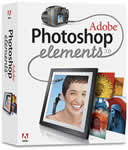 The German website PhotoWorld.de have posted their review of Adobe Photoshop Elements 3.0.
The German website PhotoWorld.de have posted their review of Adobe Photoshop Elements 3.0.
The German website PhotoWorld.de have posted their review of Adobe Photoshop Elements 3.0. Website: PhotoWorld.de - Adobe Photoshop Elements 3 Review Check the Latest Prices for Adobe Photoshop Elements 3
KW Media Group Press Release 10/12/04
KW Media Group Announces Relaunch of Planetphotoshop.com
Friday, Dec. 10, 2004 – KW Media Group has relaunched its popular www.planetphotoshop.com website with updated Photoshop content, streamlined functionality, and a brand new design so visitors can take full advantage of its helpful Photoshop tutorials, Quick Time tutorials, tips, and techniques. Additionally, visitors will read the most up-to-date product reviews on hardware, software, and plug-ins written by leading Photoshop instructors and authors. Planetphotoshop.com is considered to be one of the hottest websites dedicated to Photoshop online today averaging 250,000 unique visitors and 1 million page views monthly.
KW Media Group is a leading provider of Photoshop and digital imaging education, training and news. The company publishes digital imaging and Photoshop magazines, books, DVDs, and conducts training seminars and conferences in the U.S. For more information about KW Media Group visit www.kwmediagroup.com, or call 813-433-5000.
KW Media Group Press Release 10/12/04 KW Media Group Announces Relaunch of Planetphotoshop.com Friday, Dec. 10, 2004 – KW Media Group has relaunched its popular www.planetphotoshop.com website with updated Photoshop content, streamlined functionality, and a brand new design so visitors can take full advantage of its helpful Photoshop tutorials, Quick…
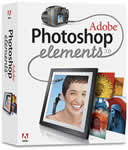 Imaging Resource have today reviewed Adobe Photoshop Elements 3.0.
Imaging Resource have today reviewed Adobe Photoshop Elements 3.0.
“Well, Adobe is not an ordinary company. Sometimes we wonder if it’s a company at all. It seems more like a movement. A movement inspired by the Spot and then the Pixel. There’s always more to Adobe than meets the eye.
And that goes double for Elements 3.0. As we used the new version, we kept interrupting ourselves to ask how they implemented this or that. We’d look it up in the Help system and find out a whole new architecture had been implemented. Elements 3.0 lays some cornerstones for imaging we find very exciting.”
Website: Imaging Resource - Adobe Photoshop Elements 3 Review
Imaging Resource have today reviewed Adobe Photoshop Elements 3.0. “Well, Adobe is not an ordinary company. Sometimes we wonder if it’s a company at all. It seems more like a movement. A movement inspired by the Spot and then the Pixel. There’s always more to Adobe than meets the eye…
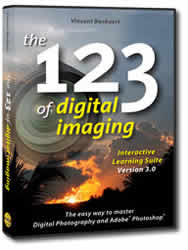 123di.com Press Release 10/12/04
123di.com Press Release 10/12/04
123di.com announces “The 123 of digital imaging Interactive Learning Suite - Version 3.0”
The 123 of digital imaging combines several digital photography books into one comprehensive Interactive Learning Suite:
123di covers digital imaging via a three step workflow:
1. Understanding digital imaging and digital camera selection
2. Enhance your images in the “pixelroom”
3. Manage, view, share, and print your images
Highly Integrated Content
123di is packed with more than 2,500 screen-size pages filled with thousands of colorful graphics and animations.
123di.com Press Release 10/12/04 123di.com announces “The 123 of digital imaging Interactive Learning Suite - Version 3.0” The 123 of digital imaging combines several digital photography books into one comprehensive Interactive Learning Suite: 123di covers digital imaging via a three step workflow: 1. Understanding digital imaging and digital camera selection…
