Category: Software
Ulead Press Release 02/10/03
Ulead Celebrates 15 Years of Image Editing Expertise with Special Edition of PhotoImpact
PhotoImpact XL Image Editing Software offers New Learning Materials, Digital Photography Filters, Effects and Photo Correction Tools
Torrance, CA - October 2, 2003 - Ulead Systems, Inc., a leading developer of video editing, image editing and Web graphics software, announces Ulead? PhotoImpact? XL, an enhanced version of PhotoImpact, Ulead?s flagship image editing software for the PC. Over the years PhotoImpact has garnered notable reviews and awards in a variety of publications including BusinessWeek, CNET, Entrepreneur and PCPhoto. With PhotoImpact XL, Ulead celebrates a 15-year history developing innovative image editing software, which includes being the first software company to deliver true-color image editing on the Windows platform. PhotoImpact XL offers extensive learning materials, striking new filters and effects, and useful basic and high-end photo correction tools. While PhotoImpact XL offers new enhancements for digital photography, the software maintains its extensive and potent feature-set for graphic design and Web page creation. The software is a complete image editing solution for digital photographers, graphic designers, and Web creators at home, school and the workplace.
PhotoImpact XL offers new learning materials including an in-depth 45-minute, 13-chapter video tutorial and seven hands-on project lessons. The software includes ExpressFix? a step-by-step intelligent photo correction feature that suggests how to fix common photo problems including unbalanced exposure, improper color balance, and out-of-focus photos. Users can add artistic flare to photos with a variety of new digital photography effects including Sunlight, Diffraction (rainbow), and Multi-vision filters as well as a unique effect for creating realistic moons. PhotoImpact XL includes advanced photography engines such as the High Dynamic Range tool that extends the tonal range of a photo to make it closer to that perceived by the human eye.
“As one of the original founders of Ulead Systems, it’s exciting for me to reflect on the past 15 years of our success in developing innovative image editing software,? says Lewis Liaw, president of Ulead Systems, North America. ?When we started Ulead our underlying vision was to provide consumers with feature-rich, technologically-advanced image editing software that was affordable and easy-to-use. I?m pleased to see that still, after all these years, we can stay true to this vision with PhotoImpact XL.”
Ulead Press Release 02/10/03 Ulead Celebrates 15 Years of Image Editing Expertise with Special Edition of PhotoImpact PhotoImpact XL Image Editing Software offers New Learning Materials, Digital Photography Filters, Effects and Photo Correction Tools Torrance, CA - October 2, 2003 - Ulead Systems, Inc., a leading developer of video editing…
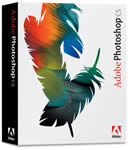 The flood of articles looking at the new features in Photoshop CS continues with a PDF article from Martin Evening called “What’s new in Photoshop CS”. You should fight off the Photoshop fatigue and read this because it’s actually Chapter 1 of Evening’s upcoming book, “Photoshop for Photographers”.
The flood of articles looking at the new features in Photoshop CS continues with a PDF article from Martin Evening called “What’s new in Photoshop CS”. You should fight off the Photoshop fatigue and read this because it’s actually Chapter 1 of Evening’s upcoming book, “Photoshop for Photographers”.
Website: Imaging Revue - Photoshop CS Article
The flood of articles looking at the new features in Photoshop CS continues with a PDF article from Martin Evening called “What’s new in Photoshop CS”. You should fight off the Photoshop fatigue and read this because it’s actually Chapter 1 of Evening’s upcoming book, “Photoshop for Photographers”. Website: Imaging…
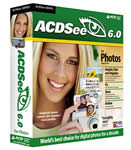 ACD Systems Press Release 30/09/03
ACD Systems Press Release 30/09/03
ACD Systems Releases Latest Version of its Flagship Digital Imaging Software - ACDSee 6.0?
New features deliver innovative selective browsing and image rating technologies that streamline workflow
VICTORIA, British Columbia ? September 30, 2003 - ACD Systems International Inc. (TSE:ASA), the digital imaging company and makers of ACDSee? and Canvas?, today released ACDSee 6.0, the newest version of its flagship digital imaging software program for consumer and corporate markets. ACDSee is known for its speed, ease-of-use and powerful image management capabilities including features for viewing, organizing, searching, printing and sharing digital image collections of any size. New features in ACDSee 6.0 include the ability to rate images, burn photos to CD/DVDs and quickly view and locate photos from different folders and categories with the Easy Select and Selective Browsing features.
ACDSee 6.0 solves the problem facing the escalating digital imaging market by offering an easy solution for managing large volumes of images. The new Easy Select feature allows users to select multiple folders and categories to get a combined view of all images that are contained in them. The robust Selective Browsing feature, unique to ACDSee 6.0, takes the frustration and time out of looking for images by combing the search results from different folders and categories simultaneously and then displaying all the images in one window.
After easily finding their images, users can place their selection in an Image Basket where they are temporarily ready for editing, creating an HTML album ready to share on the web or email to friends and family. ACDSee 6.0 also boasts a new Image Rating system, in which photos can be assigned a numerical rating. Image Rating assists users in sorting and searching their images and helps them to distinguish the quality of their photos.
ACD Systems Press Release 30/09/03 ACD Systems Releases Latest Version of its Flagship Digital Imaging Software - ACDSee 6.0? New features deliver innovative selective browsing and image rating technologies that streamline workflow VICTORIA, British Columbia ? September 30, 2003 - ACD Systems International Inc. (TSE:ASA), the digital imaging company and…
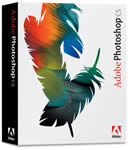 ePhotoZine are the third website today to post a review of Photoshop CS.
ePhotoZine are the third website today to post a review of Photoshop CS.
“Photo filters is a feature that many photographers have been crying out for. Automated colour correction filters. Applying a filter adds a preset such as an 81 warm up or 80 blue while you can select any colour you like using the colour picker. The strength of the filter can be reduced using the opacity slider and faded using Edit>fade option.”
Website: ePhotoZine - Photoshop CS Review
ePhotoZine are the third website today to post a review of Photoshop CS. “Photo filters is a feature that many photographers have been crying out for. Automated colour correction filters. Applying a filter adds a preset such as an 81 warm up or 80 blue while you can select any…
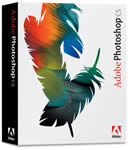 DPReview are the second website to post a review of Photoshop CS. Site contributor and author of the “123 of digital imaging Interactive e-book”, Vincent Bockaert has used his extensive knowledge of Adobe Photoshop and his involvement in the Adobe Photoshop CS Beta test team to produce this article which covers the major points of Photoshop CS from a digital photographer’s perspective.
DPReview are the second website to post a review of Photoshop CS. Site contributor and author of the “123 of digital imaging Interactive e-book”, Vincent Bockaert has used his extensive knowledge of Adobe Photoshop and his involvement in the Adobe Photoshop CS Beta test team to produce this article which covers the major points of Photoshop CS from a digital photographer’s perspective.
“With the introduction of Photoshop CS, Adobe has taken a great step in the digital photography direction. Just like the Healing Brush Tool introduced with Photoshop 7 made retouching an order of magnitude easier and better, Adobe has done the equivalent to digital photography with Photoshop CS for prosumers and professionals alike.”
Website: DPReview - Photoshop CS Review
DPReview are the second website to post a review of Photoshop CS. Site contributor and author of the “123 of digital imaging Interactive e-book”, Vincent Bockaert has used his extensive knowledge of Adobe Photoshop and his involvement in the Adobe Photoshop CS Beta test team to produce this article which…
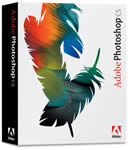 Several websites have published articles looking at the new Photoshop CS from a photographer’s point of view. First up is Digital Outback Photo, who have published a very nice round-up of the features that you will be most interested in.
Several websites have published articles looking at the new Photoshop CS from a photographer’s point of view. First up is Digital Outback Photo, who have published a very nice round-up of the features that you will be most interested in.
“PS8 inherited the Photomerge tool from PS Elements 2.0 but allows (of course) the use of 16 bit images. We only looked into early versions and cannot tell about the stitching quality.
But probably the most powerful feature of Photomerge is the following:
Photomerge can leave the stitched images in layers so that you can do final tweaking yourself.”
Several websites have published articles looking at the new Photoshop CS from a photographer’s point of view. First up is Digital Outback Photo, who have published a very nice round-up of the features that you will be most interested in. “PS8 inherited the Photomerge tool from PS Elements 2.0 but…
 The biggest news of the day by far is the release of the “Adobe Creative Suite” software, which includes new versions of Photoshop, Illustrator, InDesign and GoLive. Adobe have dispensed with the version numbering system for all of these software products - instead they are now called Photoshop CS, Illustrator CS and so on.
The biggest news of the day by far is the release of the “Adobe Creative Suite” software, which includes new versions of Photoshop, Illustrator, InDesign and GoLive. Adobe have dispensed with the version numbering system for all of these software products - instead they are now called Photoshop CS, Illustrator CS and so on.
“The complete design environment for print and Web publishing
The Adobe? Creative Suite is an integrated design environment that combines full versions of Adobe’s latest creative tools with innovative file-management features, a smooth Adobe Portable Document Format (PDF) workflow, and comprehensive design resources to let you create and publish content for print and the Web faster and easier than ever before ? all at an unbeatable value. “
The entire suite costs US$1,229.00 for the Premium edition and US$999.00 for the Standard edition. Upgrade prices are US$749.00 (Premium) and US$549.00 (Standard). The difference between the two is that the Premium ediiton includes Photoshop CS, Illustrator CS, InDesign CS, Golive CS, Acrobat 6.0 Professional, and Version Cue, whereas the Standard edition does not include Golive CS or Acrobat 6.0 Professional.
All of the software programs are also available to buy individually. Photoshop CS is obviously of most interest to photographers, so I’ll concentrate on that and leave you to find out more about the other programs from Adobe’s website.
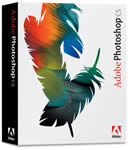 Photoshop CS increases user control, with a redesigned File Browser enhancing search, sorting and sharing capabilities and a new Histogram Palette monitoring changes in the image as they are made. Additional advances include: Match Color, which reads color statistics to quickly achieve a consistent look across a series of photographs; Shadow/Highlight which radically improves the contrast of over- or underexposed digital images; and enhanced ImageReady? CS integration.
Photoshop CS increases user control, with a redesigned File Browser enhancing search, sorting and sharing capabilities and a new Histogram Palette monitoring changes in the image as they are made. Additional advances include: Match Color, which reads color statistics to quickly achieve a consistent look across a series of photographs; Shadow/Highlight which radically improves the contrast of over- or underexposed digital images; and enhanced ImageReady? CS integration.
“Photoshop is the gold standard in digital imaging and a catalyst in the continuing digital photography revolution. This release empowers our customers to deliver their highest quality work, faster and more efficiently,” said Bryan Lamkin, senior vice president of Digital Imaging and Video Products at Adobe. “For the millions of people worldwide who rely on Photoshop every day, our new CS edition will be a must-have upgrade to their digital imaging desktop.”
The Photoshop Camera Raw plug-in, which was released as a stand-alone product back in February 2003, has now been incorporated into Photoshop CS. The list of cameras that are currently supported has been expanded and now includes the Canon EOS-10D.
Adobe Photoshop CS will be available for an estimated street price of US$649. Registered users of any previous version of Adobe Photoshop can upgrade to Adobe Photoshop CS for an estimated street price of US$169.
Website: Adobe.com
Website: Adobe Photoshop CS
Website: Adobe Photoshop Camera Raw
The biggest news of the day by far is the release of the “Adobe Creative Suite” software, which includes new versions of Photoshop, Illustrator, InDesign and GoLive. Adobe have dispensed with the version numbering system for all of these software products - instead they are now called Photoshop CS, Illustrator…
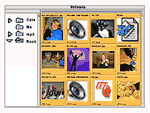 Canto Press Release 24/09/03
Canto Press Release 24/09/03
Digital Asset Management specialist Canto also reduces price of Cumulus Single User Edition in company eshop.
Berlin, Paris, San Francisco, Tokyo ? September 24, 2003 - Canto, the global leader in Digital Asset Management solutions, today announced the immedate availibilty of a limited Single User Edition called myCumulus for ?19.95. myCumulus offers the same features and functionality as the full version of the popular Single User, the only difference being the number of media assets that users can organize. Canto also announced that the professional Single User is now available in its eshop at a dramatically reduced price of ?69.95.
myCumulus is intended for the home users who want to organize their digital media such as photos, graphics, mp3s or private documents. It can manage two catalogs simultaneously that can contain 2000 assets each, an amount usually sufficient for private use.
?Digital Asset Management started out as an issue for companies,? said Canto?s VP Marketing Sharron Sawyer. ?Now, with a broader use of digital home technologies, people are having trouble finding their private files on their computers. They might not know what DAM is but they need a tool to organize their media, and myCumulus is a good start.?
In the course of focussing increasingly on its solutions and Enterprise business Canto decided to slash the price of the Single User Edition, that allows to manage an unlimited number of assets. Formerly ?89.95, the full version is now offered for download at ?69,95 in Canto?s eshop. Support is not offered for myCumulus, however myCumulus owners will be able to upgrade to Single User full versions for ?49,95. Box versions with printed manuals can still be purchased, the price remaining ?109,95.
Availability - myCumulus and the price reduced Single User Edition are immediately available in Canto?s eshop.
Website: Canto
Canto Press Release 24/09/03 Digital Asset Management specialist Canto also reduces price of Cumulus Single User Edition in company eshop. Berlin, Paris, San Francisco, Tokyo ? September 24, 2003 - Canto, the global leader in Digital Asset Management solutions, today announced the immedate availibilty of a limited Single User Edition…
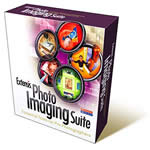 Extensis yesterday announced the availability of a limited edition Photo Imaging Suite, priced at ?299.99 ex VAT. Consisting of Portfolio 6, Mask Pro 3, SmartScale, Intellihance Pro 4.1 and PhotoFrame 2.5, the bundle offers customers a saving of over ?450 from the recommended retail price of buying all the products separately.
Extensis yesterday announced the availability of a limited edition Photo Imaging Suite, priced at ?299.99 ex VAT. Consisting of Portfolio 6, Mask Pro 3, SmartScale, Intellihance Pro 4.1 and PhotoFrame 2.5, the bundle offers customers a saving of over ?450 from the recommended retail price of buying all the products separately.
Website: DPNow - Extensis Photo Imaging Suite
Extensis yesterday announced the availability of a limited edition Photo Imaging Suite, priced at ?299.99 ex VAT. Consisting of Portfolio 6, Mask Pro 3, SmartScale, Intellihance Pro 4.1 and PhotoFrame 2.5, the bundle offers customers a saving of over ?450 from the recommended retail price of buying all the products…
Digital Domain Inc., the software company responsible for the popular printing application Qimage, have announced the availability of a new range of ICC printer profiles. There are printer profiles available for the Epson Stylus 2200, Epson Stylus 1270, Epson Stylus Pro 7600/9600 and Canon i950 printers and a number of different paper types. Each profile costs $25, with discounts available if you purchase a particular profile set.
“Perhaps you have discovered that the color of your prints is not accurate or that your prints do not match your monitor. With the myriad of different papers (and even inks) available for printers these days, there is a high probability that you will encounter problems with color accuracy in prints at some point…ICC profiles offer the ability to manage color properly to ensure accurate output on various devices. “
Digital Domain Inc., the software company responsible for the popular printing application Qimage, have announced the availability of a new range of ICC printer profiles. There are printer profiles available for the Epson Stylus 2200, Epson Stylus 1270, Epson Stylus Pro 7600/9600 and Canon i950 printers and a number of…
Fred Miranda has released 2 new software plugins which are compatible with Photoshop Elements 1.0 / 2.0, Photoshop 5.5, 6.0, 7.0 or higher and available for PC and MAC platforms.
Shadow Recovery Pro is designed for use with all digital cameras and scanned film. It can be used to recover hidden shadow detail. SR Pro replaces lengthy and complicated masking techniques, speeding your workflow and leaving you with very natural and reliable results.
Canon 10D Profiler is a package of 2 Photoshop actions and 2 custom ICC profiles, which can be used with 10D RAW files converted to 16-bit linear Tiff files or non-linear JPEG/Tiff files.
Website: Fred Miranda
Fred Miranda has released 2 new software plugins which are compatible with Photoshop Elements 1.0 / 2.0, Photoshop 5.5, 6.0, 7.0 or higher and available for PC and MAC platforms. Shadow Recovery Pro is designed for use with all digital cameras and scanned film. It can be used to recover…
Following Digital Outback Photo’s review of Photokit Sharpener, another new sharpening software program, Luminous Landscape have now also reviewed it. Michael Reichmann, Luminous Landscape’s Editor, recently declared that FocalBlade was the best sharening tool since slided bread. Find out if Photokit Sharpener can challenge for the title…
“I have a problem. Just 1 week prior to beginning this review (August, 2003) I published a review of a terrific new sharpening program called FocalBlade. I called it “...the most powerful and flexible tool yet produced for image sharpening”. Well, that was then and this is now.
Now we have PhotoKit Sharpener. (I know that someone will say, “Ya, Reichmann always calls the latest product “the best ever”.) I can only say that I receive some 10-15 new imaging related programs and plug-ins for review each month, and I usually end up reviewing just 1 or 2 that make the grade. The rest either don’t meet my needs ? and so I work on the assumption that they won’t meet yours either, or that there are better solutions to be found elsewhere. The ones that I do review are generally the best of breed (or the very worst). Which brings us to PhotoKit Sharpener.”
Following Digital Outback Photo’s review of Photokit Sharpener, another new sharpening software program, Luminous Landscape have now also reviewed it. Michael Reichmann, Luminous Landscape’s Editor, recently declared that FocalBlade was the best sharening tool since slided bread. Find out if Photokit Sharpener can challenge for the title… “I have a…
Digital Outback Photo have taken a look Photokit Sharpener, yet another sharpening software program competing for your cash ($99 to be exact). Find out what Digital Outback Photo thought of it and whether it warrants a place in your digital toolkit.
“We reviewed the PhotoKit toolset some time ago and still find it very, very useful. The same group of people (e.g. Jeff Schewe and Bruce Fraser) has now released PhotoKit SHARPENER. We still find the easy to read articles written about sharpening by Bruce Fraser the best we have seen so far. This makes one thing crystal clear: These guys understand sharpening.
Photokit SHARPENER is implemented as a Photoshop automation plug-in and once you understand the use of this tool you will wrap many operations into Photoshop actions.”
Digital Outback Photo have taken a look Photokit Sharpener, yet another sharpening software program competing for your cash ($99 to be exact). Find out what Digital Outback Photo thought of it and whether it warrants a place in your digital toolkit. “We reviewed the PhotoKit toolset some time ago and…
Luminous Landscape have reviewed the new RAW conversion software program on the block, SilverFast DC-Pro, which has an introductory price of $299.
According to Michael Reichmann, you should steer well clear of it:
“Is SilverFast DC-Pro a contender? In a word ? No. Unfortunately not. While SilverFast may be one of the market leaders in scanning software, when it comes to RAW conversion they’re not on the right page, at least not with this first release. Therefore I won’t be providing the usual overview of how the program goes about its task. In fact the rest of this brief review will simply be to address the areas in which I find the program to be lacking.”
Website: Luminous Landscape - SilverFast DC-Pro Review
Website: SilverFast
Luminous Landscape have reviewed the new RAW conversion software program on the block, SilverFast DC-Pro, which has an introductory price of $299. According to Michael Reichmann, you should steer well clear of it: “Is SilverFast DC-Pro a contender? In a word ? No. Unfortunately not. While SilverFast may be one…
Luminous Landscape have reviewed a new software product from Extensis called pxl SmartScale, which allows you to enlarge the sizes of your digital images with no discernible loss in quality. Or at least that’s what Extensis claim anyway - find out if they’re right in Luminous Landscape’s latest review.
“SmartScale is designed to allow image files to be scaled upwards. Why would one want to do this? Three reasons, usually. The first is because the original file is small or low resolution. Images taken with the 1 to 3 Megapixel cameras of the late ‘90s needed to be “ressed-up” to make anything more than wallet sized prints. Today’s 4-6 MP digicams though produce images large enough for most purposes, so that the need to res-up is reduced from what it once was. The second reason is if a small segment of an otherwise normal sized file needs to be extracted and enlarged. The third reason is to take a typical file and enlarge it so that a very large print, such as a poster or billboard can be made.”
Luminous Landscape have reviewed a new software product from Extensis called pxl SmartScale, which allows you to enlarge the sizes of your digital images with no discernible loss in quality. Or at least that’s what Extensis claim anyway - find out if they’re right in Luminous Landscape’s latest review. “SmartScale…
PhotographyBLOG visitor Alex King has let me know about a new photography software program that he has written. Photos 4 is a web based application for managing (storing, cataloging and retrieving) digital photos, and is aimed at anyone who is comfortable installing and configuring PHP & MySQL and wants to manage their digital photos.
Website: Photos 4
PhotographyBLOG visitor Alex King has let me know about a new photography software program that he has written. Photos 4 is a web based application for managing (storing, cataloging and retrieving) digital photos, and is aimed at anyone who is comfortable installing and configuring PHP & MySQL and wants to…
Computer Darkroom has reviewed iCorrect EditLab 4 from Pictographics, which is available as a plug-in for Photoshop or as a stand-alone program. iCorrect Products give you a new method of color correction based on direct interaction with the image. By simply clicking on certain reference colors within your picture, iCorrect products perform a global color correction.
“When I first reviewed iCorrect EditLab 2.0 I was impressed by the ease of use and quality of results but not so with the overall appearance of the application interface. Nevertheless, I did think the 4-step approach to colour correction was useful and worthy of further development. Version 3 improved things further and now that we have reached version 4 most of my dislikes have been eliminated.”
Computer Darkroom has reviewed iCorrect EditLab 4 from Pictographics, which is available as a plug-in for Photoshop or as a stand-alone program. iCorrect Products give you a new method of color correction based on direct interaction with the image. By simply clicking on certain reference colors within your picture, iCorrect…
About.com has enthusiastically reviewed the image management software program IMatch 3 from photools.com. This is the program that I will probably purchase and use to manage my own growing photography collection (especially after reading this review).
“If you are a photographer using a Windows system and create large numbers of image files, you will need software to organise these. IMatch looks to be one of the best systems around, with a good interface and powerful indexing and is well worth a look.
Most reviews I read of hardware and software come largely from the press releases and often include the product shots from these. This one is different, and has incurred considerable sweat and tears if not blood. I’ve installed the software and started to use it to catalogue my own collection. Previously I’ve tried most of the other software available, from cheap to expensive, and this beats them all.”
Website: About.com - IMatch 3 Review
About.com has enthusiastically reviewed the image management software program IMatch 3 from photools.com. This is the program that I will probably purchase and use to manage my own growing photography collection (especially after reading this review). “If you are a photographer using a Windows system and create large numbers of…
 Luminous Landscape have taken a look at Focal Blade, a PC-only sharpening plugin for Photoshop, and have given it a glowing report:
Luminous Landscape have taken a look at Focal Blade, a PC-only sharpening plugin for Photoshop, and have given it a glowing report:
“If you care about producing the finest possible prints of your photographs, then sharpening them appropriately is a must. With FocalBlade you are provided with the most powerful and flexible tool yet produced for image sharpening. The only problem is that you’re going to now want to go back and resharpen and reprint every image in your portfolio. It’s that good!”
Focal Blade is priced at $49.95 download only.
Website: Luminous Landscape - FocalBlade Review
Website: FocalBlade
Luminous Landscape have taken a look at Focal Blade, a PC-only sharpening plugin for Photoshop, and have given it a glowing report: “If you care about producing the finest possible prints of your photographs, then sharpening them appropriately is a must. With FocalBlade you are provided with the most powerful…
Luminous Landscape has published a new article about an aspect of digital photography that is widely misunderstood; Photoshop’s Unsharp Mask filter. “Understanding the Digital Unsharp Mask” aims to clearly explain what this filter actually does, once and for all.
“Apparently, I have not been alone in feeling that the digital implementation of Unsharp Mask (USM) was one of the great mysteries of the universe. The USM dialogue has three sliders ? Amount, Radius, Threshold. They all have an effect, but finding an optimal setting seemed a hit and miss process because one never knew quite what the sliders were actually doing.”
Website: Luminous Landscape - “Understanding the Digital Unsharp Mask”
Luminous Landscape has published a new article about an aspect of digital photography that is widely misunderstood; Photoshop’s Unsharp Mask filter. “Understanding the Digital Unsharp Mask” aims to clearly explain what this filter actually does, once and for all. “Apparently, I have not been alone in feeling that the digital…
