FreeGamma Pty Ltd Announces Lobster
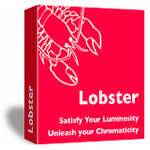 Divide and conquer! Lobster works in Photoshop* to accurately separate images into tonality and colour.
Divide and conquer! Lobster works in Photoshop* to accurately separate images into tonality and colour.
Lobster creates four new layers from your file: Luminosity ( a very specific type of tonality) and Red, Green and Blue Chromaticity (Hue and Saturation). These separate layers offer you UNPRECEDENTED CONTROL AND POWER over your RGB files. (To prove one aspect of this extreme claim - visit the Exercise in Curves section.)
Even though the image has been separated, Lobster ensures your file appears unaltered and coherent on the screen.
Lobster makes many dialogue boxes, tools and histograms more accurate. If you have not previously understood the feedback that you were getting from Levels and Curves - with Lobster you will understand why - and now these most essential dialogue boxes will become ACCURATE and MUCH more powerful. If Dodging and Burning changed your colours as well as your tone - this will now cease. If Sharpening created unpleasant digital artefacts these will be reduced.
Working with the Manual is an important part of Lobster - it develops insights into your everyday imaging dialogue boxes and offers uses for Apply Image, Calculations, Layer Blending Options - not just Curves and Levels, but other essential imaging dialogue boxes are expanded in their range of application.
Lobster is not a Photoshop plug-in or filter but a Photoshop droplet offering a one step drag and drop operation. It integrates perfectly with Photoshop - the only restrictions on its operations are those of any other Layer Set.
Website: Lobster
