O'Reilly Introduces "Photoshop Digital Studio Cookbook Series"
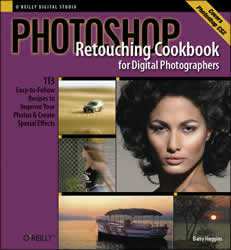 O’Reilly Press Release
O’Reilly Press Release
Sebastopol, CA—Photoshop is the digital artist and photographer’s premier choice for editing and manipulating digital photos. And with the mounting interest in digital photography, the demand for practical guidance, expert techniques, tips and solutions—recipes for success if you will—continues to grow. It’s exactly all of this and more that O’Reilly delivers in its beautifully designed and visually stunning new series, the “Photoshop Digital Studio Cookbooks.”
Packed with hundreds of full color images, inspiring digital imagery, and authoritative information and advice, the books provide everything the reader needs to retouch, create effects, use blending modes, and filter effects, with professional results. With the books in this collection, the digital artist or photographer doesn’t need to be a Photoshop expert to succeed.
The “Photoshop Digital Studio Cookbook Series” includes the following:
“Photoshop Retouching Cookbook for Digital Photographers”
(Huggins, O’Reilly, US $29.95)—Teaches readers with straight-forward, easy-to-follow recipes how to adjust, correct, retouch, and manipulate photos:
-Fix exposure, focus, and color problems
-Add special effects such as motion blur, lens effects, and surfacetexture
-Improve portraits: remove red eye, wrinkles, and blemishes
-Add and remove objects, use lighting effects, restore faded and damaged photos
-Give new shots a vintage, old-fashioned look
-Create posterized and hand tinted images
“Photoshop Photo Effects Cookbook” (Shelbourne, O’Reilly, US
$29.95)—Readers can simulate classic camera and darkroom techniques without having to learn Photoshop inside and out. Hundreds of full color examples cover:
-Create graphic art effects: posterization, watercolor, pen and ink, woodcut
-Lighting effects: neon glows, lens flares, fire, and flame effects
-Simulate nature: rain, clouds, rainbows, lightning, and snow
-Adapt traditional techniques: film grain, contrast masks, hand-tinting
-Simulate textures like stone, metal, glass, and plastic
-Make mattes, vignettes, frames, borders, signatures
-Assemble multi-layered images and photomontages
“Photoshop Filter Effects Encyclopedia Cookbook” (Pring, O’Reilly, US$29.95)—A comprehensive practical reference that provides step-by-step instructions for using filters that produce stunning effects including:
-Creating selective focus and simulating motion blur
-Adding special lens and filter effects
-Working with artificial lighting and modifying day for night
-Simulating textures and making flat objects three-dimensional
-Creating multi-layered images and photomontages
“Photoshop Blending Modes Cookbook” (Beardsworth, O’Reilly, US$29.95)—The only recipe format book to cover blending modes specifically for digital photographers. The book covers:
-Changing hue, saturation, luminosity, and color
-Correcting basic color shifts and repairing highlights
-Sharpening or softening focus, adjusting lighting, and controlling contrast
-Creating surface effects and textures
-Adding interest to landscapes and urban scenes
-Enhancing portraits of children and adults
