Pentax OptioS5z Announced
 Pentax OptioS5z is introduced today by Pentax UK. The Optio S5z (pictured) has a large 2.5 inch LCD screen, 3x optical zoom lens and a 5 megapixel sensor. The Optio S5z features Pentax’s Sliding Lens system to help make it extremely compact and light. The PENTAX Optio S5z will be available in the UK in July for £249.99.
Pentax OptioS5z is introduced today by Pentax UK. The Optio S5z (pictured) has a large 2.5 inch LCD screen, 3x optical zoom lens and a 5 megapixel sensor. The Optio S5z features Pentax’s Sliding Lens system to help make it extremely compact and light. The PENTAX Optio S5z will be available in the UK in July for £249.99.
Pentax UK Press Release
An Evolving Classic – Introducing the Pentax OptioS5z
The latest addition to the award winning OptioS family, the OptioS5z boasts the style and function of its predecessors, but with an enlarged 2.5-inch LCD screen
Pentax is delighted to introduce the new OptioS5z — a stylish, compact and lightweight digital camera combining an easy-to-view 2.5-inch LCD monitor with 3X optical zoom and the power of 5.0 effective megapixels. Developed in line with the qualities benchmarked by its predecessors, the OptioS5z combines style, function and ease of use, all contained within an ultra-compact and portable frame.
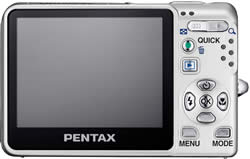 Major features
Major features
1. Stylish, ultra-compact body
The aluminum alloy exterior of the OptioS5z features fine spindle-effect engraving, while the four smooth corners of the body, a rounded right-hand grip and the use of rubber on the back offer both a more comfortable grip and enhanced styling. This attractive body houses a number of Pentax’s innovative technologies, including the unique Sliding Lens System, resulting in a minimised weight of only 105 grams* and ultra-compact dimensions of just 83 (W) x 55 (H) x 21.5 (D)mm.
* Without battery and SD memory card
2. Large, easy-to-view 2.5-inch LCD monitor
Despite its ultra-compact body, the OptioS5z incorporates a large 2.5-inch LCD monitor that offers a 100% field of view with the clarity of approximately 110,000 pixels. Such an advantage makes it easy to confirm composition at the time of shooting and playback images with high-quality wherever you are.
3. Mode Palette displays all icons at once
With the OptioS5z, the selection of shooting and playback modes couldn’t be simpler. Displaying 16 shooting icons and 11 playback icons on the monitor at once, the Mode Palette makes it easy for the user to choose the one best suited to the scene at hand. Furthermore, the palette is translucent, so the user can see the image while deciding which icon to choose.
4. High image quality
The OptioS5z achieves images with outstanding quality thanks to its 1/2.5-inch primary colour CCD with the power of 5.25 total megapixels and an smc PENTAX lens that uses PENTAX original coating to suppress ghosting and flare.
The OptioS5z also incorporates a high-performance ASIC (Area Specific Integrated Circuit) to provide reinforced image processing, while noise reduction and AWB (Auto White Balance) have been taken to a new level, delivering true-to-life colour gradation with meticulous colour compensation.
5. High-quality extended movie shooting
Offering movie shooting with 640 x 480 recording pixels at a rate of 30fps (frames per second), the OptioS5z delivers images comparable to television quality. The OptioS5z also offers the advantage of MPEG-4* image compression that makes it possible to shoot movies of a longer duration and the OptioS5z even enables the user to carry out a range of editing tasks in-camera too, such as “Save as still image,” “Divide” and “Cut and stitch”.
*Note: Movie playback is supported by the following computer environments.
OS: Windows 98SE/Me/2000/XP
Software: Windows Media Player 9.0 (standard) or later.
CPU: Pentium 4 2GHz or larger, Pentium M 1GHz or larger recommended.
Movie playback is not compatible with other Windows or Macintosh environments.
6. Quick button lets you customise desired functions
The OptioS5z features a Quick button that provides even faster access to camera functions. By default, it is set to Green mode, and the user can choose to assign it to any function from a choice of Green mode, Fn (Function) and Shooting setting clear — enabling them to bypass the menu screen for rapid function access at any time.
Green mode takes automatic control of all settings with the exception of zoom and is especially useful when asking someone to take a photo of yourself, for example, or when you simply don’t want to navigate through a menu.
Fn (Function) provides a shortcut to four functions from a choice of 11 (Recording size, image quality, white balance, AF area, metering, sensitivity, exposure compensation, sharpness, saturation, contrast and off). Enabling the four selected functions to be easily assigned to the four-way controller, the user can then access each of them at will after simply pressing the Quick button.
Shooting setting clear brings back all shooting settings to their default values.
7. “Comment space” function lets you to add handwritten messages to images
With the new Comment space function, the OptioS5z enables either a 1/8 or 1/4 space to be left blank at the bottom or to the left of printed out images — providing a space for users to write memos and comments to add that little extra to their photography.
8. Other features
1) Quick response with approx. 0.01 sec.* shutter release time lag
2) 9.3MB (approx.) built-in memory, SD memory card compatibility
3) USB2.0 (HIGH-SPEED) compatibility
4) Auxiliary AF light (on/off switchable)
5) Text mode: ideal for shooting printed materials (color, color reversal, B/W, B/W
reversal)
6) Standard image viewer, ACDSee for PENTAX software
7) Super macro mode allows the user to shoot as close as 6cm from the subject
8) DPOF function, Exif Print, PRINT Image Matching compatibility
9) PictBridge compatibility
*Time taken from the moment the shutter release is fully depressed following focus lock to the moment the shutter opens, when the flash is switched off.
u PENTAX, Optio are trademarks of PENTAX Corporation.
u All other brands or product names are trademarks or registered trademarks of their respective companies.
u This product supports PRINT Image Matching III. PRINT Image Matching enabled digital still cameras, printers and software help photographers to produce images more faithful to their intentions. Some functions are not available on printers that are not PRINT Image Matching III compliant.
Copyright 2001 Seiko Epson Corporation. All Rights Reserved.
Print Image Matching is a trademark of Seiko Epson Corporation.
The PRINT Image Matching logo is a trademark of Seiko Epson Corporation.
Design and Specifications is subject to change without notice.
