Spring into Action with Corel
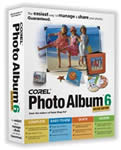 Corel Press Release
Corel Press Release
MAIDENHEAD, UK - 28 March 2006; Following this year’s extremely cold and gloomy winter period, the delights of spring seem all too far away; however, with Spring officially beginning and the sun starting to show its face, many households will honour the time-old tradition of spring cleaning - whether it be their homes, cars, PC or lives. This year Corel provides tips on how to re-organise, improve and spring clean those photo snaps that have been cluttering up your camera, PC or shoebox for too long! Corel® Photo Album* 6 offers the broadest range of easy-to-use features for organising, enhancing, sharing, showcasing and protecting digital photography. With Corel Photo Album 6 users are able to spring into action by simply plugging in their digital camera, card reader or scanned photos to a PC. Corel Photo Album 6 then automatically organises those photos into date order and vertically rotates photos for easy viewing. The user can further arrange their photos by using Folders, Collections, Keywords, Favourite Photos, Recent Downloads etc; whilst also using basic Improve and Enhance functions to add that air of professionalism to everyday photos.
This year why not start by clearing your to-do list - share photos with friends and family, this is simply performed by using the E-mail Tray:
1. Click the organise tab and click the Photo Trays button 2. Click on the E-mail Tray tab 3. Click the Choose Photos for E-mail Tray button 4. Click a photo to add to a photo tray 5. When all the photos are selected and the tray is complete with that job, simply click the Quick E-mail button (If the user wants to complete the task at a later time, the photos remain in the tray until they are ready to go) 6. In the Remove Photos From Tray Confirmation dialog box, choose one of the following options
- Remove: choose this option to remove photos from the tray
- Keep: choose this option to keep photos attached to an e-mail message 7. Complete the To, Subject, and Message fields and click Send to deliver the message
If you don’t want to stop here and spring has inspired the air of creativity, why not use Corel Photo Album 6 to create screensavers, multimedia slide shows and web galleries. Corel Photo Album 6 also provides thousands of professionally designed templates to showcase photos in a variety of projects such as scrapbooking, album pages, magazine covers, collages, calendars, greetings cards, e-cards and much more.
After having organised, shared and put your photos to creative use you now have the time to enjoy the longer, brighter and warmer days; providing you with excellent conditions to step out with your camera and explore the environment around you. For example: Kew Gardens in London to see the daffodils, heading to the Black Forest in Germany, Yachting off the coast of St Tropez or simply spotting the first bumblebee or butterfly in your garden.
The ever growing popularity of photography amongst all generations means that this spring Corel would like to challenge even the most novice of users to take up their camera and captivate the very essence of spring.
Corel® Paint Shop® Pro X provides many functionalities to add new life to your photos, from removing red-eye or unwanted elements, changing backgrounds or even fixing over exposure. Corel’s Paint Shop Pro X offers a host of one click fixes, enabling fast and easy ways to give your photos that professional look and feel. In addition, the new Learning Centre helps users of any level to make the most of the programme.
Here Corel provides tips on how to correct one of the most common problems with photography - over exposure:
Using Smart Photo Fix
1. Open the photo that you want to improve 2. On the Learning Centre palette, click the Home button, then click Adjust > Smart Photo Fix.
In the Smart Photo Fix dialog box, you can preview the suggested settings before applying them. To fine-tune the settings, you can adjust any of the sliders. You can also mark the Advanced Options check box to experiment with advanced settings.
3. When you’re satisfied with the result, click OK.
Note: If you’ve experimented with setting and are not happy with the result, simply click Suggest Settings to revert to the initial suggested settings.
Price and Availability
Corel Photo Album 6 and Corel Paint Shop Pro X can be purchased from major retail outlets and direct from Corel’s online store - www.corel.co.uk. Corel Photo Album 6 retails for a SRP of £29.99 (Inc VAT) for the boxed version or £24.99 (Inc VAT) for the download. Corel Paint Shop Pro X is available for the suggested retail price of £99.99 (Inc VAT) for the full boxed version and £49.99 (Inc VAT) for the upgrade.
