Category: Software
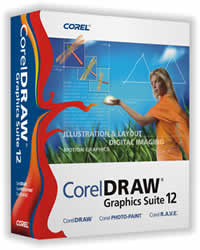 Corel UK Press Release
Corel UK Press Release
COREL OFFERS 10% OFF CorelDRAW® GRAPHICS SUITE 12
CorelDRAW Graphics Suite 12 now over 50% cheaper than other suites
London, UK - 6 April 2005 - Corel, a leading technology company specialising in graphics and office productivity software, today announced a 10% discount offer on the price of CorelDRAW Graphics Suite 12 for its customers.
All customers will receive £40* off the standard full edition price of CorelDRAW Graphics Suite 12** between 1st April and 30th June 2005. The offer is available through all of Corel’s sales channels including its resellers and online eStore. The award-winning image-editing and design software package usually offers great value at £359 but with this offer, the price is cut to £319.
“CorelDRAW Graphics Suite 12 has always been excellent value for our customers - whether they are individuals or small businesses - and this offer makes it more than 50% cheaper*** than some of the other leading professional graphics packages,” says Dan Weisbeck, marketing director, international - Corel. “Using Corel software, it has never been easier to create professional-looking graphics and documents at truly affordable prices - it’s like a complete design agency in a box.”
Corel UK Press Release COREL OFFERS 10% OFF CorelDRAW® GRAPHICS SUITE 12 CorelDRAW Graphics Suite 12 now over 50% cheaper than other suites London, UK - 6 April 2005 - Corel, a leading technology company specialising in graphics and office productivity software, today announced a 10% discount offer on the…
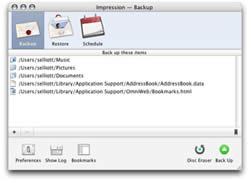 Impression Press Release
Impression Press Release
Impression automates data and asset archiving for OS X by specializing in moving large amounts of plain-file data to spanned DVD/CD sets for offline storage. Photographers, DAM engineers and other professionals who deal with high volume data transfer to offline storage media find Impression invaluable in managing their archiving operations.
Other noteworthy features include the preservation of all file meta-data, after-write file verification and bookmark-based management features.
Impression costs US$49, and a 15-day trial version is available from the Babel Company’s website through this address:
http://babelcompany.com/impression/index.html
Volume licensing and educational discounts are available. Pertinent details are available on Impression’s web site.
Impression Press Release Impression automates data and asset archiving for OS X by specializing in moving large amounts of plain-file data to spanned DVD/CD sets for offline storage. Photographers, DAM engineers and other professionals who deal with high volume data transfer to offline storage media find Impression invaluable in managing…
 HumanEyes Technologies Press Release
HumanEyes Technologies Press Release
Jerusalem, Israel – April 4, 2005 – HumanEyes Technologies, a leading innovator in advanced production solutions for easy 3D photo capture through output; says that only ten months after launch it has signed 17 distribution partners throughout the world. CEO Gideon Ben-Zvi attributes the rapid pace to aggressive market demand for new and novel media vehicles.
“High quality 3D has tremendous, proven impact on the buyer,” Ben-Zvi says. “Brand managers, printers, prepress specialists and photographers recognize that we can equip them with this powerful, extremely appealing medium, and know that their clients will want it. As a result, we’ve signed some of the world’s biggest names in graphic arts distribution to meet demand.”
HumanEyes has patented unique 3D software technology allowing: 1) easy creation of natural 3D images; 2) output on any size paper through large format, backlit displays and 3D displays including cell phones; and 3) very comfortable, natural 3D viewing (no special glasses; no headaches). The software also incorporates conventional special effects functions such as flip, morph, and zoom.
HumanEyes Technologies Press Release Jerusalem, Israel – April 4, 2005 – HumanEyes Technologies, a leading innovator in advanced production solutions for easy 3D photo capture through output; says that only ten months after launch it has signed 17 distribution partners throughout the world. CEO Gideon Ben-Zvi attributes the rapid pace…
 DxO Labs Press Release
DxO Labs Press Release
DXO OPTICS PRO ADDS SUPPORT FOR KONICA MINOLTA MAXXUM 7D / DYNAX 7D
Paris, France, April 4, 2005 – DxO Optics Pro, the award winning image enhancement software application from DxO Labs, now supports the Konica Minolta Maxxum 7D / Dynax 7D digital SLR camera and an initial selection of compatible lenses. Support for the Maxxum 7D / Dynax 7D is available immediately for both Macintosh and Windows as part of DxO Optics Pro “standard” edition.
- DxO Optics Pro automatically eliminates distortion, vignetting, lens softness and lateral chromatic aberrations on both RAW and JPEG images produced by the Konica Minolta Maxxum 7D / Dynax 7D.
- DxO Optics Pro includes the advanced DxO Raw Engine module to convert RAW files into JPEG, TIFF or Adobe DNG files.
- DxO Labs has tuned DxO Optics Pro to be fully compatible with the Konica Minolta Maxxum 7D / Dynax 7D’s innovative Anti-Shake Technology.
DxO Labs Press Release DXO OPTICS PRO ADDS SUPPORT FOR KONICA MINOLTA MAXXUM 7D / DYNAX 7D Paris, France, April 4, 2005 – DxO Optics Pro, the award winning image enhancement software application from DxO Labs, now supports the Konica Minolta Maxxum 7D / Dynax 7D digital SLR camera and…
 Adobe Photoshop CS2 is announced. New features in Adobe Photoshop CS2 include an enhanced Spot Healing Brush, one-click Red-Eye Correction, Smart Objects, Vanishing Point and Image Warping. The popular File Browser has been upgraded to Adobe Bridge and the new Camera Raw 3.0 is included. Photoshop CS2 will begin shipping in May to customers in the United States and Canada and in late May / early June internationally. Adobe Photoshop CS2 has an estimated UK street price of £439.
Adobe Photoshop CS2 is announced. New features in Adobe Photoshop CS2 include an enhanced Spot Healing Brush, one-click Red-Eye Correction, Smart Objects, Vanishing Point and Image Warping. The popular File Browser has been upgraded to Adobe Bridge and the new Camera Raw 3.0 is included. Photoshop CS2 will begin shipping in May to customers in the United States and Canada and in late May / early June internationally. Adobe Photoshop CS2 has an estimated UK street price of £439.
Adobe UK Press Release
Adobe Pushes the Boundaries of Digital Photography and Imaging with Debut of Photoshop CS2
New Vanishing Point Feature, Dramatic Camera Raw Workflow Enhancements, Customisable Menus and Smart Objects Headline Milestone Photoshop Upgrade
SAN JOSE, Calif. — April 4, 2005 — Adobe Systems Incorporated (Nasdaq:ADBE) today announced Adobe® Photoshop® CS2, a major upgrade to the professional industry standard for digital image editing and creation. Available as a stand-alone software application or as a key component of Adobe Creative Suite® 2, also announced today, Photoshop CS2 software brings a new level of power, precision and control to the digital photography experience and to the overall creative process.
“Photoshop CS2 pushes the envelope with powerful features and simplified workflows that provide photographers and creative professionals the freedom to deliver stunning images,” said Bryan Lamkin, senior vice president of Digital Imaging and Digital Video Products at Adobe. “In light of the four million digital SLRs expected to ship this year, more photographers than ever will be making Photoshop CS2 their digital darkroom of choice.”
Adobe Photoshop CS2 is announced. New features in Adobe Photoshop CS2 include an enhanced Spot Healing Brush, one-click Red-Eye Correction, Smart Objects, Vanishing Point and Image Warping. The popular File Browser has been upgraded to Adobe Bridge and the new Camera Raw 3.0 is included. Photoshop CS2 will begin shipping…
Adobe Stock Photos is introduced as part of Adobe Creative Suite 2. Adobe Stock Photos is accessed through Adobe Bridge, anew version of the File Browser, and contains more than 230,000 royalty-free images from five elite stock photography providers. Adobe Stock Photo image pricing is competitive with the prices that are available directly from the participating stock photography library providers.
Adobe UK Press Release
All-New Adobe Stock Photos Service Gives Access to Top Image Libraries
More Than 230,000 Royalty-Free Images Available for Purchase Directly Within Adobe Creative Suite 2
SAN JOSE, Calif. — April 4, 2005 — Adobe Systems Incorporated (Nasdaq:ADBE) today announced Adobe® Stock Photos, a new stock photography service that offers designers one-stop shopping for high-quality, royalty-free images for layout and design. Adobe Stock Photos is available in Adobe Creative Suite 2 Premium and Standard Editions, Adobe Photoshop® CS2, Adobe InDesign® CS2, Adobe Illustrator® CS2 and Adobe GoLive® CS2 (all announced today). Adobe Stock Photos provides a single destination point to access hundreds of thousands of images from some of the world’s leading stock photography providers, including: Photodisc® by Getty Images; Comstock Images® by Jupitermedia®; Digital Vision®; imageshop™ royalty free by zefaimages™; and amana.
Adobe Stock Photos is introduced as part of Adobe Creative Suite 2. Adobe Stock Photos is accessed through Adobe Bridge, anew version of the File Browser, and contains more than 230,000 royalty-free images from five elite stock photography providers. Adobe Stock Photo image pricing is competitive with the prices that…
 Adobe Creative Suite 2 is announced. Adobe Creative Suite 2 includes new versions of Photoshop, InDesign, Illustrator, Acrobat and GoLive. Creative Suite 2 also includes a brand new program called Version Cue, a powerful file-version manager and collaboration tool. Adobe Bridge is a new visual file browser and Adobe Stock Photos has 230,000 images from some of the world’s leading stock photography providers. Adobe CS2 will be available in two editions. The Premium Edition of Adobe Creative Suite 2 will cost £889. The Standard Edition of Adobe CS2 will cost £669. Adobe CS2 will be available in the United States and Canada in May, and internationally in late May / early June.
Adobe Creative Suite 2 is announced. Adobe Creative Suite 2 includes new versions of Photoshop, InDesign, Illustrator, Acrobat and GoLive. Creative Suite 2 also includes a brand new program called Version Cue, a powerful file-version manager and collaboration tool. Adobe Bridge is a new visual file browser and Adobe Stock Photos has 230,000 images from some of the world’s leading stock photography providers. Adobe CS2 will be available in two editions. The Premium Edition of Adobe Creative Suite 2 will cost £889. The Standard Edition of Adobe CS2 will cost £669. Adobe CS2 will be available in the United States and Canada in May, and internationally in late May / early June.
Adobe UK Press Release
Adobe Accelerates Print, Web and Mobile Publishing Workflows With Introduction of Adobe Creative Suite 2
Adobe’s Complete Design and Publishing Environment Integrates New Adobe Stock Photos Service, Introduces Adobe Bridge and Enhanced Adobe Version Cue CS2
SAN JOSE, Calif. — April 4, 2005 — Adobe Systems Incorporated (Nasdaq: ADBE) today announced a new release of Adobe® Creative Suite, the powerhouse design environment that revolutionised print and Web workflows for creative professionals worldwide. Adobe Creative Suite 2 Premium Edition integrates new full-versions of indispensable design software — Adobe Photoshop® CS2, Adobe InDesign® CS2, Adobe Illustrator® CS2, and Adobe GoLive® CS2 (see separate press releases) — with the all-new Version Cue® CS2. The recently released Adobe Acrobat® 7.0 Professional also is included, as a key application in this milestone software release.
Adobe Creative Suite 2 is announced. Adobe Creative Suite 2 includes new versions of Photoshop, InDesign, Illustrator, Acrobat and GoLive. Creative Suite 2 also includes a brand new program called Version Cue, a powerful file-version manager and collaboration tool. Adobe Bridge is a new visual file browser and Adobe Stock…
 A new version of Qimage has just been released. Qimage is a software application that is designed to make image printing easy.
A new version of Qimage has just been released. Qimage is a software application that is designed to make image printing easy.
New features in Qimage v2005.200 include:
Direct email support: v2005.200 offers the ability to send multiple images via email by opening your email client and preparing a message with the images already attached. Images may be selected by selecting multiple thumbs and right clicking “Send via Email” or by using the “Create email/web copies” function from the queue. See the help on this function for more details.
A new version of Qimage has just been released. Qimage is a software application that is designed to make image printing easy. New features in Qimage v2005.200 include: Direct email support: v2005.200 offers the ability to send multiple images via email by opening your email client and preparing a message…
Adobe Press Release
Adobe Collaborates with IPTC and AdsML To Extend Metadata Standards
XMP ensures metadata content is preserved throughout advertising and creative publishing workflows
SAN JOSE, Calif. — March 31, 2005 — Adobe Systems Incorporated (Nasdaq:ADBE) today announced results of its collaboration with the International Press Telecommunications Council (IPTC) and IDEAlliance with development of a new public specification, IPTC Core Schema for XMP. Exposed through Adobe® Creative Suite software, “custom panels” are now available at www.iptc.org , giving photographers and news services immediate access and compliance with a standard that aims to streamline data capture for images used in news outlets. Additionally, Adobe announced that it is working with the AdsML™ Consortium (Advertising Mark-up Language) and IDEAlliance to implement advertising standards using XMP within advertising workflows.
Adobe Press Release Adobe Collaborates with IPTC and AdsML To Extend Metadata Standards XMP ensures metadata content is preserved throughout advertising and creative publishing workflows SAN JOSE, Calif. — March 31, 2005 — Adobe Systems Incorporated (Nasdaq:ADBE) today announced results of its collaboration with the International Press Telecommunications Council (IPTC)…
 Digital Outback Photo have reviewed BreezeBrowser Pro, a software application that allows you to present and organise digital images, convert raw images, generate web pages, produce proofs and contact sheets.
Digital Outback Photo have reviewed BreezeBrowser Pro, a software application that allows you to present and organise digital images, convert raw images, generate web pages, produce proofs and contact sheets.
“With Breezebrowser Pro, you can quickly view the thumbnails of all the files on a particular DVD. What is so outstanding is how fast Breezebrowser Pro will load the individual thumbnails. When you compare it to the older Breezebrowser software you will really see an impressive difference in that Pro will load the files about 10x faster. I often will have many files saved in the Photoshop “psd” format since the particular file has layering involved. Many browser software tools have problems with these type of files especially if they are 16 bit. I have noted that Breezebrowser Pro loaded a 16 bit “psd” file just a tad slower than a 16 bit tif, but the difference is minimal. So after I have burned a backup of a folder of files, I will quickly review them in Breezebrowser Pro.”
Digital Outback Photo have reviewed BreezeBrowser Pro, a software application that allows you to present and organise digital images, convert raw images, generate web pages, produce proofs and contact sheets. “With Breezebrowser Pro, you can quickly view the thumbnails of all the files on a particular DVD. What is so…
 Brave Orange Press Release
Brave Orange Press Release
Brave Orange Photo Shaman 1.2.2 is released.
Helsinki, Finland (March 19, 2005) - Photo Shaman is a handy imaging software utility for creating stylized thumbnail images for image galleries and photo albums. The main difference of Photo Shaman from other thumbnailing software is an ability to create unique thumbnail styles. If you are bored with standard rectangular thumbnails or want to breathe more life into your photos, then here is what you can do: you can add magnificent 3D picture frame to your images with various shapes. You can add bevel effect of different shapes to your thumbs. You also can add a mask together with bevel and frame. The program allows you to create your own style and save it for later use or pick an existing style from a great collection of stock styles.
Thanks to Sanj for letting me know.
Brave Orange Press Release Brave Orange Photo Shaman 1.2.2 is released. Helsinki, Finland (March 19, 2005) - Photo Shaman is a handy imaging software utility for creating stylized thumbnail images for image galleries and photo albums. The main difference of Photo Shaman from other thumbnailing software is an ability to…
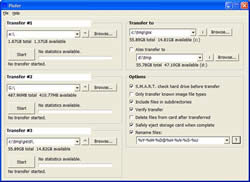 Glass Lantern Press Release
Glass Lantern Press Release
Glass Lantern, LLC releases Pixfer v1.0 for Microsoft Windows XP
Washington, DC, 29 March, 2005: Glass Lantern, LLC announces the release of Pixfer for Microsoft Windows XP. This application allows digital photographers to rapidly transfer, rename, and verify images from up to three storage cards simultaneously. Professional features such as hard drive checking (S.M.A.R.T) before each transfer and copying images to two independent locations for instant backup help to ensure that images are not lost due to hardware failure. For event photographers, flexible renaming based on EXIF data keeps things organized even with multiple photographers transferring images at the same time. Storage cards can be cleared as images are transferred, as well as safely ejected when each
transfer completes. RAW formats from a wide variety of cameras are supported, including maker-specific data such as subsecond time information in Nikon DSLR files. Status is provided for each individual transfer, including a time estimate for when each transfer will complete.
Glass Lantern Press Release Glass Lantern, LLC releases Pixfer v1.0 for Microsoft Windows XP Washington, DC, 29 March, 2005: Glass Lantern, LLC announces the release of Pixfer for Microsoft Windows XP. This application allows digital photographers to rapidly transfer, rename, and verify images from up to three storage cards simultaneously…
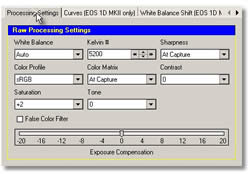 ProFotoSoftware Press Release
ProFotoSoftware Press Release
29th March 2005 London, UK
ProFotoSoftware have today released a new version of PFS Image Darkroom, their Canon RAW Image Processor for Windows, with integration with Neat Image for advanced Image Noise reduction.
Neat Image is one of the best Noise Reduction programs available, and integration with it offers the highest quality noise reduction without affecting the smooth workflow offered by PFS Image Darkroom.
The integration retains all of the Neat Image features such as Camera Profiles and Noise Reduction Presets, which can be set on a global or image by image basis.
ProFotoSoftware Press Release 29th March 2005 London, UK ProFotoSoftware have today released a new version of PFS Image Darkroom, their Canon RAW Image Processor for Windows, with integration with Neat Image for advanced Image Noise reduction. Neat Image is one of the best Noise Reduction programs available, and integration with…
 Luminous Landscape have cast their critical eye over DxO Optics Pro and DxO Raw Engine, a RAW convertor that automatically removes distortion, chromatic aberrations, vignetting and lens softness from your RAW images.
Luminous Landscape have cast their critical eye over DxO Optics Pro and DxO Raw Engine, a RAW convertor that automatically removes distortion, chromatic aberrations, vignetting and lens softness from your RAW images.
“f you’ve read this far you undoubtedly know that I see Optics Pro with Raw Engine as being problematic. If it was being judged just as a raw converter it would be given a failing grade. But, as I pointed out in my original review last year, Optics Pro does a truly excellent job of analyzing and correcting a range of optical defects in digital camera and lenses systems. While there are other programs available that do some of what Optics Pro does, none do it as well overall and as automatically.But, the price that one pays for this is a very awkward workflow, and for those with more than a few lenses, a goodly financial cost. Whether these are factors that mitigate either for or against this program when it comes to your individual needs, is something that you’ll have to decide for yourself.”
Website: Luminous Landscape - DxO Optics Pro and DxO Raw Engine Review
Luminous Landscape have cast their critical eye over DxO Optics Pro and DxO Raw Engine, a RAW convertor that automatically removes distortion, chromatic aberrations, vignetting and lens softness from your RAW images. “f you’ve read this far you undoubtedly know that I see Optics Pro with Raw Engine as being…
Canon USA have released a new version of Digital Photo Professional, Canon’s software application for editing and converting RAW images shot by EOS Digital cameras.
Changes from the previous version include:
(1-1) The Copy Stamp Tool (to adjust images by copying and pasting some part of the image) was added.
(1-2) The Rename Tool (to change multiple file names at once) was added.
(1-3) Lines appeared in the bottom of images converted from RAW images taken with certain models when using Digital Photo Professional 1.5.0/1.6.0 on a computer with dual processors or Hyper-Threading Technology. This problem has now been fixed.
(1-4) Support was added for the EOS D60 and EOS Kiss Digital N / EOS DIGITAL REBEL XT / EOS 350D DIGITAL.
(1-5) The amount of time it takes for image thumbnails to appear has been reduced.
Canon USA have released a new version of Digital Photo Professional, Canon’s software application for editing and converting RAW images shot by EOS Digital cameras. Changes from the previous version include: (1-1) The Copy Stamp Tool (to adjust images by copying and pasting some part of the image) was added…
Nikon USA Press Release
Face-Priority Auto Focus Ensures That Faces Remain in Focus, Creating Memories as They Were Meant to be Captured
MELVILLE, N.Y., March 24 /PRNewswire/—Common shooting situations have continued to pose unique challenges to casual snap-shooters, like avoiding dark pictures and blurred subjects in portraits. Nikon engineers dared to ask, ‘How can we address these issues within the camera?’ The answer is a new suite of Nikon technology designed specifically for the Coolpix line of digital cameras that includes the proprietary Face Priority Auto Focus (AF), In-Camera Red-Eye Fix and the new D-Lighting feature. These technologies work together in conjunction with the camera to make it easier than ever to capture great pictures.
Nikon USA Press Release Face-Priority Auto Focus Ensures That Faces Remain in Focus, Creating Memories as They Were Meant to be Captured MELVILLE, N.Y., March 24 /PRNewswire/—Common shooting situations have continued to pose unique challenges to casual snap-shooters, like avoiding dark pictures and blurred subjects in portraits. Nikon engineers dared…
Nikon USA Press Release
PictureProject In Touch(TM) Allows Users to Share Photos Without Attaching Them in an Email or Uploading Them to a Website
MELVILLE, N.Y., March 24 /PRNewswire/—No more re-sizing digital pictures to send them to friends and family. No more emails with multiple photos attached. No more sending friends and family to sales-driven websites to view your photos. Nikon Inc. (http://www.nikondigital.com) today launched the easiest way to share photos—PictureProject In Touch. It’s Nikon’s new user-friendly solution to the most common issues digital photographers face when sharing pictures. PictureProject In Touch is a free desktop software application, available today via download on http://www.nikonnet.com and included with the newest version 1.5 of PictureProject(TM) image management software, which enables the fast, seamless and easy transfer of pictures between a sender and one or more recipients and can be viewed as full-screen slide shows with the click of a button.
Nikon USA Press Release PictureProject In Touch(TM) Allows Users to Share Photos Without Attaching Them in an Email or Uploading Them to a Website MELVILLE, N.Y., March 24 /PRNewswire/—No more re-sizing digital pictures to send them to friends and family. No more emails with multiple photos attached. No more sending…
creativepro.com have tested 3 noise reduction software programs - PictureCode’s Noise Ninja, Fred Miranda’s ISOx Pro Photoshop action and nik Multimedia Dfine - to find out which one is the most effective.
“In this overview, we’re going to take a look at 3 packages side-by-side, evaluating them for their ability to handle images produced by a digital SLR. Because digital SLRs have much better noise response than lower-end digital cameras, they typically require much less noise reduction. Unless you spend lots of time regularly shooting at high ISO with your SLR, you probably find that you only occasionally need to employ a noise reduction technique, and so want a simple, quick-and-dirty, fix. All three of these applications are well suited to users who only occasionally need to process a noisy image, as well as users who want to make noise reduction part of their everyday workflow. In addition, all three work on either Macintosh or Windows.”
Website: creativepro.com - Framed and Exposed: Quiet Those Noisy Images
creativepro.com have tested 3 noise reduction software programs - PictureCode’s Noise Ninja, Fred Miranda’s ISOx Pro Photoshop action and nik Multimedia Dfine - to find out which one is the most effective. “In this overview, we’re going to take a look at 3 packages side-by-side, evaluating them for their ability…
 Pixmantec RawShooter essentials is updated, adding support for new cameras including the Canon EOS 350D/Rebel XT and Nikon D2X. Pixmantec RawShooter essentials is a free RAW convertor. Version 1.1.1 of Pixmantec RawShooter essentials adds the following new features:
Pixmantec RawShooter essentials is updated, adding support for new cameras including the Canon EOS 350D/Rebel XT and Nikon D2X. Pixmantec RawShooter essentials is a free RAW convertor. Version 1.1.1 of Pixmantec RawShooter essentials adds the following new features:
• Expanded camera compatibility: Canon EOS 350D/Rebel XT, Nikon D2X, Minolta A200, Minolta 7Hi, Epson R1-D as well as improved compatibility with several cameras already supported
• A new Processing Parameter Panel to control the default processing parameters such as noise / detail / sharpness to be applied across camera type and ISO range
• Black and white support
• Improved highlight rendering and tonal treatments, color rendering and noise reduction
• Enhanced metadata support (EXIF / IPTC)
• Improved hardware and OS compatibility
• Various workflow and functionality enhancements
Website: Pixmantec
Pixmantec RawShooter essentials is updated, adding support for new cameras including the Canon EOS 350D/Rebel XT and Nikon D2X. Pixmantec RawShooter essentials is a free RAW convertor. Version 1.1.1 of Pixmantec RawShooter essentials adds the following new features: • Expanded camera compatibility: Canon EOS 350D/Rebel XT, Nikon D2X, Minolta A200…
ePhotoZine have published a review of a new sharpening tool called Focus Fixer that claims to remove the blur from images.
“FixerLabs have demonstrated that they are a ‘dynamic’ Company, prepared to be guided by their customers and they are to be commended since we have not had to wait long for this significant update. FocusFixer is in my opinion, infinitely superior to USM or High Pass Filtering and I commend it to the house.”
Website: ePhotoZine - Focus Fixer Review
ePhotoZine have published a review of a new sharpening tool called Focus Fixer that claims to remove the blur from images. “FixerLabs have demonstrated that they are a ‘dynamic’ Company, prepared to be guided by their customers and they are to be commended since we have not had to wait…
