Category: Software
The Czech website FotoAparat.cz have just reviewed the following photography software programs:
- PhotoImage Digital 2.2, professional Czech software for your digital photo archive and editor. This software can be downloaded in an English version at www.photoimagedigital.com
- Zoner Media Exlorer 6.0 - Czech software for digital photo archive and editor. This software can be downloaded in an English version at www.zoner.com
The Czech website FotoAparat.cz have just reviewed the following photography software programs: - PhotoImage Digital 2.2, professional Czech software for your digital photo archive and editor. This software can be downloaded in an English version at www.photoimagedigital.com - Zoner Media Exlorer 6.0 - Czech software for digital photo archive and…
The German website digitalkamera.de have reviewed a new software product from Extensis called pxl SmartScale, which allows you to enlarge the sizes of your digital images with no discernible loss in quality. Or at least that’s what Extensis claim anyway - find out if they’re right in Photoworld.de’s review.
The German website digitalkamera.de have reviewed a new software product from Extensis called pxl SmartScale, which allows you to enlarge the sizes of your digital images with no discernible loss in quality. Or at least that’s what Extensis claim anyway - find out if they’re right in Photoworld.de’s review. Website…
Nikon Corporation Press Release 04/04
MPV (Music-Photo-Video) Technology—Nikon enhances the digital photography experience - incorporating MPV technology into the innovative PictureProject software.
TOKYO - Nikon Corporation is proud to announce the signing of a new agreement with Software Architects Inc. - one which will allow Nikon to be one of the first digital camera manufacturers to incorporate MPV technology into its photo management software, PictureProject, which was designed for use with Nikon’s COOLPIX and digital SLR cameras.
The incorporation of MPV into PictureProject will add a further element of enjoyment to the entire digital photography experience. Standing for “Music-Photo-Video,” MPV is a new specification for the organization of images and music on PCs and various other electronic products.
Through the integration of MPV technology into version 1.0.1 of PictureProject, users will be able to record MPV-compliant digital imaging slideshows featuring still images, movies and audio clips to CDs and DVDs for playback on MPV-compliant DVD players. Future versions of PictureProject will also enable the addition of music files.
Nikon Corporation Press Release 04/04 MPV (Music-Photo-Video) Technology—Nikon enhances the digital photography experience - incorporating MPV technology into the innovative PictureProject software. TOKYO - Nikon Corporation is proud to announce the signing of a new agreement with Software Architects Inc. - one which will allow Nikon to be one of…
 Roxio, Inc. Press Release 06/04/04
Roxio, Inc. Press Release 06/04/04
“Simply Picture Perfect: Comprehensive, Powerful Photo Editing Software”
SANTA CLARA, Calif - April 6, 2004 - Roxio, Inc. (NASDAQ: ROXI), The Digital Media Company, provider of the best selling digital media software in the world, began shipping its new PhotoSuite 7 Platinum software today. Building on the award-winning capabilities of its predecessor, the latest release of Roxio’s photo software extends its appeal with powerful multimedia slide show capabilities, professional level editing tools, and advanced Video CD authoring, components which are leveraged from Roxio Easy Media Creator 7, Roxio’s market-leading digital media suite. Some photo applications focus strictly on editing, while others concentrate on organizing. PhotoSuite 7 Platinum offers tremendous value by including all the tools needed to capture, edit, create, organize, share, and preserve digital photos on CD or DVD in one package, while maintaining the user-friendly interface for which PhotoSuite has been praised.
“Like all applications in our digital media software line, PhotoSuite 7 Platinum offers a clean user interface, intuitive workflow and rich, seamlessly integrated components that deliver a complete solution at a competitive price,” said Vito Salvaggio , VP Product Management, Roxio. “It is no longer necessary for users to learn multiple applications and workflows to experience all that digital photography has to offer.”
Roxio, Inc. Press Release 06/04/04 “Simply Picture Perfect: Comprehensive, Powerful Photo Editing Software” SANTA CLARA, Calif - April 6, 2004 - Roxio, Inc. (NASDAQ: ROXI), The Digital Media Company, provider of the best selling digital media software in the world, began shipping its new PhotoSuite 7 Platinum software today. Building…
 ColorVision, Inc. Press Release 05/04/04
ColorVision, Inc. Press Release 05/04/04
ColorVision and Pantone Ship ColorPlus; Offer Consumers Easy, Reliable Monitor Calibration for Under $100
LAWRENCEVILLE, N.J. & CARLSTADT, N.J.—(BUSINESS WIRE)—April 5, 2004—Produce Stunning Photos Using the Tools Professionals Rely on for Color Accuracy
ColorVision, Inc., the recognized leader in affordable digital color management, and Pantone, Inc., the global authority on color, today announced ColorPlus(TM), the newest addition to the PANTONE(R) COLORVISION(R) product line. ColorPlus is an affordable monitor calibration tool for consumers and photo hobbyists that calibrates a monitor to produce stunning photos in a few easy steps.
According to Lyra Research of Massachusetts, one in four U.S. households owned a digital camera in 2003. Additionally, 73 billion digital pictures were saved to computer hard drives worldwide in 2003. That figure is expected to grow to 170 billion by 2007.
Professionals know that digital devices, including cameras, monitors and printers, reproduce color differently. The most common cause of disappointment with digital photographs, on screen and in print, comes from an uncalibrated monitor. This is because monitor performance changes over time as luminance degrades and phosphors age. Knowing this, professionals calibrate their monitors at least once a month.
“Digital camera sales have exploded over the past few years and this strong growth is expected to continue,” said Ed Lee, director, Digital Photography Advisory Service for Lyra Research. “As consumers become more comfortable with the technology, they will begin to focus on the quality and how they can create better and better prints. Interest in tools that help consumers get better results from their digital pictures is going to be one of the next growth areas in this market.”
ColorVision, Inc. Press Release 05/04/04 ColorVision and Pantone Ship ColorPlus; Offer Consumers Easy, Reliable Monitor Calibration for Under $100 LAWRENCEVILLE, N.J. & CARLSTADT, N.J.—(BUSINESS WIRE)—April 5, 2004—Produce Stunning Photos Using the Tools Professionals Rely on for Color Accuracy ColorVision, Inc., the recognized leader in affordable digital color management, and Pantone…
 Version 4 of Neat Image was released yesterday. Neat Image is a digital filter designed to reduce visible noise in digital photographic images. Users of previous versions of Neat Image are entitled to a free upgrade to the latest version of the same edition.
Version 4 of Neat Image was released yesterday. Neat Image is a digital filter designed to reduce visible noise in digital photographic images. Users of previous versions of Neat Image are entitled to a free upgrade to the latest version of the same edition.
The new features and improvementes in Neat Image v4.0:
New noise reduction engine with drastically improved filtration quality
- Noise-like textures are preserved better and produce no artifacts
- New high resolution mode produces sharper results with more details retained
- Conservative sharpening mode to sharpen image without introducing halos
New noise profile format to support higher quality noise reduction
- New profiles can be directly built with the new Neat Image version
- Older profiles can be converted to new format using built-in converter
Significantly increased processing speed
- Neat Image now works 2-3 times faster than v3.x!
Two user interface modes - Standard and Advanced
.. for beginners and experienced Neat Image users
Numerous improvements
Please see the history of changes for more details
Website: Neat Image
Version 4 of Neat Image was released yesterday. Neat Image is a digital filter designed to reduce visible noise in digital photographic images. Users of previous versions of Neat Image are entitled to a free upgrade to the latest version of the same edition. The new features and improvementes in…
Roger Cavanagh has just reviewed a new Photoshop plugin called Curvemeister (PC only), which adds some missing functionality to Photoshop’s Curves feature:
“The only thing that stops me giving an unconditional recommendation to Curvemeister is the fact that it isn’t a tool for the curve-challenged Photoshop user. The multi-curve display, the movable constraint pins and preview do add to the usability and functionality of the curves command, but you still have to know what you are doing. If you are already a power user of curves, or have aspirations in that direction then Curvemeister is a tool worth looking at. If you are still editing with the brightness and contrast sliders, then this may not be the plug-in for you.”
Website: Roger Cavanagh - Curvemeister Review
Roger Cavanagh has just reviewed a new Photoshop plugin called Curvemeister (PC only), which adds some missing functionality to Photoshop’s Curves feature: “The only thing that stops me giving an unconditional recommendation to Curvemeister is the fact that it isn’t a tool for the curve-challenged Photoshop user. The multi-curve display…
The Computer Darkroom website have recently published a guide to using the Lens Blur feature in Photoshop CS:
“One of the most useful features introduced with Photoshop CS is the Lens Blur filter. Unfortunately Adobe failed to provide much in the way of guidance as to how it is to be used. This short tutorial shows one example whereby I have used the filter to replicate a widely used photographic technique called differential focus.
The Computer Darkroom website have recently published a guide to using the Lens Blur feature in Photoshop CS: “One of the most useful features introduced with Photoshop CS is the Lens Blur filter. Unfortunately Adobe failed to provide much in the way of guidance as to how it is to…
Ahead Software Press Release 31/03/04
Ahead Software?s Nero Enchances DVD+R Double Layer (DL) Recording With New Technology ? Nero LayerMagic? And Nero SmoothPlay?
KARLSBAD, Germany—March 31, 2004—Ahead Software, leaders in digital media technology, announced today the technology behind the world’s first all-in-one DVD+R Double Layer (DL) software suite, Nero 6. The two essential technologies that will help smoothly usher in Double Layer DVD recording are Nero LayerMagic(TM), to speed up the DL burning process, and Nero SmoothPlay(TM), to provide seamless DL playback. The Nero applications in this enhanced version of its OEM digital media suite will fully support DVD+R DL drives, allowing 8.5GB DVD writing, authoring, backup and recoding for the first time ever.
Ahead Software Press Release 31/03/04 Ahead Software?s Nero Enchances DVD+R Double Layer (DL) Recording With New Technology ? Nero LayerMagic? And Nero SmoothPlay? KARLSBAD, Germany—March 31, 2004—Ahead Software, leaders in digital media technology, announced today the technology behind the world’s first all-in-one DVD+R Double Layer (DL) software suite, Nero 6…
The Czech website Digineff has posted a short review of Focus Magic 3, a software program that corrects both out-of-focus blur and motion blur in photographs.
Website: Digineff - Focus Magic 3.0 Review
Website: Focus Magic
The Czech website Digineff has posted a short review of Focus Magic 3, a software program that corrects both out-of-focus blur and motion blur in photographs. Website: Digineff - Focus Magic 3.0 Review Website: Focus Magic
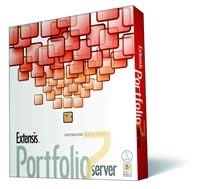 Extensis, Inc. Press Release 31/03/04
Extensis, Inc. Press Release 31/03/04
Extensis Portfolio Server Sets the Bar for Instant Installation, Ease of Use and Affordability with Digital Asset Management Solutions
Enhanced collaboration and automated workflow features make organizing, finding and distributing digital assets across multiple workgroups easy and affordable.
Northampton, UK - March 31, 2004 - Extensis, Inc. today announced the upcoming release of Portfolio 7 Server, a leading digital asset management (DAM) solution that enables workgroups - from those in small-to-medium sized organizations to multiple workgroups in global 2000 companies - to organize, retrieve, repurpose, and distribute digital files quickly. Portfolio Server also provides controlled access to assets across departmental workgroups, opening the communication channel between distributed team members and partner networks, making asset management and collaboration easier and more efficient than ever before.
“We’re hearing from customers that most DAM solutions are far too pricey and far too complex for what they need,” said Kevin Hurst, vice president of Marketing at Extensis. “Organizations are realizing valuable benefits with Portfolio Server because it delivers exactly what customers are searching for: ‘must have’ DAM functionally at a fraction of the price of other solutions.”
Extensis, Inc. Press Release 31/03/04 Extensis Portfolio Server Sets the Bar for Instant Installation, Ease of Use and Affordability with Digital Asset Management Solutions Enhanced collaboration and automated workflow features make organizing, finding and distributing digital assets across multiple workgroups easy and affordable. Northampton, UK - March 31, 2004 -…
Luminous Parrot Technologies Press Release 29/03/04
Dream in Pictures Delivers a Fast, Easy Way to Have Fun With Digital Photos and Videos - Powerful Suite of Tools and Activities Include 3-D Gallery
SEATTLE, March 29—Luminous Parrot Technologies, a leading developer of photo and video software, today announced the general availability of Dream in Pictures. This downloadable software for the PC provides a powerful suite of imaging tools and exciting new ways to use digital images that empower people with the ability to share and enjoy their photos right way. Dream in Pictures combines a unique and intuitive interface, the most popular image management and editing capabilities as well as enjoyment features such as a creative slideshow builder, an interactive 3-D gallery, a fun mosaic maker, a challenging picture puzzle game and a screensaver capability. The new software is a fun, easy alternative to the current array of photo-handling software packages available.
People can try a free, 14-day trial of Dream in Pictures by visiting the Luminous Parrot Technologies Web site ( http://www.luminousparrot.com ). Regularly priced at $49.95, Dream in Pictures is now available at a special introductory price of $29.95.
Luminous Parrot Technologies Press Release 29/03/04 Dream in Pictures Delivers a Fast, Easy Way to Have Fun With Digital Photos and Videos - Powerful Suite of Tools and Activities Include 3-D Gallery SEATTLE, March 29—Luminous Parrot Technologies, a leading developer of photo and video software, today announced the general availability…
Digital Outback Photo have taken a look at a new feature for the Nikon D70 and D2H digital SLRs called “Dust Off” (part of the Nikon Capture software), which promises to quickly remove those irritating dust spots from your photos.
“Dust spots are a fact of the life of digital photographers using DSLRs with interchangeable lenses (only the Canon D30, D60, 10D and 300D seem to be less prone. We have the feeling that this maybe more luck than design because the Canon 1D and 1Ds show more dust).
Now Nikon came up with a neat idea to implement a feature in their D70 and D2h that allows to photograph a “dust map” photo and should help to reduce/remove dust from existing raw files.”
Website: Digital Outback Photo - Dust Removal
Digital Outback Photo have taken a look at a new feature for the Nikon D70 and D2H digital SLRs called “Dust Off” (part of the Nikon Capture software), which promises to quickly remove those irritating dust spots from your photos. “Dust spots are a fact of the life of digital…
Digital Outback Photo have published an informative article on what you should look for in a RAW convertor (first published in Shutterbug magazine):
“To no real surprise, not all raw converters deliver the same benefits in the quality of the output and, more importantly, a good raw file workflow. All current raw file formats are proprietary. That is why every manufacturer features its own raw converter, which works only with files from that manufacturer.”
Website: Digital Outback Photo - Raw Image Convertor Essentials (PDF Format)
Digital Outback Photo have published an informative article on what you should look for in a RAW convertor (first published in Shutterbug magazine): “To no real surprise, not all raw converters deliver the same benefits in the quality of the output and, more importantly, a good raw file workflow. All…
Fred Miranda has just released a new Photoshop plug-in for converting colour images to black and white, retailing at $29.90.
“This ultimate black and white FM Essential plug-in is packed full of carefully designed presets that automatically adjust for a wide range of looks, or you can use the manual modes for greater control and customizing options. It has 8 preset filter selections, 32 duotone presets, 18 tritone presets, 6 quadtone presets, 3 film grain presets and 4 dynamic range presets, and the best part is that you can preview your options and evaluate your work right away.”
Fred Miranda has just released a new Photoshop plug-in for converting colour images to black and white, retailing at $29.90. “This ultimate black and white FM Essential plug-in is packed full of carefully designed presets that automatically adjust for a wide range of looks, or you can use the manual…
Fookes Software Press Release 26/03/04
Build Stunning, Auto-Scaling Photo Albums for the Web
Fookes Software has released Easy Imager 2.0, a powerful Windows application that makes it easy to display, manage, and batch-process images in all popular formats, and produce photo albums to suit every browser. Other photo album programs limit you to setting display sizes that may not suit other users’ Web browser settings: Easy Imager’s integrated Zoomify technology does away with squinting at tiny images or scrolling around oversized pictures by displaying high-resolution images automatically scaled to the user’s browser window.
Easy Imager’s elegant interface makes it a snap to find your images and select them for processing individually, in batches or in whole folders using a thumbnail-based file selector. You can use slider controls to rotate images and adjust their contrast, brightness, color, sharpness, and quality, and check out the results with a convenient built-in viewer.
Fookes Software Press Release 26/03/04 Build Stunning, Auto-Scaling Photo Albums for the Web Fookes Software has released Easy Imager 2.0, a powerful Windows application that makes it easy to display, manage, and batch-process images in all popular formats, and produce photo albums to suit every browser. Other photo album programs…
Digital Outback Photo have just reviewed a new Photoshop plugin called Curvemeister (PC only), which adds some missing functionality to Photoshop’s Curves feature:
“Why in the world would someone make a Curves plugin for Photoshop? Photoshop Curves are a powerful tool but the list of missing features may answer the question and Curvemeister implements them all:
No Histogram
Only one color mode (if image is in RGB) and switching color modes is no fun for a productive workflow (we also use mostly layers)
No support to correct colors by using gray/neutral parts of the image
Ever wanted to use the curves you used on the the third last image and did not save the curves settings?
Curves do not work in PS Elements 2 (here Curvemeister is essential)”
Digital Outback Photo have just reviewed a new Photoshop plugin called Curvemeister (PC only), which adds some missing functionality to Photoshop’s Curves feature: “Why in the world would someone make a Curves plugin for Photoshop? Photoshop Curves are a powerful tool but the list of missing features may answer the…
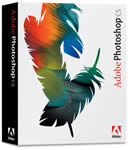 It may be a couple of months too late, but the O’Reilly Network have just published an informative article by Ken Milburn, author of “Digital Photography: Expert Techniques”, which looks at the new features in Photoshop CS.
It may be a couple of months too late, but the O’Reilly Network have just published an informative article by Ken Milburn, author of “Digital Photography: Expert Techniques”, which looks at the new features in Photoshop CS.
“You can now use Photoshop’s most essential editing commands to edit 16-bit files. This means that you can do a lot more editing non-destructively, especially when the editing means making major changes in brightness and contrast which, in 8-bit files, could cause posterization by creating a gap between the 8-bit limit of 256 brightness levels when the adjustment causes some of the 256 levels to be compressed together. 16-bit images, by contrast, have thousands of brightness levels, so even when some of these are compressed together, there’s rarely a gap between any of the 256 levels that we can actually see.”
It may be a couple of months too late, but the O’Reilly Network have just published an informative article by Ken Milburn, author of “Digital Photography: Expert Techniques”, which looks at the new features in Photoshop CS. “You can now use Photoshop’s most essential editing commands to edit 16-bit files…
The GIMP Press Release 23/03/04
The GIMP developers are proud to release version 2.0 of the GIMP, the leading free software tool for image manipulation.
Berlin, Germany - March 23, 2004 - This release is a major event, marking the end of a three year development cycle by a group of volunteers and enthusiasts who have made this the most professional release of the GIMP ever. It is the first stable release that is officially supported not only on Unix-based operating systems, but also on Microsoft Windows and Macintosh OS X.
“When you launch version 2.0 you’ll see a new look that’s a huge improvement over the previous version’s mundane and purely functional interface. The new design not only provides a polished and comfortable feel, it is also far more intuitive and friendly than its predecessor.” - Bruce Burgess, Newsforge, February 25, 2004.
The GIMP Press Release 23/03/04 The GIMP developers are proud to release version 2.0 of the GIMP, the leading free software tool for image manipulation. Berlin, Germany - March 23, 2004 - This release is a major event, marking the end of a three year development cycle by a group…
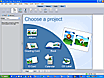 Jasc Software, Inc. Press Release 22/03/04
Jasc Software, Inc. Press Release 22/03/04
New Version Delivers Smart, Simple Tools for Digital Photos
MINNEAPOLIS, March 22 /PRNewswire/—Jasc Software, Inc. today announced the release of the public beta version of Jasc Paint Shop Photo Album 5, the newest version of its award-winning digital camera software. With a completely redesigned interface that follows the digital camera user’s workflow, Paint Shop Photo Album puts tools right at the user’s fingertips. Photo Album 5 gives consumers a new level of choice and simplicity not seen in the industry before: choice in viewing, enhancing, sharing, and protecting photos.
With more options to view and organize photos, users can choose to view by file tree, favorite folders, calendar view, or keywords. Photo Album gives users the ability to switch quickly and easily between views. Users are not forced into only one way of working with photos; they can make the choice.
Jasc Software, Inc. Press Release 22/03/04 New Version Delivers Smart, Simple Tools for Digital Photos MINNEAPOLIS, March 22 /PRNewswire/—Jasc Software, Inc. today announced the release of the public beta version of Jasc Paint Shop Photo Album 5, the newest version of its award-winning digital camera software. With a completely redesigned…
