Canon PowerShot E1 Review
Review Date: November 6th 2008
Author: Zoltan Arva-Toth
Leave a comment about this review
|
Image Quality
All of the sample images in this Review were taken using the 10M Superfine JPEG mode, which gives an average image size of around 3-5Mb.
Image quality on the Canon Powershot E1 is a mixed bag. The photos have good resolution, but fine detail in subjects like foliage shows signs of smearing, possibly due to some noise reduction going on even at low ISO settings. As the sensitivity increases, the effects of both noise and noise reduction become more visible, limiting maximum print size. This is of course not surprising given a small sensor sporting too many pixels. Similarly predictable was the early and harsh highlight clipping that occurred even when shooting in not too contrasty light. The lens caused some vignetting but it was not dramatic in real-world photographs. Inadequate flash coverage did, however, cause some significant darkening of corners in flash shots taken at the wide end of the zoom range. Barrel distortion at wide angle was noticeable, but only became objectionable when shooting macros. Most other aspects of image quality were okay, with colours being natural if a little flat even with MyColours set to Vivid, chromatic aberrations being effectively a non-issue, and night shots retaining good sharpness and plenty of detail. Video quality was better than expected, with sharpness being good and the frame rate being more than adequate for a smooth viewing experience � again, easily blown highlights were the most obvious quality issue encountered.
Noise
The Canon Powershot E1 has six selectable ISO speeds in P mode, ranging from ISO 80 to ISO 1600, plus an ISO 3200 setting available as a separate scene mode, at reduced resolution. ISO 80 and ISO 100 are largely noise-free, although smearing of fine detail can be observed in 'real-world' shots of subjects like foliage. The situation progressively worsens as sensitivity increases, although ISO 800 is still suitable for very small prints, at least for amateur use. ISO 1600 is best reserved for the Web, and you will also notice a drop in saturation. ISO 3200, which comes only at a resolution of two megapixels, is so bad it needs further downsampling to about VGA resolution to look acceptable. Here are some 100% crops which show the noise levels for each ISO setting.
ISO 80 (100% Crop) |
ISO 100 (100% Crop) |
 |
 |
ISO 200 (100% Crop) |
ISO 400 (100% Crop) |
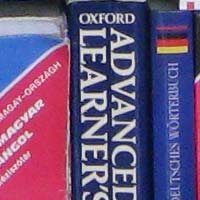 |
 |
ISO 800 (100% Crop) |
ISO 1600 (100% Crop) |
 |
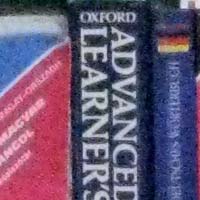 |
ISO 3200 (100% Crop) |
|
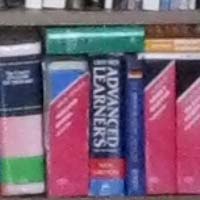 |
Sharpening
Here are two 100% crops which have been Saved as Web - Quality 50 in Photoshop. The right-hand image has had some sharpening applied in Photoshop. The out-of-the camera images are a little soft at the default setting ideally and benefit from some further sharpening in a program like Adobe Photoshop. You can also change the in-camera sharpening level to suit your tastes via the My Colors menu option.
Original
(100% Crop) |
Sharpened (100% Crop) |
 |
 |
 |
 |
File Quality
This Canon PowerShot E1 does not shoot RAW. The available JPEG settings are Normal, Fine and Superfine. Here are some 100% crops which show the quality of the various options, with the file size shown in brackets.
14.7M
Superfine (5.70Mb) (100% Crop) |
14.7M
Fine (3.59Mb) (100% Crop) |
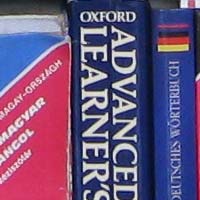 |
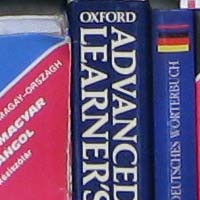 |
14.7M
Normal (1.72Mb) (100% Crop) |
|
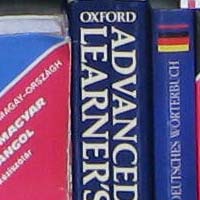 |
|
Chromatic Aberrations
The Canon Powershot E1 handled chromatic aberrations very well during the review, with only limited purple fringing visible along contrasty edges. The example below shows what you can expect in the worst case.
Example
1 (100% Crop) |
 |
Macro
At the wide end of the zoom range, the Powershot E1 can focus down to as little as 3cm away from the front lens element, which gives great magnification, although you will have to put up with visible barrel distortion. The first image shows how close you can get to the subject (in this case a compact flash card). The second image is a 100% crop.
Macro Shot |
Macro Shot (100% Crop) |
 |
 |
Flash
The flash settings on the Canon Powershot E1 are Forced On, Forced Off and Auto. The moderate vignetting seen in shots taken without the flash turns into significant corner darkening when the flash is used, particularly at the wide end, suggesting that flash coverage is inadequate for the angle of view of the lens. These shots of a white-coloured ceiling were taken at a distance of approximately 1.5 metres.
Flash Off - Wide Angle (35mm) |
Auto Flash - Wide Angle (35mm) |
 |
 |
Flash Off - Telephoto (140mm) |
Auto Flash - Telephoto (140mm) |
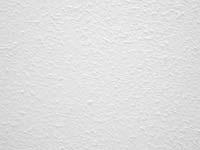 |
 |
And here are some portrait shots. The flash caused a quite strong red-eye effect. With Red-Eye Correction and Red-Eye Lamp both turned on, this effect was reduced but not completely eliminated. In these cases, you may try to remove the remaining red-eye via the relevant option within the Playback menu.
Flash On |
Flash On (100% Crop) |
 |
 |
Flash - Red-eye Flash |
Flash - Red-eye Flash (100% Crop) |
 |
 |
Night Shot
In long-exposure mode the user can set shutter speeds as long as 15 seconds. Noise reduction is automatically turned on, effectively doubling the exposure time. The shot below was taken using a shutter speed of 15 seconds, f/2.7 at ISO 80. I've included a 100% crop to show what the quality is like.
Night Shot |
Night Shot (100% Crop) |
 |
 |
Anti Shake
The Canon Powershot E1 has a lens-based optical image stabilisation system, which allows the photographer to use slower shutter speeds for hand-held photography than on cameras lacking this feature. The following 100% crops are from two photos taken at 1/15 second at the 140mm equivalent lens setting, with and without IS.�
| Shutter Speed / Focal Length | Anti Shake Off (100% Crop) |
Anti Shake On (100% Crop) |
| 1/15th sec / 140mm | 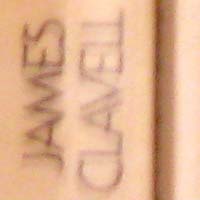 |
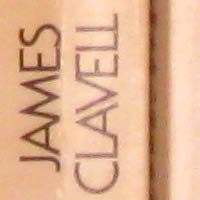 |
|
![]() PhotographyBLOG
is a member of the DIWA
organisation. Our test results for the Canon PowerShot E1 have been submitted to DIWA
for comparison with test results for different samples of
the same camera model supplied by other DIWA
member sites.
PhotographyBLOG
is a member of the DIWA
organisation. Our test results for the Canon PowerShot E1 have been submitted to DIWA
for comparison with test results for different samples of
the same camera model supplied by other DIWA
member sites.
