HP Photosmart 945
Review Date: October 28th 2004
|
Ease of Use
Upon first sight the HP Photosmart 945 reminded me of the Fuji FinePix S7000 that I have previously reviewed, with a big lens that dominates the overall design, large hand grip and solid, well-built construction. The HP Photosmart 945 is is definitely not in the pocketable category of digital cameras, so you will need to carry it round in a camera bag. What can only be described as the chunky hand-grip on the right of the camera makes it very comfortable to hold with just one hand, although you will probably want to use your left hand to steady the camera, especially when using the telephoto end of the 8x zoom lens. Both the handgrip and lens are finished in a leatherette kind of plastic finish, making them easy to grip. The viewfinder protrudes both above and behind the camera, looking a little like a periscope! It seems awkward at first but actually works well, keeping your nose and face away from the LCD screen at the rear of the camera when you look through it.
| Zoom Button | On/Off Switch |
 |
 |
The HP Photosmart 945 is quite a heavy digital camera, weighing 300g without batteries and storage cards fitted, but I think this actually counts in its favour, as it has a reassuring balance to it without being too heavy. Although it's not the smallest or lightest camera around, the HP Photosmart 945 instantly feels intuitive to hold and use. The zoom button is well positioned in a slightly raised area just where your right thumb naturally sits, although I felt it was a little on the small side. The exposure mode and aperture/shutter speed dial is positioned on the top-plate of the camera, with the small silver Flash release switch to one side. A nice touch is the ability to keep rotating the exposure mode dial in any direction to select an option.
| Viewfinder | Exposure Mode Dial |
 |
 |
HP have done a good job in designing a camera that doesn't have too many buttons and switches to confuse the new photographer, yet still feels accessible and quick to operate. There are around 15 external controls in total, but all of them are clearly labeled and most are common to mid-range digital cameras. If you have never used a digital camera before, or you're upgrading from a more basic model, reading the comprehensive and easy-to-follow manual before you start is a good idea. For more experienced users, a quick look through the manual for the few functions that are not so self-explanatory is all that's needed.
| Tripod Mount | Battery Compartment Lock |
 |
 |
As well as the useful manual, HP have added something to the Photosmart 945 that I have never seen before on any other digital camera - a context sensitive help option built into the menu system. It perhaps doesn't sound like much, but if you're using a menu option for the first time and you're not quite sure what it means, having the option of reading an explanation in clear English (or whatever language you choose) on the camera's LCD screen is a great idea. You may not use the help system when you are more familiar with the camera, but in those first few weeks it could mean the difference between successfully taking a photo or not.
The menu system of the HP Photosmart 945 couldn't really be more straight-forward, as there is only ever a maximum of one menu with one submenu - when the camera is set to Auto, for example, pressing the OK button on the rear of the camera accesses the Capture menu. At the bottom is the Setup option, which opens the Setup submenu. All other options on the Capture menu deal solely with one setting, such as White Balance and ISO Speed. There is a useful symbol next to each menu option to help indicate what it does, and this combined with the help system ensures that the HP Photosmart 945 menus are extremely easy to access and use.
| Capture Menu | White Balance Sub Menu |
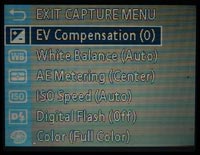 |
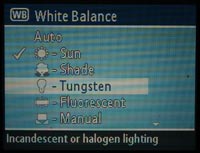 |
| Digital Flash Sub Menu | Setup Option |
 |
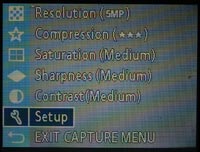 |
So the HP Photosmart 945 is easy to hold and operate and has a simple to use menu system, but what is it like to actually operate and take a photo? The start-up time from turning the camera on to being ready to take a photo is respectable enough at around 1.5 seconds, whilst it takes a similar amount of time to zoom from the widest focal length to the longest. Focusing is generally quick in good light, although the camera does tend to hunt for a second or two when the lens is at a long focal length indoors or in low-light situations. Both the refresh rate and visibility of the LCD screen are perfectly acceptable, and images are stored quickly, allowing you to keep shooting as they are being recorded onto the memory card. In continuous mode it takes around 1 second per shot to process each of the 5 photos that you can take - the camera doesn't allow you to do anything else until all 5 shots are processed. All in all the HP Photosmart 945 is about average in terms of operational speed.
Once you have captured a photo, the HP Photosmart 945 is a little disappointing when it comes to playing, reviewing and managing your images. You can scroll through the images that you have taken, add an audio clip to each image, delete an image, zoom in and out, and view info about the image. And that's about it. The HP Photosmart 945 shows its age by not having a histogram function, either before taking a photo or after, so evaluating the exposure of a photo can only be done by you looking at it onscreen. This is a feature that is now found on many low-end digicams, so the Photosmart 945 loses out in this respect. Also missing are nice-to-have features like locking images so that they can't be deleted, marking images to be printed using PrintBridge, and any options for manipulating images in-camera. The features that the Photosmart 945 does have work well enough - it is the omission of certain options that are now wide-spread that let it down.
| Record Option | Delete Option |
 |
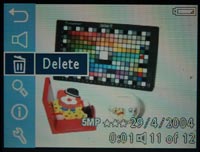 |
| Magnify Option | Magnify Screen |
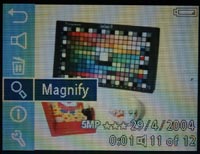 |
 |
On the whole the HP Photosmart 945 is a very well-built, easy to use digital camera that successfully mimics the feel of a 35mm film or digital SLR. The menu system is well-designed and very clear with a great Help function, perfect for both the beginners and more experienced photographers alike. Performance is fine when taking a photograph, although not so great when it comes to reviewing it. A very good attempt by HP to make a camera that is accessible to everyone.
|
 PhotographyBLOG is a member of the DIWA organisation. Our test results for the HP Photosmart 945 have been submitted to DIWA for comparison with test results for different samples of the same camera model supplied by other DIWA member sites.
PhotographyBLOG is a member of the DIWA organisation. Our test results for the HP Photosmart 945 have been submitted to DIWA for comparison with test results for different samples of the same camera model supplied by other DIWA member sites.
