Nikon D3 Review
Review Date: February 18th 2008
Author: Gavin Stoker
Leave a comment about this Review
|
Introduction

The Nikon D3 digital SLR is Nikon's first ever full-frame camera, offering a 12.1 megapixel, FX format CMOS sensor. The 9fps continuous mode, even when shooting RAW images, should appeal to all the sports photographers out there, supported by Nikon�s next-generation 51-point AF system. The Nikon D3 has an incredibly versatile ISO range of 100-25,800 (yes, ISO 25,800!), new EXPEED image processing engine with 14-bit A/D conversion and 16-bit image processing, and a high resolution 3 inch LCD screen with 920,000 pixels. Other standout features include Live View with Autofocus, support for the DX-format crop mode, which means that DX lenses can be used with the D3, and HDMI video output for connection to high-definition video systems. All of this and more is housed in an environmentally-sealed magnesium alloy body. With a street price of over �3,000 / $5,000, the Nikon D3 certainly doesn't come cheap, but even if you can't afford it, the D3 does give a tantalising glimpse of what the future might hold for Nikon's more affordable DSLR models. Gavin Stoker got to grips with the Nikon D3 to find out if this is the ultimate DSLR - let's just say that he didn't want to send it back...
Compare Prices
Support PhotographyBLOG: Buy the Nikon D3 from one of our affiliate retailers:Ease of Use
Keenly aimed at pro sports and reportage photographers who will get most out of the choice of either 9fps or 11 fps capture speeds (the latter accessible only in DX crop mode), Nikon's D3 � its very first full-frame DSLR � upgrades the D2x to challenge the might of what is arguably Canon's closest competitor in the 10fps, 10.1 megapixel 1D Mark III, which targets (and, like its MkII predecessor will doubtless largely monopolise) the same market.
With a new, Nikon-developed 12.1 megapixel FX format CMOS sensor plus selectable ISO extending all the way up to ISO 6400 and a HI option equivalent to ISO 25600, making it not only a rapid shooter but one capable of best-in-class low light performance, this is truly one amazing piece of technology encased in a solid-feel magnesium alloy body built like the proverbial outhouse at a weight of 1240g (2.7lb). Nikon claims shutter lag is 37 milliseconds � which in practice means it's imperceptible � and though the D3 sports a resolution of 'only' 12MP next to Canon's 21 megapixel 1Ds MkIII, that's plenty big enough for print media. You also get a choice of RAW (Nikon NEF format), JPEG or RGB TIFF files, plus the expected RAW + JPEG option. While in single shot mode JPEGs are committed to memory literally in a flash and TIFFs only a slight margin slower, after a burst of 17 or so RAW files the camera's buffer is full and it's make a cuppa time while they're committed to card; a gross exaggeration of course but the difference is inevitably pronounced.
Also providing maximum flexibility and reliability are the D3's other headline features: 51-point auto focus, Nikon's latest Expeed image processing engine (also in the D300), 3-inch 920k dot monitor with live view, active D-lighting (Nikon's contrast adjustment feature), built-in scene recognition system, plus the relative rarity of HDMI video output (again as featured on the D300). For sports photographers looking to transmit their images from a ground, Nikon has recently introduced a compatible WT4 wireless transmitter that's A, B and G compliant to avoid possible conflicts with other Wi-Fi devices � though obviously its usage is dependent on the local network being up to scratch.
The Nikon D3 itself is given added bulk and rugged-ness courtesy of the chunky vertical grip at its base, enabling both a firm hold and ready access to a secondary shutter release button and command dial when turning the camera on its side to shoot portrait fashion. Into this slots the generous-sized lithium ion EN-EL4a battery pack, while a MH-22 quick charger that allows two packs to be simultaneously replenished is provided in the box � though you'll have to provide your own secondary spare. Charge time from 'cold' is two and-a-quarter hours.
 |
 |
| Front Controls | Rear Controls |
As Canon stated with its own 1D Mark III, Nikon believes it has set a benchmark with the D3's workhorse-like solidity and rich feature set � so inevitably there's a price tag out of the reach of most enthusiasts: a body-only �3,000+ in the UK. Nikon bundled our review sample with a silent wave motor-equipped full frame AF-S Nikkor 24-70mm 1:2.8G ED zoom lens for test shots � fine for shooting landscapes and general imagery but disappointingly not quite the 300mm+ telephoto used by top sports photographers to get close in on the action. If you want to go even wider still, Nikon has also recently announced a compatible 14-24mm f/2.8 lens � neither this nor the 24-70mm have image stabilization though � plus, at the other end of the scale, 600mm, 500mm and 400mm VR equipped optics, again, all with SWM. You can of course use DX branded optics with the D3, but with that automatic 1.5x crop factor.
From the front, the Nikon D3 looks every inch the professionals' tool, its rather intimidating chunkiness meaning that photographers engaging in fly-on-the-wall style reportage may well find their subjects are well aware of being the focus of attention. It feels like a camera for carefully lining up and anticipating a shot rather than shooting from the hip, and most sports photographers will doubtless be using it in conjunction with a good quality tripod.
Let's take a quick guided-tour around the Nikon D3 body. Viewed 'lens on', the features you'd expect are all present and correct: top right of the lens mount is a self-timer lamp, with detachable rubber flaps hooked up to the side loop for the neck strap protecting the flash sync terminal cover and ten pin remote port. Beneath this you get a large and springy lens release button that's easy for fingers to seek out from the back when you're in a rush to change optics, and beneath this again a three-option focus mode selector switch (single or continuous AF plus manual focus). The opposite side of the lens mount reveals a depth of field preview button � previewed via the large, clear crystal viewfinder � and directly below, a function button, via which the image area can be selected by rotating either the main or sub command dial/s, one of which is immediately below for vertical shooting, with an aforementioned shutter release button sitting just behind (on the right hand flank of the camera, as viewed from behind).
Moving to the top of the camera the user is rewarded with a relatively uncluttered, straightforward control layout. As expected, to the far right and on the front slope of the grip is the shutter release button, encircled by the on-off switch enabling the user to be up and shooting in barely a second. Sitting immediately behind this are a pair of screw head sized buttons � the left one for selecting the P,A,S,M shooting modes in conjunction with a twist of the main command dial located on the camera back (the sub command dial sitting forward of, and just below, the main shutter button). This mode button serves a dual purpose when used in conjunction with the dedicated delete button on the camera back � namely, when holding both two for two seconds and pressing again, it nigh-on instantaneously formats the card/s in use without having to delve into the main menus. The second button to the right of the mode button is the familiar exposure compensation button, again adjusted (+/-5EV) on the fly via the main command dial.
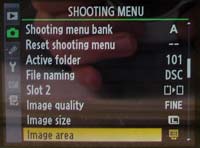 |
 |
| Main Menu | Image Display |
The results of all these actions � in terms of the settings chosen � are shown in the large LCD control panel that takes up most of the top right hand side of the Nikon D3. It's legible even in fairly bright sunlight. Moving across to the central 'ridge' of the camera we find the familiar accessory shoe for supplementary flash (unlike the D300, there's no built-in bulb to fall back on), on the right hand slope of which are a further two controls. The rear one is a well placed diopter dial for the myopic that, to avoid accidental adjustment, you cannily have pull out and twist. The rear eyepiece can further be unlocked (via adjacent catch) and removed should you have the desire to fit additional corrective lenses (diopter adjustment lenses or magnifiers). The forward control meanwhile is a metering selector dial with a central locking button. Here you get the choice of 3D colour matrix III � metering a wide area of the frame, so useful as your default setting � centre-weighted or spot metering.
The left hand side of the camera top meanwhile is dominated by a chunky mode dial with lock release knob and three springy buttons inset: a bracketing button, flash mode button and command lock button for fixing aperture and shutter speed when in those or manual shooting modes. The main dial below has settings for single shot, continuous low speed (one to 9 frames) or continuous high-speed capture (nine frames per second, or 11 fps in aforementioned 1.5x DX crop mode � either auto DX crop when a DX lens is attached or when the DX crop area mode is manually selected). Next clockwise around the dial are a means of accessing the now ubiquitous live view mode for framing and focusing images using the 3-inch rear LCD, self timer or mirror up modes, the latter to minimize camera shake in the absence of sensor or lens shift stabilisation.
Using the live view feature when panning outdoors with plenty of light rewards with a smooth flowing image, while indoors with less light around, said image is relayed in slightly jerkier fashion. Still, when faced with relatively static, awkward angle shots where you can quite line up your eye with the optical viewfinder without a struggle or uncomfortable twisting of the body, it's a definite aid to composition.
Moving to the Nikon D3 back dominated by that large, bright and crisp 3-inch, 920k dot LCD monitor, you find a smattering of controls evenly spaced and given plenty of room to breathe, allowing speedy thumb operation while your forefinger hovers over the main shutter release. Beneath the monitor itself is a further display window � the rear control panel � showcasing selected ISO, image quality and white balance, nestling next to which is a built-in mike for annotating your shots if so wished. There are three buttons below for adjusting each of these with a thumb press, and, by pressing the ISO and white balance controls simultaneously, the camera can be reset to its default settings.
 |
 |
| Memory Card Slot | Battery Compartment |
Left hand side of the screen and top left of the camera back are a pair of further buttons for playing back and deleting images, while in a horizontal row of four below are the self explanatory menu button, a second for displaying nine thumbnails at a time or zooming into a portion of an image to check focus/exposure, a third image protect/info/help button, and, the fourth, an OK' button ' for implementing any of your selections made via the menu screens, which again are bright and logically laid out across a series of self-explanatory icon or annotation led folders. Navigation of these is aided by the springy and responsive joystick-like multi selector control dial to the right of the LCD that's the perfect size for the tip of your thumb. This is surrounded by a focus selector lock, that when rotated to its off position, allows the multi selector itself to be used to determine focus point � a useful tool, as you can still comfortably grip the camera and fire off a shot while doing so. Just above is a tiny, blink and you'll miss it AE/AF lock button.
Directly beneath the multi selector is a three-way selection switch for flipping between the Nikon D3's AF-area modes: single point AF, dynamic area AF or auto area AF. You also get a dedicated microphone button, just below and to the left, immediately to the right of which is a hidden card slot release button that springs open the adjacent dual card slot cover. Next to this is an AF-on button (mirroring one up top of the camera back for standard 'horizontal' shooting), which has the same effect as pressing the shutter button halfway, and next to this again, another main command dial for vertical shooting. Clearly this is a camera designed for speedy and easy operation once use and location of controls becomes second nature � everything falls to hand that should, and then more some.
On the home strait now, the left hand flank of the Nikon D3 � again if viewed from the rear � features a couple of chunky rubber protective covers for, starting from the top, USB cable connection, beneath which is a shared compartment housing DC-in, A/V out, and HDMI ports. Directly below this again is a catch that is twisted to open the battery compartment at the camera's base; this is the only bit of the camera, for me, that feels slightly plastic-y and potentially brittle in comparison with the tank like build of the rest of the D3. Finally the base of the camera features a soft rubber patch into which is inset a screw thread for a tripod. And that's it.
With the D3 Nikon has delivered a camera that leaves the stocks all guns blazing � as fast and responsive as you could hope for and positively festooned with far too many creative options to explore in detail in one go. But what of the images themselves; do they raise the Nikon D3 above everything that has come for and create the new benchmark that Nikon has hoped for � or are there still some aspects left wanting? Let's take a closer look�
|
![]() PhotographyBLOG
is a member of the DIWA
organisation. Our test results for the Nikon D3 have been submitted to DIWA
for comparison with test results for different samples of
the same camera model supplied by other DIWA
member sites.
PhotographyBLOG
is a member of the DIWA
organisation. Our test results for the Nikon D3 have been submitted to DIWA
for comparison with test results for different samples of
the same camera model supplied by other DIWA
member sites.
