Olympus Mju Digital 800
(Olympus Stylus 800 in the USA)
Review Date: October 10th 2005
|
Image Quality
All of the sample images in this Review were taken using the SHQ 3264x2448 mode, which gives an average image size of around 3Mb - 3.5Mb.
Noise
There are 6 ISO settings available on the Olympus Mju Digital 800 which you can select at any time if the camera is in either the Auto, Shutter Priority or Aperture Priority modes. Here are some 100% crops which show the noise levels for each ISO setting:
ISO 64 (100% crop) |
ISO 100 (100% crop) |
 |
 |
ISO 200 (100% crop) |
ISO 400 (100% crop) |
 |
 |
ISO 800 (100% crop) |
ISO 1600 (100% crop) |
 |
 |
The noise levels look fine at ISO 64 and 100, but there's already quite a lot of noise starting to appear at ISO 200 and the image quality has deterioated quite a lot at ISO 400. The Olympus Mju Digital 800 offers fast speeds of ISO 800 and 1600, but the image looks more like an oil painting at these speeds (and the dimensions of the photo are automatically reduced too).
Sharpening
Here are two 100% crops which have been Saved as Web - Quality 50 in Photoshop. The right-hand image has had some sharpening applied in Photoshop. The out-of-the camera images are very slightly on the soft side and benefit a little from some further sharpening in a program like Adobe Photoshop, although you probably wouldn't see to much difference in small prints. This is a good thing as you can't alter the sharpness in-camera.
Original 100% Crop |
Sharpened 100% Crop |
 |
 |
 |
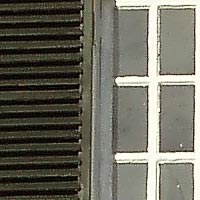 |
File Quality
The Olympus Mju Digital 800 has 6 different file quality settings available, with SHQ 3264x2448 being the highest quality option. Here are some 100% crops which show the quality of the various options, with the file size shown in brackets.
|
SHQ 3264x2448 (3,599Kb) |
HQ 3264x2448 (1,602Kb) |
 |
 |
|
SQ1 2560x1920 (1,140Kb) |
SQ2 1600x1200 (537Kb) |
 |
 |
Chromatic Aberrations
The Olympus Mju Digital 800 handled chromatic aberrations very well during the review. Only very high-contrast situations like those shown below caused any problems, with purple fringing present around the edges of over-exposed parts of the image.
|
Example 1 |
 |
Macro
The Olympus Mju Digital 800 offers a Macro setting that allows you to focus on a subject that is 20 cms away from the camera and a Super Macro setting that lets you get as close as 3 cms. The first image shows how close you can get to the subject in Super Macro mode (in this case a compact flash card). The second image is a 100% crop.
|
Macro Shot (click to view full-sized image) |
100% Crop |
Flash
The flash settings on the Olympus Mju Digital 800 are Auto (automatic activation in low and backlight), red-eye reduction, fill-in (forced activation) and off (no flash). These shots of a magnolia coloured wall were taken at a distance of 1.5m.
|
Flash Off - Wide Angle (38mm) |
Auto Flash - Wide Angle (38mm) |
 |
 |
|
Flash Off - Telephoto (114mm) |
Auto Flash - Telephoto (114mm) |
 |
 |
And here are some shots of yours truly. As you can see, both the Flash On setting and the Red-Eye option caused a small amount of red-eye. The Olympus Mju Digital 800 does have a Red-Eye Fix option in playback mode, but it didn't have any effect when applied to either of the original images (see below).
|
Flash On |
Flash On (100% Crop) |
 |
 |
|
Flash - Red-Eye Reduction |
Flash - Red-Eye Reduction (100% Crop) |
 |
 |
|
|
Flash On with Red-Eye Fix applied (100% Crop) |
 |
|
| Flash - Red-Eye Reduction with Red-Eye Fix applied (100% Crop) | |
 |
|
Night Shot
The Olympus Mju Digital 800 maximum shutter speed is 4 seconds, which is not that great if you're seriously interested in night photography. The shot below was taken with using the Night Shot scene mode, which used a shutter speed of 4 seconds, aperture of f/2.8 at ISO 250. I've included a 100% crop of the image to show what the quality is like.
|
Night Shot (click to view full-sized image) |
100% Crop |
 |
|
Overall Image Quality
The Olympus Mju Digital 800 produced images of slightly above average quality during the review period. The 8 megapixel images were a little soft straight out of the camera and unfortunately the sharpening level can't be changed in-camera. They ideally require some further sharpening in an application like Adobe Photoshop, although you probably won't notice the lack of sharpness in small sized prints. The Olympus Mju Digital 800's dealt very well with chromatic aberrations, which hardly appeared in any of the test shots - limited purple fringing effects could only be seen in very high contrast situations. Macro performance is very good with the Super Macro mode allowing you to focus as close as 3 cms away from the subject. The built-in flash worked well indoors with only a small amount of red-eye and nice overall exposure. The night photograph was OK, although the maximum shutter speed of 4 seconds limits your creativity when darkness falls. The Olympus Mju Digital 800's main drawback in terms of image quality, however, is noise. The 8 megapixel sensor used in the Olympus Mju Digital 800 may result in larger images, but it comes at the cost of noisy images even at the slower ISO settings. ISO 50 and 100 look fine, but there's already quite a lot of noise starting to appear at ISO 200, which isn't exactly a quick speed. ISOs 400, 800 and 1600 are all something of a last resort option.
|
 PhotographyBLOG is a member of the DIWA organisation. Our test results for the Olympus Mju Digital 800 have been submitted to DIWA for comparison with test results for different samples of the same camera model supplied by other DIWA member sites.
PhotographyBLOG is a member of the DIWA organisation. Our test results for the Olympus Mju Digital 800 have been submitted to DIWA for comparison with test results for different samples of the same camera model supplied by other DIWA member sites.



