Sanyo Xacti J4
Review Date: November 5th 2004
|
Ease of Use
The Sanyo Xacti J4 is a very stylish and pocketable digital camera. Sanyo sent me the black version, which has a silver trim that runs around 2 edges of the camera body. The front half of the body is made from brushed metal, with the back half made of plastic. At just 10cms long, it easily fits into a trouser or coat pocket, yet doesn't have tiny controls that you can't operate properly. Another distinguishing feature is the sliding lens cover which turns the camera on and off and protects the 2.8x optical lens. The cover feels well made and snaps into position. The lens itself is the non-protruding kind that doesn't extend or retract, which in turn makes the start-up time of the camera quite short (under 1 second).
The Sanyo Xacti J4 is a fairly heavy digital camera, despite being very small in terms of its dimensions, weighing 150g when batteries and storage card are fitted. I think this actually counts in its favour, as it has a reassuring balance and weight to it without being too heavy. The Sanyo Xacti J4 feels intuitive to hold and use, with the generously-sized zoom button well positioned just where your right thumb naturally sits. A nice touch is the small lip on the right-hand side of the Telephoto button which prevents your thumb from sliding off it.
| Menu Dial / Play/Set Button | Zoom Switch |
 |
 |
Sanyo have done an excellent job in designing a camera that doesn't have too many buttons and switches to confuse the new photographer that its aimed at, yet still feels accessible and quick to operate. There are only 7 external controls in total, with all of them are clearly labeled and understandable. The Shutter release button is tactile and allows you to easily half-press it to lock the focus on your subject before taking a shot. Sanyo have simplified things further in terms of external controls by using a single switch to select either the Camera, Movie or Play modes. One slightly non-standard button is the Play/Set button that sits within the Menu Dial. On most digital cameras this button would access the Menu system; instead Sanyo have positioned this elsewhere on the back of the camera, which confused me at first.
| From left to right: Viewfinder / Self Portrait Mirror / Assist Light / Flash | 37-104mm Lens (non-extending) |
 |
|
The menu system of the Sanyo Xacti J4 isn't quite as well designed as the exterior of the camera, considering the new digital camera users that it is aimed at. At the top of the menu system is a circle with three different coloured segments. Pressing left or right on the Menu dial moves through the segments, with each one representing a menu - Basic Menu, Expert Menu and Option Menu. I've not seen this menu structure before and I'm not convinced that it is as intuitive as a tabbed interface, for example. The Expert Menu contains nearly every available option, whilst the Basic Menu contains a subset of the options. I just set it to Expert and ignored Basic, although annoyingly Sanyo have chosen to only put the various Scene modes in the Basic menu! Even in the Expert setting there aren't that many options, so I would have liked to see a single unified menu system.
So what is the Sanyo Xacti J4 like to actually operate and take a photo? As the camera has a non-protruding lens, the start-up time from turning the camera on to being ready to take a photo is very respectable at just under 1 second, whilst it takes a similar amount of time to zoom from the widest focal length to the longest. Focusing is quick and responsive in good light thanks to the 5-point system, and performance is also pretty good indoors or in low-light situations when the Assist light is turned on. Both the refresh rate and visibility of the generous 1.8" LCD screen are good, despite only having 85,000 pixels, and images are stored quickly (around 1.5 seconds), allowing you to keep shooting as they are being recorded onto the memory card. In continuous mode it takes around 1 second per shot to process each of the 4 photos that you can take - the camera doesn't allow you to do anything else until all 4 shots are processed. Overall the Sanyo Xacti J4 is a fast performer in terms of operational speed.
| Tripod Mount | Microphone |
 |
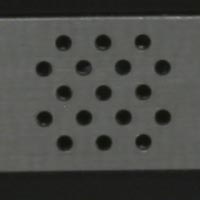 |
Once you have captured a photo, the Sanyo Xacti J4 has quite a lot of options when it comes to playing, reviewing and managing your images. You can scroll through the images that you have taken and play a slideshow with user-defined intervals and effects. You can add an audio clip to each image, change the resolution of a captured image (to Web sizes) and rotate an image. You can choose which images to Protect (to prevent them from being deleted), delete an image, zoom in and out, and view info about the image. Finally, you can configure which images you want to print, setting the date, how many copies you want to print, and the print order. Perhaps the only missing playback function is a histogram, either before taking a photo or after, which would make evaluating the exposure of a photo easier than by simply looking at it onscreen. This is a feature that is now found on many low-end digicams, so the Sanyo Xacti J4 loses out in this respect. Otherwise the Sanyo Xacti J4 has a more than satisfying level of playback features.
So in terms of ease-of-use, the Sanyo Xacti J4 gets most things right. It's a stylish and well-built digicam that you can carry everywhere, with snappy performance and good playback features. Only the confusing menu system lets it down slightly.
|
 PhotographyBLOG is a member of the DIWA organisation. Our test results for the Sanyo Xacti J4 have been submitted to DIWA for comparison with test results for different samples of the same camera model supplied by other DIWA member sites.
PhotographyBLOG is a member of the DIWA organisation. Our test results for the Sanyo Xacti J4 have been submitted to DIWA for comparison with test results for different samples of the same camera model supplied by other DIWA member sites.
