Canon Digital IXUS 980 IS Review
(also known as the PowerShot SD990 IS Digital ELPH)
Review Date: December 15th 2008
Author: Zoltan Arva-Toth
Leave a comment about this review
|
Image Quality
All of the sample images in this Review were taken using the 14.7M Superfine mode, which gives an average image size of around 6-8Mb.
The�Canon Digital IXUS 980 / PowerShot SD990 IS Digital ELPH is one of the highest-resolution digital compact cameras released so far. In the wider half of the zoom range, the lens struggles to keep up with this resolution - and largely fails, as demonstrated by the strong and extensive blurring outside the centre area of the frame. This is all the more annoying given that the lens does not go particularly wide in the first place. In the telephoto range though, corner and edge softness is kept to a minimum, and this is where the camera can really show off what its 14.7 megapixel sensor is capable of, as long as you stick to the lower ISO settings. Noise will obviously limit the maximum print size at higher ISOs but as long as you shoot at ISO 200 or below, you can really 'go wild' and produce some flattering poster-sized prints. Chromatic aberrations may make an appearance from time to time, but they are restricted to the edges of the frame, and are hardly worth worrying about. Colour is generally good, with saturation declining as the sensitivity increases. Automatic white balance (AWB) is well above average, producing nearly flawless results in fluorescent lighting. The camera's macro capabilities remain below those of its sibling the IXUS 870 IS, but are not bad at all. The flash is more powerful and has more settings, but cannot illuminate the scene evenly at the wide end � which is surprising given that it's not that wide to begin with. Red-eye can be removed fairly effectively by the use of the relevant setting and the red-eye lamp, and can also be dealt with in Playback mode. The camera is well suited to night photography, owing to its longest shutter speed of 15 seconds and its metal tripod mount that allows you to use a tripod on a regular basis. And when you cannot use one, Canon's lens-based image stabilisation may come to the rescue.
Noise
There is hardly any noise visible ISO 80 and ISO 100, although a couple of real-world shots have revealed that some heavy noise reduction must be going on even at these settings, causing an unpleasant smudging of high-frequency, low-contrast detail (to be fair, Bayer interpolation might have to do something with this as well). Noise reduction gets a bit more intense at ISO 200, but you can still make rather big prints from photos taken at this setting. ISO 400 represents a further drop in image quality, but smaller prints are still possible from shots captured even at ISO 800, where pixel-level detail starts to take on a watercolour-like look. The usability of ISO 1600 for printing will depend heavily on the subject and lighting conditions. The camera also offers an ISO 3200 setting as a separate Scene mode, but the resolution is limited to two megapixels. Interestingly, the IXUS 980 IS preserves noticeably more detail at this setting than the 870 IS we recently reviewed, making at least some of your ISO 3200 shots borderline usable for the smallest print sizes.
Our full-resolution Sample Images were taken at various ISO speeds ranging from ISO 80 to ISO 1600 � we encourage you to download them to your hard drive and print them at the size you are most likely to print your shots, in order to determine whether the quality meets your requirements.
ISO 80 (100% Crop) |
ISO 100 (100% Crop) |
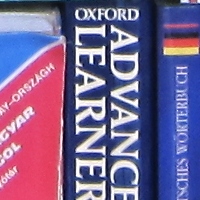 |
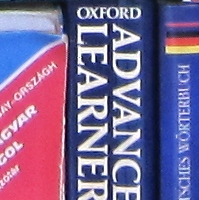 |
ISO 200 (100% Crop) |
ISO 400 (100% Crop) |
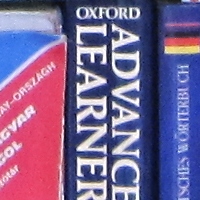 |
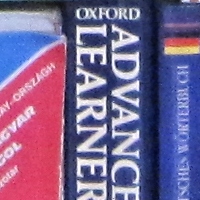 |
ISO 800 (100% Crop) |
ISO 1600 (100% Crop) |
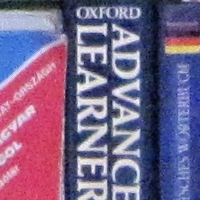 |
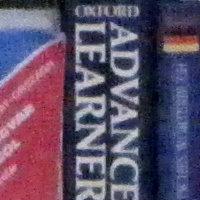 |
ISO 3200 (100% Crop) |
|
 |
Sharpening
The Canon Digital IXUS 980 IS offers 5 levels of sharpening, inexplicably tucked away under the Custom option of My Colours. The default value is 0, with -2 being the weakest and +2 the strongest setting. Alternatively, you can apply some further sharpening in a program like Adobe Photoshop. Here are some 100% crops of images taken at the default value of 0, which have been Saved as Web - Quality 50 in Photoshop. The right-hand image has had some sharpening applied in Photoshop.
Original
(100% Crop) |
Sharpened (100% Crop) |
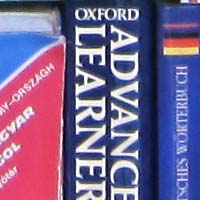 |
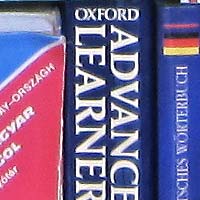 |
 |
 |
File Quality
The Canon Digital IXUS 980 IS does not shoot RAW. The available JPEG settings are Normal, Fine and Superfine. Here are some 100% crops which show the quality of the various options.
10M
Superfine (100% Crop) |
10M
Fine (100% Crop) |
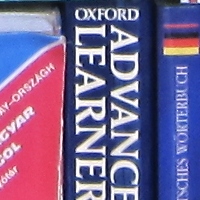 |
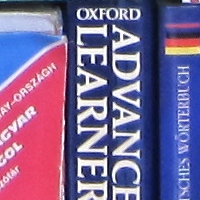 |
10M
Normal (100% Crop) |
|
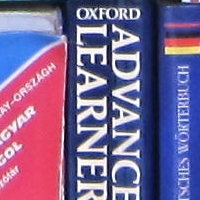 |
|
Chromatic Aberrations
The zoom lens of the Canon Digital IXUS 980 IS handled chromatic aberrations fairly well during the review, with limited purple fringing appearing along the edges of the frame in some cases. The crops below, taken from the edge areas of two photographs, demonstrate what you can expect.
Example
1 (100% Crop) |
Example
2 (100% Crop) |
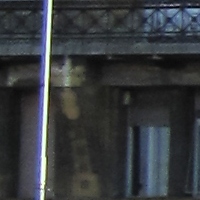 |
 |
Macro
Maximum magnification and the closest focusing distance is achieved at the wide end of the zoom. The smallest area that you can fill the frame with is a bit bigger than a standard Compact Flash card, which is not as good a result as what we saw from the IXUS 870 IS. Barrel distortion is on the high side too. The first image shows how close you can get to the subject (in this case a Compact Flash card). The second image is a 100% crop.
Macro Shot |
Macro Shot (100% Crop) |
 |
 |
Flash
The available flash settings are Forced On, Forced Off, Auto and Manual. Flash Exposure Compensation is available when the flash is set to Forced On. The Manual setting offers direct control of the light intensity in three steps. The shots below were taken of a white ceiling at a distance of 1.5m, and they show how much extra vignetting the flash may cause, particularly at wide angle, where its coverage is not enough to evenly illuminate the scene. Using one or more optical slaves should help.
Flash Off - Wide Angle (36mm) |
Auto Flash - Wide Angle (36mm) |
 |
 |
Flash Off - Telephoto (133mm) |
Auto Flash - Telephoto (133mm) |
 |
 |
And here are a couple of portrait shots, taken with and� without red-eye reduction and red-eye lamp. As you can see, enabling these features helps a lot. Further improvement could be achieved by way of the post-capture red-eye reduction function in Playback.
Flash On |
Flash On (100% Crop) |
 |
 |
Flash - Red-eye Flash |
Flash - Red-eye Flash (100% Crop) |
 |
 |
Night Shot
The Canon Digital IXUS 980 IS has 45 distinct shutter speed values selectable in manual exposure mode, with the fastest one being 1/1600 second, and the slowest being 15 seconds. The latter is very good news if you are seriously interested in night photography. The shot below was taken at a shutter speed of 1/3 second, aperture of f/2.8 at ISO 80. I've included a 100% crop of the image to show what the quality is like.
Night Shot |
Night Shot (100% Crop) |
 |
 |
Anti Shake
The Canon Digital IXUS 980 IS has a lens-based optical image stabilisation system, which allows you to take hand-held photos at shutter speeds that are critically slow for the focal length used. The crops below are from two photographs, both taken at 1/10 second at the 133mm equivalent zoom setting. As you can see, the image stabiliser does make a difference at shutter speeds like this. Importantly though, it won't help when even longer exposure times are required � in those cases, switch off IS and use a sturdy mount such as a tripod.
| Shutter Speed / Focal Length | Anti Shake Off (100% Crop) |
Anti Shake On (100% Crop) |
| 1/10th sec / 133mm | 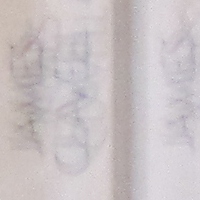 |
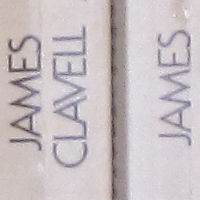 |
|
![]() PhotographyBLOG
is a member of the DIWA
organisation. Our test results for the Canon Digital IXUS 980 IS have been submitted to DIWA
for comparison with test results for different samples of
the same camera model supplied by other DIWA
member sites.
PhotographyBLOG
is a member of the DIWA
organisation. Our test results for the Canon Digital IXUS 980 IS have been submitted to DIWA
for comparison with test results for different samples of
the same camera model supplied by other DIWA
member sites.
