Olympus E-30 Review
Review Date: January 28th 2009
Author: Mark Goldstein
Leave a comment about this Review
|
Image Quality
All of the sample images in this Review were taken using the 12.3 megapixel Fine JPEG setting, which gives an average image size of between 7-8Mb.
The Olympus E-30 produced images of very good quality during the review period. Image stabilisation via the camera bodyis a feature that helps the Olympus E-30 stand out from the competition, and one that works very well when hand-holding the camera in low-light conditions or when using the telephoto end of the zoom range. The JPEG images were a little soft straight out of the camera using the default Picture Mode and ideally require some further sharpening in an application like Adobe Photoshop, or you can change the in-camera setting. The night photograph was very good, with the maximum shutter speed of 30 seconds and Bulb mode allowing you to capture enough light in all situations. The multitude of different Picture Modes and Art Filters are a real benefit to creative JPEG shooters, as are the Gradation and Multiple Exposure options. The built-in pop-up flash worked well indoors, with no red-eye and good overall exposure. The E-30's only real problem is noisy images at relatively slow ISO speeds. This camera produces noise-free images at ISO 100 up to ISO 400, but noise is already appearing at ISO 800, and the faster settings of 1600 and 3200 display progressively more noise, with ISO 3200 best reserved for small prints and web images. Not a disaster, but certainly not as good as the APS-C sensor competitors like the Canon EOS 50D and Nikon D90.
Noise
There are 6 main ISO settings available on the Olympus E-30 which you can select at any time if the camera is in one of the creative shooting modes. Here are some 100% crops which show the noise levels for each ISO setting:
ISO 100 (100% Crop) |
ISO 200 (100% Crop) |
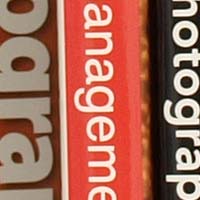 |
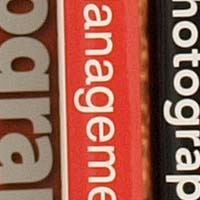 |
ISO 400 (100% Crop) |
ISO 800 (100% Crop) |
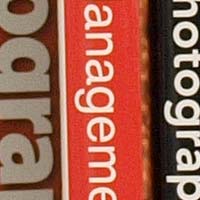 |
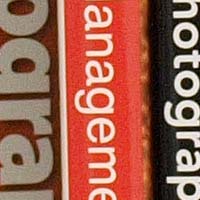 |
ISO 1600 (100% Crop) |
ISO 3200 (100% Crop) |
 |
 |
File Quality
The Olympus E-30 has 2 different JPEG file quality settings available, with Super Fine being the highest quality JPEG option. Here are some 100% crops which show the quality of the various options, with the file size shown in brackets.
Super Fine (8.21Mb) (100% Crop) |
Fine (5.23Mb) (100% Crop) |
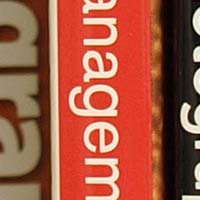 |
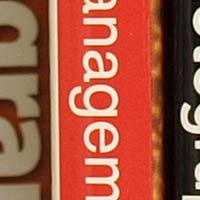 |
Normal (2.43Mb) (100% Crop) |
Basic (1.73Mb) (100% Crop) |
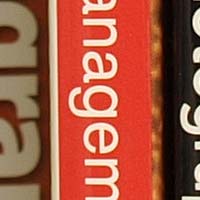 |
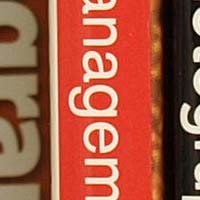 |
Sharpening
Here are two 100% crops which have been Saved as Web - Quality 50 in Photoshop. The right-hand image has had some sharpening applied in Photoshop. The out-of-the camera images are a little soft at the default sharpening setting. You can change the in-camera sharpening level to one of the different preset levels if you don't like the default look.
Original
(100% Crop) |
Sharpened (100% Crop) |
 |
 |
 |
 |
Flash
The flash settings on the Olympus E-30 are Auto, Manual, Red-eye reduction, Slow syncro with red-eye reduction, Slow syncro, 2nd curtain and slow syncro, and Fill-in for exclusive flash. These shots of a white coloured wall were taken at a distance of 1.5m.
Flash Off - Wide Angle (28mm) |
Auto Flash - Wide Angle (28mm) |
 |
 |
Flash Off - Telephoto (108mm) |
Auto Flash - Telephoto (108mm) |
 |
 |
And here are some portrait shots. Neither the Auto setting or the Red-eye reduction mode caused any amount of red-eye.
Auto |
Auto (100% Crop) |
 |
 |
Red-eye reduction |
Red-eye reduction (100% Crop) |
 |
 |
Night Shot
The Olympus E-30's maximum shutter speed is 60 seconds and there's also a Bulb mode for exposures up to 30 minutes long, which is excellent news if you're seriously interested in night photography. The shot below was taken using a shutter speed of 20 seconds, aperture of f/8 at ISO 100. I've included a 100% crop of the image to show what the quality is like.
Night Shot |
Night Shot (100% Crop) |
 |
 |
Art Filters
The 6 different Art Filters are Pop Art, Soft Focus, Pale & Light Colour, Light Tone, Grainy Film and Pin Hole - you can see the results below. Unlike most other cameras, these effects are applied before taking a shot, rather than afterwards, so you can preview the effect on the LCD screen before pressing the shutter button using the Live View mode. The Art Filters are a little over-the-top for my taste, and you can't change the default look, but the ability to be able to change the exposure, white balance and other key settings whilst previewing the effect is very welcome.
Pop Art |
Soft Focus |
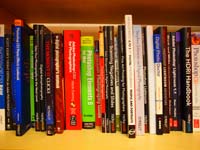 |
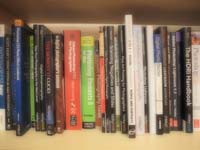 |
Pale & Light Colour |
Light Tone |
 |
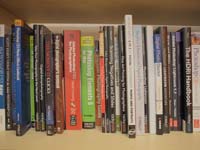 |
Grainy Film |
Pin Hole |
 |
 |
Picture Modes
The Olympus E-30 offers 5 Picture Modes, which are preset combinations of different sharpness, contrast, saturation settings (all of which can be changed), and there's also a Custom setting so that you create your own. The five available Picture Modes are shown below in the following series, which demonstrates the differences.
Vivid |
Natural |
 |
 |
Muted |
Portrait |
 |
 |
Monotone |
|
 |
Gradation
The E-30 allows you to specify normal, high key or low key gradation, which affects the overall tonal balance of the resulting image, as shown in the examples below.
Normal |
High Key |
 |
 |
Low Key |
|
 |
Multiple Exposure
The Multiple Exposure function allows several images to be superimposed on a previously-captured image, creating a composite, and you can preview the effect either before or after taking a shot. Multiple Exposure even works with RAW files as well as JPEGs, and the ability to be able to change the exposure, white balance and other key settings whilst previewing the effect is very welcome.
| Example 1 | Example 2 |
 |
 |
Image Stabilisation
The Olympus E-30 has with a built-in sensor-shift image stabilisation (IS) system, which allows you to take sharp hand-held photos at slower shutter speeds than with cameras that lack this feature. To test this, I took 2 handheld shots of the same subject with the same settings. The first shot was taken with Image Stabilisation turned off, the second with it turned on. Here is a 100% crop of the image to show the results. As you can see, with Image Stabilisation turned on, the images are a lot sharper than with anti-shake turned off. This feature really does seem to make a difference and could mean capturing a successful, sharp shot or missing the opportunity altogether.
| Shutter Speed / Focal Length | Image Stabilisation Off (100% Crop) |
Image Stabilisation On (100% Crop) |
| 1/3 sec / 28mm |  |
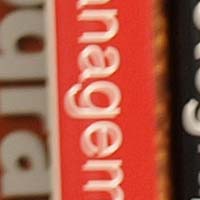 |
| 1/3 sec / 108mm |  |
 |
|
![]() PhotographyBLOG
is a member of the DIWA
organisation. Our test results for the Olympus E-30 have been submitted to DIWA
for comparison with test results for different samples of
the same camera model supplied by other DIWA
member sites.
PhotographyBLOG
is a member of the DIWA
organisation. Our test results for the Olympus E-30 have been submitted to DIWA
for comparison with test results for different samples of
the same camera model supplied by other DIWA
member sites.
