Sony Cyber-shot DSC-H10 Review
Review Date: August 4th 2008
Author: Zoltan Arva-Toth
Leave a comment about this Review
|
Image Quality
All of the sample images in this Review were taken using the 8 megapixel JPEG setting, which gives an average image size of around 3Mb.
For what is essentially a compact digicam outfitted with a long zoom, the Sony Cyber-shot DSC-H10 outputs images of more than respectable quality. They are rich in detail, have vibrant colours and for the most part strike a good balance between suppressing noise and preserving detail. The Carl Zeiss Vario-Tessar lens copes well with the extreme pixel density of the sensor, capturing loads of fine detail. It does suffer from barrel distortion at the wide end, which might come as a surprise to some, given that the 'wide end' isn't that wide after all. Chromatic aberrations were visible in a number of test shots but, with a few exceptions, they were not overly intrusive. As is the case with most small-sensor digicams, highlights are often harshly clipped, but this can be avoided by watching the live histogram, exposing for the highlights and letting DRO do its magic on the shadows. The one true image quality problem with the DSC-H10 is its poor automatic white balance in artificial light, which is aggravated by the fact that the presets aren't really usable either, and there's no custom white balance option provided. If that's something Sony could fix in a firmware update, then by all means they should do so. Outdoors however you will encounter few, if any, white balance issues and can enjoy the vibrant colours the camera produces. Out of these, I only had problems with foliage greens, which in some cases seemed a little unnatural � but this is often the case with digital photos.
Noise
There are six manually selectable sensitivity settings on the Sony Cyber-shot DSC-H10, although when set to Auto ISO, the camera may pick in-between values such as ISO 125 or ISO 160 as well. At the lowest setting, a well-exposed and properly focused photo prints beautifully in 30x40cm size, even if seasoned pixel peepers have no problem finding some noise in 100% crops on screen. As you go higher, the maximum reasonable print size of course gets smaller but overall, the H10 manages to strike a surprisingly good balance between detail preservation and noise reduction, especially if you take the small pixel pitch into consideration. In consequence, even ISO 1600 is suitable for a (very) small print, if you can live with the reduced saturation. And while I wouldn't bother printing an ISO 3200 photograph, I'd have no reservations putting it into a Web album, as downsampling it to about 800x600 pixels with a good algorithm gets rid of most of the noise. Here are some 100% crops which show the noise levels for each ISO setting:
ISO 100 (100% Crop) |
ISO 200 (100% Crop) |
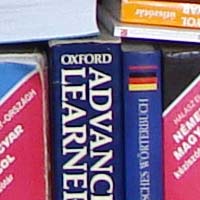 |
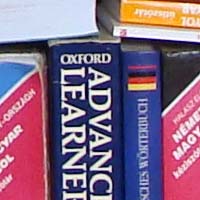 |
ISO 400 (100% Crop) |
ISO 800 (100% Crop) |
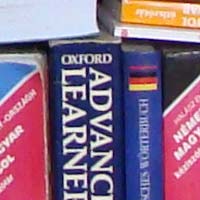 |
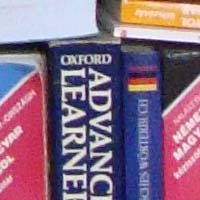 |
ISO 1600 (100% Crop) |
ISO 3200 (100% Crop) |
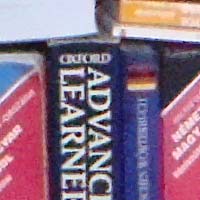 |
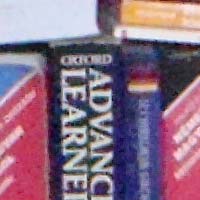 |
Sharpening
Here are two 100% crops which have been Saved as Web - Quality 50 in Photoshop. The right-hand image has had some sharpening applied in Photoshop. The out-of-the camera images are a little soft using the default sharpening setting. You can change the in-camera sharpening level if you don't like the default look.
Original
(100% Crop) |
Sharpened (100% Crop) |
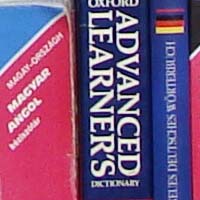 |
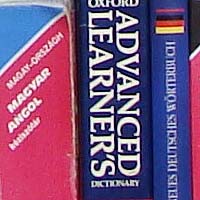 |
 |
 |
Chromatic Aberrations
You can't seriously expect a 10x zoom that has to serve a tiny, high-resolution sensor to be completely free of any colour fringing. However, it doesn't usually get extreme, and most images are eminently usable. Below you can see examples of what you can expect in the worst case.
Example
1 (100% Crop) |
Example
2 (100% Crop) |
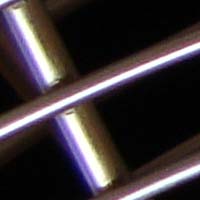 |
 |
Macro
The Sony Cyber-shot DSC-H10 has an excellent macro mode. Maximum magnification is achieved at a subject distance of 2cm, with the lens zoomed in to about 1.5x (57mm equivalent). At this setting, the camera can capture an area as small as 28x21mm. Centre sharpness is good, but the corners are less than stellar. Distortion is easily visible and there are lots of chromatic aberration. The lack of a diaphragm means you have no control over depth of field when you can't play with the focal length and the camera-to-subject distance. The first image shows how close you can get to the subject (in this case a compact flash card). The second image is a 100% crop.
Macro Shot |
Macro Shot (100% Crop) |
 |
 |
Flash
The flash settings on the Sony Cyber-shot DSC-H10 are Auto, Flash On, Slow Syncro, Flash Off and Red-eye Reduction. With the lens set to its widest angle and the flash turned off, there is only mild vignetting observable. When you engage the flash, you can see more pronounced light fall-off in the corners, as the flash cannot evenly illuminate the entire frame. At the telephoto end, the difference between the shots taken with and without flash is less obvious, in terms of vignetting. These shots of a white coloured wall were taken at a distance of 1.5m.
Flash Off - Wide-angle (38mm) |
Auto Flash - Wide-angle (38mm) |
 |
 |
Flash Off - Telephoto (330mm) |
Auto Flash - Telephoto (330mm) |
 |
 |
And here are some portrait shots. The flash caused quite a bit of red-eye. The red-eye reduction mode managed to reduce it, but could not eliminate it completely. There is, however, a second red-eye reduction tool available in playback.
Auto |
Auto (100% Crop) |
 |
 |
Auto & Red-eye reduction |
Auto & Red-eye reduction (100% Crop) |
 |
 |
Night Shot
The Sony Cyber-shot DSC-H10's maximum shutter speed is 30 seconds, which is excellent news if you're seriously interested in night photography. The shot below was taken using a shutter speed of 1/2 second, aperture of f/2.7 at ISO 400. I've included a 100% crop of the image to show what the quality is like.
Night Shot |
Night Shot (100% Crop) |
 |
 |
Image Stabilisation
These examples are 100% crops from two photos taken at 1/13 second at the 80mm equivalent setting. As you can see, the Super Steady Shot image stabilisation system can mean the difference between a sharp and a blurred photo when taking hand held shots.
| Image Stabilisation
Off (100% Crop) |
 |
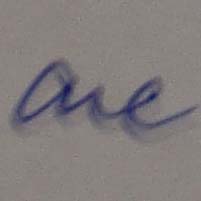 |
| Image Stabilisation On (100% Crop) |
 |
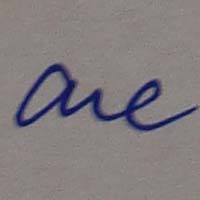 |
|
![]() PhotographyBLOG
is a member of the DIWA
organisation. Our test results for the Sony Cyber-shot DSC-H10 have been submitted to DIWA
for comparison with test results for different samples of
the same camera model supplied by other DIWA
member sites.
PhotographyBLOG
is a member of the DIWA
organisation. Our test results for the Sony Cyber-shot DSC-H10 have been submitted to DIWA
for comparison with test results for different samples of
the same camera model supplied by other DIWA
member sites.
