Category: Software
Sigma Press Release 27/08/04
The Sigma Corporation is pleased to announce the launch of Sigma Photo Pro version 2.1. This major update delivers exciting levels of performance to the Sigma Photo Pro program, specially designed for the SD9 and SD10 digital cameras.
Benefits and features of the new update:
- White balance override available as an option in the software, allowing users to change / correct white balance settings after the photograph has been taken.
- Monochrome as a white balance option, allowing users to add a colour tone to monochrome images via the colour adjustment tool.
- Original white balance setting, allowing users to revert back to the default white balance.
- Additional information shown on the Info bar including; lens focal length range, eg. ‘28mm (15-30)’, white balance setting and metering mode.
Sigma Press Release 27/08/04 The Sigma Corporation is pleased to announce the launch of Sigma Photo Pro version 2.1. This major update delivers exciting levels of performance to the Sigma Photo Pro program, specially designed for the SD9 and SD10 digital cameras. Benefits and features of the new update: -…
Photo Mechanic is an image browser for both MAC and Windows that is aimed at the professional photographer. Rob Galbraith has posted a great overview of the features in the new 4.2 version.
“Also added is a customizable color class assignment, which can be used to rank or categorize photos, the option of directing photos to a different external editor based on file type, optional automatic launching of Photo Mechanic when a camera card is inserted, a faster photo preview mode (this has been somewhat broken in recent releases), initial support for JPEG and RAW files from the Canon EOS 20D and numerous refinements intended to make the program quicker to use (including renaming of files directly on a thumbnail’s file name).”
Website: Rob Galbraith - Photo Mechanic 4.2
Website: Photo Mechanic
Photo Mechanic is an image browser for both MAC and Windows that is aimed at the professional photographer. Rob Galbraith has posted a great overview of the features in the new 4.2 version.“Also added is a customizable color class assignment, which can be used to rank or categorize photos, the…
Q-Technologies Press Release 14/08/04
Q-Technologies releases PictureTheBatch 1.1 for Windows and Macintosh.
Transform your digital images quickly and easily with PictureTheBatch.
Melbourne, Australia (August 14, 2004) - Q-Technologies announced today the release of PictureTheBatch 1.1, a feature release. PictureTheBatch is an easy to use tool that enables users to transform their digital photos in an easy, reproducible manner.
PictureTheBatch 1.1 introduces the ability to drop a directory of images for processing and an option to keep the file modification date the same as the source image.
PictureTheBatch is a batch processing tool for photos and other images. The user simply drags the photo(s) from Windows Explorer or the Macintosh Finder and drops them onto the drop window or application icon. A configuration screen then presents itself so the user can choose how they want to transform the photo(s). Transformations available include colour adjustment, resizing, rotating, filters and overlaying text or other images.
Q-Technologies Press Release 14/08/04 Q-Technologies releases PictureTheBatch 1.1 for Windows and Macintosh. Transform your digital images quickly and easily with PictureTheBatch. Melbourne, Australia (August 14, 2004) - Q-Technologies announced today the release of PictureTheBatch 1.1, a feature release. PictureTheBatch is an easy to use tool that enables users to transform…
 Digital Outback Photo have just reviewed iCorrect EditLab Pro 4.5. This is a plugin for Photoshop (Windows only) which allows you to correct white balance, select black and white points, set contrast and correct colour in your digital images.
Digital Outback Photo have just reviewed iCorrect EditLab Pro 4.5. This is a plugin for Photoshop (Windows only) which allows you to correct white balance, select black and white points, set contrast and correct colour in your digital images.
“If we work with raw files we correct white balance in the raw converters (ACR, C1 or B4). But if you start with a JPG then iCorrect Editlab was our tool of choice for a very long time now. Yes, you “can do it in PS” but not nearly as easy and good as with iCorrect Editlab. For it to work you have to have some neutral point in your image. If this is the case then just click on it (can even average multiple points) and you are done with WB. “
Website: Digital Outback Photo - iCorrect EditLab Pro Review
Digital Outback Photo have just reviewed iCorrect EditLab Pro 4.5. This is a plugin for Photoshop (Windows only) which allows you to correct white balance, select black and white points, set contrast and correct colour in your digital images. “If we work with raw files we correct white balance in…
SceneMachines Press Release 17/08/04
17 August, 2004, Cambridge, UK. SceneMachines, a division of Cambridge-based Gameware Development, today announced the release of their LivingPicture packages for PC. LivingPicture enables users to take any digital image human, animal or even an inanimate object and transform it into an animated, 3D talking picture.
Making a LivingPicture is quick and easy and LPP images and sound can be saved for future use. Send them to your friends as personalised messages or use a LivingPicture as your personal website host.
LivingPictureMaker creates hilarious talking messages that can be sent as greetings, messages or email jokes. Create singing avatars with the LivingPictureVisualisation for Windows Media Player and WinAmp or export self-playing LivingPictures to send to friends and family. LivingPictureMaker includes both the freely distributable Player and Visualisation installer. Bring any photo to life with the addition of music, audio clips or spoken messages.
SceneMachines Press Release 17/08/04 17 August, 2004, Cambridge, UK. SceneMachines, a division of Cambridge-based Gameware Development, today announced the release of their LivingPicture packages for PC. LivingPicture enables users to take any digital image human, animal or even an inanimate object and transform it into an animated, 3D talking picture…
Luminous Landscape have just reviewed a powerful new stitching program for Windows and Mac platforms called Realviz Stitcher 4.0. The good news is that Michael Reichmann really likes it; the bad news is the $580 price-tag…
“I tried to learn to love PanoTools because the price is certainly right, but it never worked all that well for me. I like smooth and competent programs that are powerful and that work without hassle, and PanoTools just didn’t fit that bill. It seemed to me to be more of a hobbyist’s toy than a professional production tool. So I examined Stitcher 4.0, and discovered, much to my surprise, that it is as powerful and easy to use as was Powerstitch. I thought Powerstitch was expensive four years ago at $399. As the saying goes, there’s good news and there’s bad news. The good news is that while Stitcher 4.0 is available for both Mac and PC, and it really delivers the goods, at $580 the price is the bad news . I’ll have more to say about the subject of price before the end of this review.”
Luminous Landscape have just reviewed a powerful new stitching program for Windows and Mac platforms called Realviz Stitcher 4.0. The good news is that Michael Reichmann really likes it; the bad news is the $580 price-tag… “I tried to learn to love PanoTools because the price is certainly right, but…
There are nearly as many noise removal software applications as there are sharpening ones; Digital Outback Photo have just reviewed another new tool called Helicon Filter Pro:
“The best known noise removal tools today are Neat Image and Noise Ninja. A couple of months ago we got a first version of the Helicon Filter and followed the betas since then. Besides the very good results we like the following features:
Large preview to judge the noise removal effect
Easy to use
Hardly any plastic look and only minor softening of the image
Control of shadow, midtone and highlight noise removal
Photoshop plugin”
There are nearly as many noise removal software applications as there are sharpening ones; Digital Outback Photo have just reviewed another new tool called Helicon Filter Pro: “The best known noise removal tools today are Neat Image and Noise Ninja. A couple of months ago we got a first version…
 PictoColor Corporation Press Release 11/08/04
PictoColor Corporation Press Release 11/08/04
PictoColor Releases iCorrect EditLab Pro High Speed Professional Color Correction and Color Management Software
iCorrect EditLab Pro combines the highly-acclaimed, easy-to-use iCorrect color technology with automated processes for fast and easy digital photo color correction and color management.
August 11, 2004, Burnsville, MN, USA, PictoColor Corporation has released iCorrect EditLab Pro color correction and color management software that enables photographers and photo labs to accurately color correct images with speed and precision. Based on an enhanced version of the award-winning and highly-acclaimed iCorrect ?point-and-click? color technology licensed from Pictographics International Corporation, iCorrect EditLab Pro incorporates automated batch processing features designed to make digital photo color correction simple and extremely fast. Color accurate images are automatically profiled into a RGB working color space for use in a color managed workflow. Color correction parameters can be saved as ICC input profiles or as Custom Settings. It is available either as an Adobe Photoshop action enabled plug-in or a Stand-Alone application for rapid-fire batch color correction. The Stand Alone version features ProcessQ(TM), PictoColor’s new technology for automatically applying customized correction parameters or ICC input profiles to a group of pictures. Both versions are available for Macintosh or Windows operating systems.
PictoColor Corporation Press Release 11/08/04 PictoColor Releases iCorrect EditLab Pro High Speed Professional Color Correction and Color Management Software iCorrect EditLab Pro combines the highly-acclaimed, easy-to-use iCorrect color technology with automated processes for fast and easy digital photo color correction and color management. August 11, 2004, Burnsville, MN, USA, PictoColor…
Roger Cavanagh has just reviewed PR Sharpness, part of the Power Retouche set of plug-ins for Photoshop (which incidentally is one of the prizes in the PhotographyBLOG August Competition).
“The first question, I suppose, is “does it work?”. My answer is: yes it does, very nicely. Fix Edges does an excellent job of handling sharpening halos (though it’s not as wonderful as the developer claims). The ability to adjust soft threshold, bright and colour ranges affected provide a lot of control to fine-tune sharpening. The neophyte who’s been used to using the Photoshop filters Sharpen and Sharpen More may, at first, find the array of controls a little daunting, but a careful review of the tutorial and a few hours experimentation with different images will remedy that.”
Website: Roger Cavanagh - PR Sharpness Review
Roger Cavanagh has just reviewed PR Sharpness, part of the Power Retouche set of plug-ins for Photoshop (which incidentally is one of the prizes in the PhotographyBLOG August Competition). “The first question, I suppose, is “does it work?”. My answer is: yes it does, very nicely. Fix Edges does an…
Fred Miranda has released a new sharpening plug-in called Intellisharpen II, which is compatible with Photoshop 6, 7, and CS, Photoshop Elements 1 and 2.0. Both Mac and PC versions are available.
“This new sharpening technology has been completely re-designed and accommodates all digital files including scanned film. Intellisharpen II is simple to use, and very intuitive. It provides haloless sharpening, edgesharpening, luminance sharpening, mode sharpening and more.
With this plugin you can choose from low or high ISO settings, and other options allow you to sharpen fine detail.
Photographers can now choose from 100 Intellisharpen intensity levels and 100 sharpen fine detail levels. You can even reduce color noise from high ISO files. Another feature unique to Intellisharpen II, is that you can save and load your own sharpening profiles. In addition you have the ability to preview settings and tweak intensity results for maximum control over your work.”
Fred Miranda has released a new sharpening plug-in called Intellisharpen II, which is compatible with Photoshop 6, 7, and CS, Photoshop Elements 1 and 2.0. Both Mac and PC versions are available. “This new sharpening technology has been completely re-designed and accommodates all digital files including scanned film. Intellisharpen II…
 On the same day that Microsoft announces Digital Image Suite 10, one of its main rivals, Jasc Software, releases two new Beta versions of Paint Shop Pro. According to Jasc’s website, Paint Shop Pro 9 is for power-hungry imaginations that want advanced, precision tools they can control, whilst Paint Shop Pro Studio is for those who want to have fun with their photos without the hassle of learning advanced power tools.
On the same day that Microsoft announces Digital Image Suite 10, one of its main rivals, Jasc Software, releases two new Beta versions of Paint Shop Pro. According to Jasc’s website, Paint Shop Pro 9 is for power-hungry imaginations that want advanced, precision tools they can control, whilst Paint Shop Pro Studio is for those who want to have fun with their photos without the hassle of learning advanced power tools.
I’m not sure that splitting their main imaging application into two different programs is such a great idea by Jasc - why not just make one version that is both powerful AND easy to use? Anyway, both beta versions are now available to download.
Website: Jasc Software - Download Paint Shop Pro 9 & Paint Shop Pro Studio
On the same day that Microsoft announces Digital Image Suite 10, one of its main rivals, Jasc Software, releases two new Beta versions of Paint Shop Pro. According to Jasc’s website, Paint Shop Pro 9 is for power-hungry imaginations that want advanced, precision tools they can control, whilst Paint Shop…
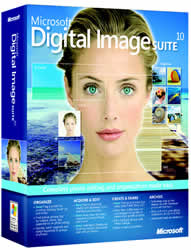 Microsoft Press Release 10/08/04
Microsoft Press Release 10/08/04
It’s a Snap! Microsoft Digital Image Suite 10 Gets Pictures Perfect
New One-Click Auto Fixes, Advanced Editing Features and Intelligent Panoramic Stitching Create Professional-Quality Photos
REDMOND, Wash.—Aug. 10, 2004—On a high-resolution digital camera or a camera phone, great photos are just a click away with Microsoft Corp.‘s latest digital photography offering. Today, Microsoft announces the availability of its new line of digital imaging software, including Digital Image Suite 10, the comprehensive yet easy-to-use photo solution for organizing, editing, sharing and safekeeping digital photos. Digital Image Suite 10 combines the power of two digital imaging software applications—Microsoft Digital Image Library 10 for organization and Microsoft Digital Image Pro 10 for editing—to offer an end-to-end solution with powerful panoramic stitching in two dimensions, intuitive color-correction tools, even more one-click fixes, and added options for organization and sharing.
Microsoft Press Release 10/08/04 It’s a Snap! Microsoft Digital Image Suite 10 Gets Pictures Perfect New One-Click Auto Fixes, Advanced Editing Features and Intelligent Panoramic Stitching Create Professional-Quality Photos REDMOND, Wash.—Aug. 10, 2004—On a high-resolution digital camera or a camera phone, great photos are just a click away with Microsoft…
PC Magazine has reviewed the Microsoft Digital Image Suite 10, which contains Microsoft Digital Image Library 10 for organizing your digital photo collection and Microsoft Digital Image Pro 10 for editing photos.
“To help in sorting and grouping your photos, you can assign keywords, star ratings (1 through 5), and new user-definable flags to individual images. Unfortunately, Digital Image Library gives you no way to organize the keywords themselves. Over time you can easily end up with scores of keywords assigned to thousands of images, but the only way the program lets you arrange your keywords is in one long alphabetical list. Compared with the keyword hierarchies offered by Adobe Photoshop Album 2 and Jasc’s Paint Shop Photo Album 5, this is too unwieldy.”
Website: PC Magazine - Microsoft Digital Image Suite 10 Review
PC Magazine has reviewed the Microsoft Digital Image Suite 10, which contains Microsoft Digital Image Library 10 for organizing your digital photo collection and Microsoft Digital Image Pro 10 for editing photos. “To help in sorting and grouping your photos, you can assign keywords, star ratings (1 through 5), and…
Digital Outback Photo have today released EasyMask 1.0, a new Photoshop plugin (PC only) that aims to prevent noise being increased when sharpening an image. EasyMask 1.0 costs $24.95 and there is a demo version available so that you can try before you buy.
“Unfortunately during sharpening you may also amplify noise as it looks like detail to the sharpening algorithm. A common practice is to use edge masks to prevent sharpening the noise. Our EasyS sharpening plugin comes with actions that allow to use such masks and will reduce the sharpening of noise.
With EasyMask we now have a tool that creates some more sophisticated masks and is still easy to use. From the documentation: “It goes beyond the simple edge-creation built-into Photoshop by allowing more control over the detection process, plus adds the ability to reject noise from being included in the mask.”
Website: Digital Outback Photo - EasyMask 1.0
Digital Outback Photo have today released EasyMask 1.0, a new Photoshop plugin (PC only) that aims to prevent noise being increased when sharpening an image. EasyMask 1.0 costs $24.95 and there is a demo version available so that you can try before you buy. “Unfortunately during sharpening you may also…
ByteSector have published a short review of Jasc’s Paint Shop Pro Photo Album 5, which allows you to get your photos from camera to computer and then enhance, organize, and share them with Photo Album’s fast and easy-to-use tools.
“Photo Album 5 builds on the previous version by providing an easily navigable interface and allowing excellent control over moving, renaming, and previewing your pictures. You can add keywords to your pictures so that you can easily find them afterwards, and you can also view them by the date you captured them from your camera. From this tab you can also archive your photos, join together various to make a panorama, and do some editing to groups of photos at a time.”
Website: ByteSector - Paint Shop Pro Photo Album 5 Review
Website: Jasc Software
ByteSector have published a short review of Jasc’s Paint Shop Pro Photo Album 5, which allows you to get your photos from camera to computer and then enhance, organize, and share them with Photo Album’s fast and easy-to-use tools. “Photo Album 5 builds on the previous version by providing an…
 Express Digital Press Release
Express Digital Press Release
EXPRESS DIGITAL & ACADEMIC SUPERSTORE OFFER DISCOUNTED PRICING FOR PHOTOGRAPHY STUDENTS & SCHOOLS
Englewood, CO - August 9, 2004 - Express Digital, the leading provider of professional digital imaging workflow, e-commerce and lab connectivity solutions for the digital photographer, announced today that it is teaming with Academic Superstore to provide special educational pricing of Express Digital Darkroom for qualified students and schools.
Express Digital Darkroom for Windows provides all the tools a digital photography student needs to effectively capture, manage and enhance their photos. Students can proof their work, create professional-quality photo packages and print directly to ink jet and dye-sub printers. Express Digital Darkroom provides photo storage, image enhancement tools, connectivity to Adobe PhotoShop, lab printing with the Express Digital?s Labtricity, Internet publishing, and storefront integration to sell photos with Express Digital?s PhotoReflect.
Express Digital Press Release EXPRESS DIGITAL & ACADEMIC SUPERSTORE OFFER DISCOUNTED PRICING FOR PHOTOGRAPHY STUDENTS & SCHOOLS Englewood, CO - August 9, 2004 - Express Digital, the leading provider of professional digital imaging workflow, e-commerce and lab connectivity solutions for the digital photographer, announced today that it is teaming with…
Pixingo Press Release 05/08/04
About PhotoFirst
PhotoFirst is powerful digital photography workflow software. It is designed by, and for, professional photographers to simplify, streamline and save time in the management of their digital photographs from camera to client presentation. This fully integrated package allows the photographer to create job sessions that keep track of photos, photographer and job information and automatically tracks time spent on a project. Once imported, images can be organized, developed (if RAW), edited, grouped, batch corrected and renumbered. When done to the photographer’s satisfaction, the photos are exported for viewing by the client as studio branded custom Web galleries, proof sheets and/or resized image files. Photographer, job and copyright information travels with all images and the source files are never changed. A built in, side-by-side comparison window allows real time review and selection with customers for use as a sales tool.
Pixingo Press Release 05/08/04 About PhotoFirst PhotoFirst is powerful digital photography workflow software. It is designed by, and for, professional photographers to simplify, streamline and save time in the management of their digital photographs from camera to client presentation. This fully integrated package allows the photographer to create job sessions…
PictureCode Press Release 04/08/04
August 4, 2004—PictureCode signs 450 leading camera stores as resellers
PictureCode has entered into a distribution agreement with the PRO buying group, the largest cooperative buying group for United States camera stores. The deal adds more than 450 leading camera stores to the list of authorized resellers for Noise Ninja.
The agreement grew out of a successful pilot project in which Noise Ninja was resold for several months by Precision Camera, a PRO member store located in Austin, Texas. “Noise Ninja has become our top selling software product,” says Jerry Sullivan, owner of Precision Camera. “It sells itself. We all know that noise is inherent in digital photography, especially at high ISO settings. Our customers, both professionals and amateurs, have been asking for a solution to the digital noise problem, and they are thrilled to know there is a solution. Noise Ninja is easy to use, and at any price it’s the best product out there. Plus, PictureCode is constantly improving it and adding value.”
PictureCode Press Release 04/08/04 August 4, 2004—PictureCode signs 450 leading camera stores as resellers PictureCode has entered into a distribution agreement with the PRO buying group, the largest cooperative buying group for United States camera stores. The deal adds more than 450 leading camera stores to the list of authorized…
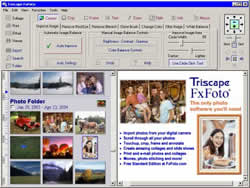 Triscape, Inc. Press Release 04/08/04
Triscape, Inc. Press Release 04/08/04
FxFoto Standard, Deluxe Collage, and Pro Media provide easy to use tools for organizing, editing, correcting, sharing, and publishing photos and multimedia presentations
WINDHAM, NH, August 4, 2004 - Triscape, Inc. today announced enhancements to its popular software suites, FxFoto 2.0 Standard, Deluxe Collage, and Pro Media Editions. The FxFoto titles are targeted at photography enthusiasts and advanced multimedia users giving them full control over their pictures and the tools to create stunning and captivating presentations and movies. FxFoto 2.0 Standard is available today as a fully functional free download, while the Deluxe Collage Edition can be obtained for $29.99 and Pro Media Edition for $39.99. All titles are upgradeable.
Triscape is providing its updates free of charge for all current users. Printing upgrades include a new print wizard selection for 2x3 wallet-size and 4 x 6 and 3.5 x 5-inch snapshots and a new print “Center Image” option, which centers photos on the paper for printers with non-centered printable areas.
Editing and viewing enhancements include an optional fixed aspect ratio rope that enables users to crop to desired proportions. A new multi-photo move facility makes it easier than ever to organize photo folders. The FxFoto Viewer can now blowup photos to cover the screen without extra margins. Also, the FxFoto Viewer now blanks the mouse cursor when it is not being used to reduce distractions.
Triscape, Inc. Press Release 04/08/04 FxFoto Standard, Deluxe Collage, and Pro Media provide easy to use tools for organizing, editing, correcting, sharing, and publishing photos and multimedia presentations WINDHAM, NH, August 4, 2004 - Triscape, Inc. today announced enhancements to its popular software suites, FxFoto 2.0 Standard, Deluxe Collage, and…
Canto Press Release 29/07/04
Enhanced features in version 6.0.3 lead the way with XMP support and extensive improvements in ease-of-use
July 29, 2004, San Francisco, Berlin. Canto, a global leader in Digital Asset Management (DAM) solutions, today announced the immediate availability of Cumulus 6.0.3. for myCumulus, Single User, Workgroup and Enterprise. Stability and performance are still central to every Cumulus update, and version 6.0.3 takes this to another level.
Cumulus 6.0.3 now offers support of XMP files, the metadata standard for Adobe files. In addition to the long time support of IPTC, users can now not only read but also write XMP information back to the original asset.
Canto Press Release 29/07/04 Enhanced features in version 6.0.3 lead the way with XMP support and extensive improvements in ease-of-use July 29, 2004, San Francisco, Berlin. Canto, a global leader in Digital Asset Management (DAM) solutions, today announced the immediate availability of Cumulus 6.0.3. for myCumulus, Single User, Workgroup and…
