Category: Software
New KODAK EASYSHARE Software Version 4.0 Makes Organizing, Sharing, and Printing Digital Pictures a Snap
Available for Free Download at www.kodak.com/go/easysharesw
KODAK EASYSHARE software is the simple, all-in-one way for any digital camera owner to organize, share, and print their digital pictures. New features in version 4 for WINDOWS and MACINTOSH OS - including album uploading and synchronization with Ofoto, optional VCD and DVD burning, and free Ofoto-powered e-mail - make it easier than ever to tell stories though pictures.
EASYSHARE software works with popular image and digital video file formats, regardless of what brand camera was used to take the digital pictures. The free, full-featured download is available by visiting www.kodak.com/go/easysharesw.
New KODAK EASYSHARE Software Version 4.0 Makes Organizing, Sharing, and Printing Digital Pictures a Snap Available for Free Download at www.kodak.com/go/easysharesw KODAK EASYSHARE software is the simple, all-in-one way for any digital camera owner to organize, share, and print their digital pictures. New features in version 4 for WINDOWS and…
Phase One Press Release 02/08/04
August 2, 2004, Copenhagen, Denmark: Phase One, the world leader in professional digital imaging camera backs and software, announces C1 RAW Workflow software LE (Limited Edition) for MAC.
The objective of the C1 LE software is to provide professional photographers with:
* An affordable RAW conversion workflow for professional RAW shooting
* A RAW converter that provides the quality RAW conversion from your DSLR
* An easy-to-use workflow which prepares RAW files without the need for other imaging software
C1 LE workflow for Canon, Nikon, Olympus & Pentax
C1 LE handles RAW files from the following DSLR cameras: Canon: 10D / 300D Rebel / D60 / D30, Nikon: D100 / D70, Olympus: E-1 / E-10 / E-20 as well as Pentax *istD. C1 LE is available for Mac OS X 2.8 and later or Windows XP/2000.
C1 LE provides unbeatable image quality
More than 25,000 photographers benefit from working with Phase One?s C1 RAW workflow software every day. DSLR users save hours of work in editing, processing and improving the quality of their RAW images with C1. Phase One?s world renowned image processing algorithm ensures that RAW files are processed into TIFF or JPEG with the best achievable image quality.
Phase One Press Release 02/08/04 August 2, 2004, Copenhagen, Denmark: Phase One, the world leader in professional digital imaging camera backs and software, announces C1 RAW Workflow software LE (Limited Edition) for MAC. The objective of the C1 LE software is to provide professional photographers with: * An affordable RAW…
Phase One Press Release 30/07/04
More than 25,000 professional photographers and enthusiasts benefit from working with Phase One’s C1 RAW workflow software every day. Therefore, it is with great pleasure that we introduce C1 LE RAW Workflow software for Mac. Now, for the first time, Mac users can enjoy the low entry cost that C1 LE offers to the Digital SLR enthusiast and low volume professional. C1 LE provides the highly regarded and never duplicated RAW Workflow that Phase One has developed over the past 10 years, along with the famous Phase One image quality.
C1 LE RAW Workflow software for Mac supports RAW files from the following DSLR cameras:
- Canon:
10D/ 300D/ Rebel/ D60/ D30
- Nikon:
D100/ D70
- Olympus:
E1/ E10/ E20
- Pentax: *istD.
Phase One Press Release 30/07/04 More than 25,000 professional photographers and enthusiasts benefit from working with Phase One’s C1 RAW workflow software every day. Therefore, it is with great pleasure that we introduce C1 LE RAW Workflow software for Mac. Now, for the first time, Mac users can enjoy the…
 Breeze Systems have just released Downloader Pro 1.4. This simple but powerful tool enables photographers to transfer images to a PC at the touch of a button, renaming and storing them with file and directories names chosen by the user. It includes sophisticated handling of IPTC data, automatic lossless rotation of JPEGs and support for downloading from card readers and portable hard drives.
Breeze Systems have just released Downloader Pro 1.4. This simple but powerful tool enables photographers to transfer images to a PC at the touch of a button, renaming and storing them with file and directories names chosen by the user. It includes sophisticated handling of IPTC data, automatic lossless rotation of JPEGs and support for downloading from card readers and portable hard drives.
The new release is a minor update which adds support for downloading Kodak (DCR) raw files and includes a new “Downloads today” counter (token %R). This release also allows the date and time and owner string to be set for Canon PowerShot cameras connected to a PC using a USB cable.
Downloader Pro has been developed by Breeze Systems whose products include BreezeBrowser, DSLR Remote Pro and PSRemote. Downloader Pro runs on Windows and costs US $29.95. It is available on a 30 day free trial from Breeze Systems’ website www.breezesys.com.
Breeze Systems have just released Downloader Pro 1.4. This simple but powerful tool enables photographers to transfer images to a PC at the touch of a button, renaming and storing them with file and directories names chosen by the user. It includes sophisticated handling of IPTC data, automatic lossless rotation…
Eastman Kodak Company Press Release 25/07/04
Free Trial version of the DIGITAL GEM Professional Plug-In now available at www.asf.com
Rochester, N.Y., July 25—Eastman Kodak Company today introduced the new DIGITAL GEM Professional Plug-In, which enables users to dramatically reduce both visual noise and film grain in their digital images without excessive softening. This new, professional plug-in has the same basic features and functionality as the award-winning DIGITAL GEM Plug-In, plus it offers 16 bit support, more control and improved results for automatic noise and grain reduction.In conjunction with the release of the new DIGITAL GEM Professional Plug-In, the original DIGITAL GEM Plug-In price has been reduced from $79.95 to $49.95. The recently released DIGITAL GEM Airbrush Professional Plug-In which automatically smoothes and renews skin surfaces without affecting prominent details like hair, eyes, lashes, etc, rounds out the family of DIGITAL GEM products.
Eastman Kodak Company Press Release 25/07/04 Free Trial version of the DIGITAL GEM Professional Plug-In now available at www.asf.com Rochester, N.Y., July 25—Eastman Kodak Company today introduced the new DIGITAL GEM Professional Plug-In, which enables users to dramatically reduce both visual noise and film grain in their digital images without…
Imatest is shaping up to be an interesting development for the photographer who likes to know everything about their equipment. It is a suite of programs for testing the sharpness and image quality of lenses, digital cameras, and digitized film images using inexpensive, widely available targets. Imatest will be released in August 2004.
“With Imatest you can:
- test lens performance at different focal lengths and apertures to learn where each lens works best;
- examine the effects of camera and post-processing settings, such as mirror lock, ISO speed, white balance, RAW converter, and sharpening;
- compare the performance of different cameras, even if they have different amounts of built-in sharpening;
- compare your camera and lenses with results derived from websites such as imaging-resource.com, dpreview.com and others. This is important because quality control is far from perfect. Even premium lenses from reputable manufacturers may fail to meet expectations. With Imatest you can find out fast and return them if they are substandard. “
Website: Imatest
Imatest is shaping up to be an interesting development for the photographer who likes to know everything about their equipment. It is a suite of programs for testing the sharpness and image quality of lenses, digital cameras, and digitized film images using inexpensive, widely available targets. Imatest will be released…
Imaging Resource have just reviewed Optipix 3, a suite of software applications for improving your digital images from Reindeer Graphics.
“If you think Optipix is a little too exotic to add to your software suite, think of it as the nicest thing you can do for your digicam. We’ve been able to get dynamic range out of images captured by our old Average digicam that just wasn’t built into it. And the tweaks you can now perform range from important edits like JPEG Cleaner to rewarding effects like Grain Maker. You really can’t lose with Optipix. These are tools written by someone who not only knows about pocket protectors but who loves taking pictures, too.”
Website: Imaging Resource - Optipix 3 Review
Imaging Resource have just reviewed Optipix 3, a suite of software applications for improving your digital images from Reindeer Graphics. “If you think Optipix is a little too exotic to add to your software suite, think of it as the nicest thing you can do for your digicam. We’ve been…
How2Share Technologies Inc. Press Release 20/07/04
PiXPO image sharing software enables instant photo sharing, chatting and now adds free web-hosting of shared images
New version offers instant photo sharing with no uploading, no resizing and no waiting
Victoria, British Columbia - July 20, 2004 How2Share Technologies Inc. announced today the release of the PiXPO 1.5. PiXPO combines photo album management, secure photo sharing, and instant messaging to enable fast photo sharing without delays. With PiXPO 1.5 users can now send web hosted invites by e-mail to their to their friends, family and business contacts inviting them to view their sample albums online, or to chat and share their entire photo collections instantly over PiXPO’s private network.
Unlike other photo sharing methods, PiXPO enables people to share photos instantly without selecting, resizing, or uploading images. With PiXPO users can browse, preview and download pictures directly from another PiXPO users’ computer, thus making the sharing of pictures, photos and graphic files easier, faster and more secure. Built on How2Share?s hybrid technology PiXPO 1.5 combines the best features of Web and peer-to-peer software sharing models to make it even easier for both the picture publisher and the viewer to instantly share and chat about their digital photos.
How2Share Technologies Inc. Press Release 20/07/04 PiXPO image sharing software enables instant photo sharing, chatting and now adds free web-hosting of shared images New version offers instant photo sharing with no uploading, no resizing and no waiting Victoria, British Columbia - July 20, 2004 How2Share Technologies Inc. announced today the…
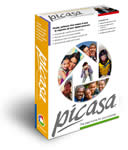 Last week Google bought the image management software Picasa. This week Google have announced that Picasa is now available as a free download (it previously cost $29.99). If you’re unsure if this product is right for you, then take a look at my review.
Last week Google bought the image management software Picasa. This week Google have announced that Picasa is now available as a free download (it previously cost $29.99). If you’re unsure if this product is right for you, then take a look at my review.
Website: Read my Picasa Review
Website: Picasa
Last week Google bought the image management software Picasa. This week Google have announced that Picasa is now available as a free download (it previously cost $29.99). If you’re unsure if this product is right for you, then take a look at my review. Website: Read my Picasa Review Website…
I don’t often feature non-Windows or Mac based products here on PhotographyBLOG. Indeed, I think NewsForge’s review of the image management software imgSeek is the first ever Linux product that has appeared on this website. imgSeek has a rather unique feature to help you find your photos:
“When imgSeek added your pictures to its collection, it extracted the metadata tags and cached thumbnails for easy viewing, but it also calculated the wavelet transform of the image, which is sort of a hash of the visual information in the picture. And that gives imgSeek the unique ability to search through files based on their appearance.
For instance, you can select any image in the browser, right-click on it, and from the context menu choose “Query for similar images.” This query will return every image in your collection with a similar wavelet transform, to an adjustable threshold level.”
Website: NewsForge - imgSeek Review
I don’t often feature non-Windows or Mac based products here on PhotographyBLOG. Indeed, I think NewsForge’s review of the image management software imgSeek is the first ever Linux product that has appeared on this website. imgSeek has a rather unique feature to help you find your photos: “When imgSeek added…
The techmology website bios have reviewed FotoStation Pro, asoftware application that has been designed for people who work professionally with digital assets. It puts you in command whether you work alone or in a large organization and whether you have just started building your archive or need a fast, powerful solution to organize your existing one. FotoStation Pro offers powerful group collaboration tools and adapts perfectly to even the most complex workflow requirements.
“FotoStation Pro is an overkill for those who simply want to manage their holiday snaps. If this sounds like you, you’d be much better off using a low-cost application such as ACD System’s excellent ACDSee (?26.72 ex. VAT). Business users managing masses of images will appreciate the way FotoStation Pro lets you search media files, write IPTC text (Photoshop compatible), acquire new multimedia files from different sources, as well as enhance and colour correct images.”
Website: bios - FotoStation Pro Review
The techmology website bios have reviewed FotoStation Pro, asoftware application that has been designed for people who work professionally with digital assets. It puts you in command whether you work alone or in a large organization and whether you have just started building your archive or need a fast, powerful…
Dphoto.us have just reviewed ImageAlign, a software tool that can correct both camera tilt and lens curvature distortions in a single pass. In just a few seconds ImageAlign can restore all the natural perspective to any scanned or digital image! The result is just what the human eye perceives, uncontaminated by the camera angle or focal length.
“ImageAlign is a digital chiropractor for your images. Fisheye shooters and wide angle photographers will find this product a “must have”. It is quick to process, easy to operate, renders quality output and is relatively inexpensive for what it does. When opened in Photoshop, you are presented with a console that displays your original image and a set of sliders that control barrel correction, pincushion correction, rotation, vertical perspective, horizontal perspective, vertical skew, horizontal skew and rescaling. There are also provisions for zooming, before and after, grid enabling and a button for a larger preview. All adjustments are rendered in real time with no requirement for lens specific modules. This is a very nifty product with a simple and effective interface.”
Website: Dphoto.us - ImageAlign Review
Website: ImageAlign
Dphoto.us have just reviewed ImageAlign, a software tool that can correct both camera tilt and lens curvature distortions in a single pass. In just a few seconds ImageAlign can restore all the natural perspective to any scanned or digital image! The result is just what the human eye perceives, uncontaminated…
PictureCode Press Release 15/07/04
July 15, 2004—Noise Ninja 2.0 released for Mac OS X and Windows
Austin, Texas (June 15, 2004)—Noise Ninja 2.0, the latest generation of PictureCode’s popular Noise Ninja image noise removal software, was officially released today. Notably, the new version is available for both Macintosh OS X and Windows platforms.
With the release of Noise Ninja 2.0, the Macintosh community can, for the first time, utilize state-of-the-art noise reduction in an efficient, native application. This allows a large number of professional photographers and news organizations to fill a significant gap in the digital workflow. Moreover, Noise Ninja 2.0 has been optimized to exploit high-performance capabilities of the PowerPC architecture.
Windows users will enjoy a range of improvements over Noise Ninja 1. The list of enhancements includes a threefold improvement in filtering speed, simplified automatic profiling, multiprocessor support, and numerous user interface refinements.
PictureCode Press Release 15/07/04 July 15, 2004—Noise Ninja 2.0 released for Mac OS X and Windows Austin, Texas (June 15, 2004)—Noise Ninja 2.0, the latest generation of PictureCode’s popular Noise Ninja image noise removal software, was officially released today. Notably, the new version is available for both Macintosh OS X…
Vicman Software Press Release 15/07/04
As everyone knows, JPEG (.jpg) image compression doesn’t save all the information in an image. It compresses images so consume only a small amount of disk space (e.g. compared with .bmp), but also damages them with a “blotchy look” and “JPEG artifacts”. Most graphics editors have JPEG as a default format. And almost all digital photo cameras save images in JPEG format.
Jpeg Enhancer is a simple and extremely powerful program that lets you restore the images damaged by low-quality JPEG compression.
It uses a unique technique that allows even novices easily, quickly and effectively to remove the so-called “JPEG artifacts” and the “blotchy look” from their images.
Vicman Software Press Release 15/07/04 As everyone knows, JPEG (.jpg) image compression doesn’t save all the information in an image. It compresses images so consume only a small amount of disk space (e.g. compared with .bmp), but also damages them with a “blotchy look” and “JPEG artifacts”. Most graphics editors…
Shortcut Press Release 15/07/04
ARNHEM, Jul 15, 2004—Shortcut just put the finishing touch to a new version of their software product PhotoClean. Many improvements and additions are included with the new release.
Shortcut PhotoClean is an extensive tool specialized in photo repair and improvement. Any photo made with a digital camera has room for improvement. PhotoClean enables you to quickly and effectively remove shadows, noise, JPEG artifacts, red-eyes, and dead pixels, correct colors and exposure, repair skin, sharpen, and a lot more. Even photos from mobile phones (with built-in camera functionality) can be upgraded into very acceptable printouts with ease. Don’t let the low price mislead you, PhotoClean competes among the highest quality standards and is superbly fit for professionals.
The new version includes a completely redesigned interface and eight new reparation filters, while several existing filters have been improved. The update is - as always - free for registered users on both Macintosh and Windows platforms.
PhotoClean can be downloaded at http://www.trulyphotomagic.com/downloads/
Shortcut Press Release 15/07/04 ARNHEM, Jul 15, 2004—Shortcut just put the finishing touch to a new version of their software product PhotoClean. Many improvements and additions are included with the new release. Shortcut PhotoClean is an extensive tool specialized in photo repair and improvement. Any photo made with a digital…
Cerebrosoft Press Release 15/07/04
Cerebrosoft has released B*Gallery v. 2.2, a Windows, Linux, and Macintosh OS X application that makes it easy to create HTML image galleries that can be updated, extended, and shared. Unlike most thumbnail programs that create simple, static clickable galleries, B*Gallery makes it simple to add, update, customize, and connect image pages into meaningful online catalogs, sales presentations, reference works, and home photo albums.
B*Gallery is easy enough for beginners to use. It’s simple to organize thousands of photographs from digital cameras. You can create web pages and share your images with friends and family, without having to learn to program the web.
After organizing photos into albums, and combining albums into categories, you can drag and drop images across your entire collection. You can add captions to photos, and descriptions to album pages. It’s simple to create multiple categories, and to move pictures among categories. B*Gallery can automatically generate HTML for selected photo albums or for the entire gallery. The built-in FTP program lets you upload your images and HTML to your web site.
Cerebrosoft Press Release 15/07/04 Cerebrosoft has released B*Gallery v. 2.2, a Windows, Linux, and Macintosh OS X application that makes it easy to create HTML image galleries that can be updated, extended, and shared. Unlike most thumbnail programs that create simple, static clickable galleries, B*Gallery makes it simple to add…
Reindeer Graphics Press Release 15/07/04
Version 3.0 of Optipix adds several exciting new tools to our comprehensive package for professional digital photographers. Interactive Interpolation is the most sophisticated tool now available for enlarging digital images, allowing you to adjust how your interpolation is performed in an interactive preview. Optipix’s new Refocus tool is a powerful blur remover suitable for correcting focus problems and blurring due to processing. Optipix 3.0 also adds JPEG Cleaner, a one-step tool for removing the unsightly artefacts from JPEG images, Grain Maker, and many improvements to the plug-ins from earlier versions, including support for Photoshop’s Lab Color.
Reindeer Graphics Press Release 15/07/04 Version 3.0 of Optipix adds several exciting new tools to our comprehensive package for professional digital photographers. Interactive Interpolation is the most sophisticated tool now available for enlarging digital images, allowing you to adjust how your interpolation is performed in an interactive preview. Optipix’s new…
![]() Hamrick Software Press Release 15/07/04
Hamrick Software Press Release 15/07/04
Phoenix, AZ July 14, 2004—Hamrick Software, a leading developer of scanning software for consumers and professionals, has released VueScan 8.0.9, of its award-winning program that enables users to easily produce better looking digital images from color snapshots, negatives, slides and documents.
The update includes added support for a number of scanners including several PIE-based scanners, and for specific models of Epson, Kodak, and Nikon scanners. This update also makes VueScan easier to use by incorporating an automatic photo-cropping feature that lets a user place a photo anywhere on the scan bed. Additional improvements include new support for Canon EOS and Nikon D raw files, improved support for Minolta and Epson multi-function printers, while improving performance on both Windows and Mac OS X.
Hamrick Software Press Release 15/07/04 Phoenix, AZ July 14, 2004—Hamrick Software, a leading developer of scanning software for consumers and professionals, has released VueScan 8.0.9, of its award-winning program that enables users to easily produce better looking digital images from color snapshots, negatives, slides and documents. The update includes added…
Digital Outback Photo have reviewed Panorama Factory v3.3, a software tool for, you guessed it, creating panoramic images from digital photos.
“There are several tools on the market to create panoramic images. The granddaddy of them all is of course the free Pano Tools (created by Helmut Dersch), usually complemented by any one of a slew of (shareware) front-end interfaces. Adobe Photoshop CS also includes its own Photomerge tool. I find these tools difficult to use, often producing results that are far from perfect, and limited to 8-bit images. Interested in finding a good, easy-to-use, pano tool I came across Panorama Factory (available for Windows) and find it very easy to use, capable of producing automatically excellent results.”
Digital Outback Photo have reviewed Panorama Factory v3.3, a software tool for, you guessed it, creating panoramic images from digital photos. “There are several tools on the market to create panoramic images. The granddaddy of them all is of course the free Pano Tools (created by Helmut Dersch), usually complemented…
Do Labs Press Release 12/07/04
NEW DXO OPTICS PRO VERSION 1.1 ADDS VIGNETTING CORRECTION, MULTILINGUAL INTERFACE AND WORKFLOW ENHANCEMENTS
Version 1.1 available as a free upgrade for all current users of version 1.0.
Paris, France, July 12th, 2004 - Do Labs, a software company focused on research in image processing to enhance image quality, announces the immediate availability of DxO Optics Pro version 1.1 for both Macintosh and Windows.
DxO Optics Pro version 1.1 adds several key features that greatly benefit demanding photographers shooting with Digital Single Lens Reflex cameras (D-SLRs). These new features reinforce DxO Optics Pro’s strength as a pivotal tool for digital photographers worldwide concerned with image quality and productivity.
DxO Optics Pro 1.1 enhancements fall into three categories:
- Correction of Image Vignetting, or unwanted light fall-off from the center to the edges of an image, is now supported in the application.
- Multilingual user-interface: English, French, German, Japanese and Spanish.
- Productivity enhancement and fixes.
Do Labs Press Release 12/07/04 NEW DXO OPTICS PRO VERSION 1.1 ADDS VIGNETTING CORRECTION, MULTILINGUAL INTERFACE AND WORKFLOW ENHANCEMENTS Version 1.1 available as a free upgrade for all current users of version 1.0. Paris, France, July 12th, 2004 - Do Labs, a software company focused on research in image processing…
